Installing the phone, To install on a desktop – GE 12-Number Memory Call Waiting Caller ID Telephone 2-9191 User Manual
Page 11
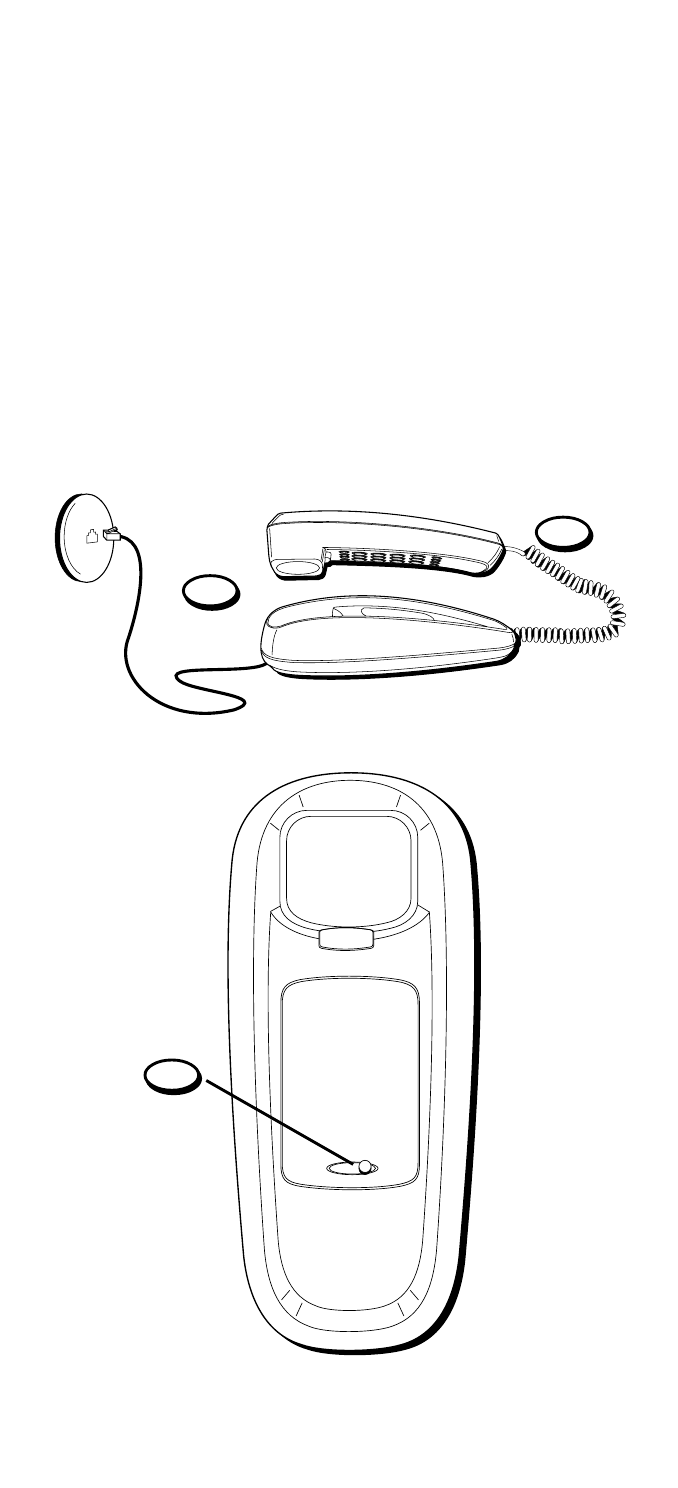
11
I
NSTALLING
THE
P
HONE
T
O
I
NSTALL
ON
A
D
ESKTOP
1. Plug the coiled cord into the handset. Plug the other
end into the jack on the bottom end of the base.
2. Plug the long straight line cord into jack on the bottom
of the base. Plug the other end into a wall jack.
3. Set the RINGER switch on the base to HI.
• LO = Sound will be lower.
• OFF = Telephone will not ring.
RINGER
VOLUME
OFF
LO
HI
3
2
1
See also other documents in the category GE Phones:
- 2-9420 (1 page)
- DECT 28861xx3 (44 pages)
- 29480 (2 pages)
- 2-9130 (2 pages)
- 2-9451 (30 pages)
- 26110 (1 page)
- 28118 (104 pages)
- 25630 MGCP (14 pages)
- TRUE 21905 (2 pages)
- 2-9435 (29 pages)
- 28111 (2 pages)
- 29385 (2 pages)
- 21015 (108 pages)
- 2-9410 (2 pages)
- 2-9180 (2 pages)
- 25932 (2 pages)
- 598 (48 pages)
- 21008 (88 pages)
- 0001957 (96 pages)
- Trimline 00007057 (2 pages)
- 25952 (2 pages)
- 16017970 (60 pages)
- 15381860 (24 pages)
- BedroomPhone 29298 (2 pages)
- 29322 (2 pages)
- 29490GE2 (2 pages)
- 2-9230 (16 pages)
- 29579 (96 pages)
- 16332130 (2 pages)
- 55927860 (2 pages)
- 00000740 (4 pages)
- 00019577 (96 pages)
- 29893 (68 pages)
- 2-9315 (18 pages)
- 00005381 (2 pages)
- 00018558 (56 pages)
- TRIMLINE PHONE 29253 (2 pages)
- Trimline 55927840 (2 pages)
- 00019317 (72 pages)
- SoundStation2 (22 pages)
- Trimline 16017170 (2 pages)
- 29580 (2 pages)
- 25983xx2 (50 pages)
- Slimline 29280 (2 pages)
- 2-9200 (16 pages)
