GE EX2100 User Manual
Page 80
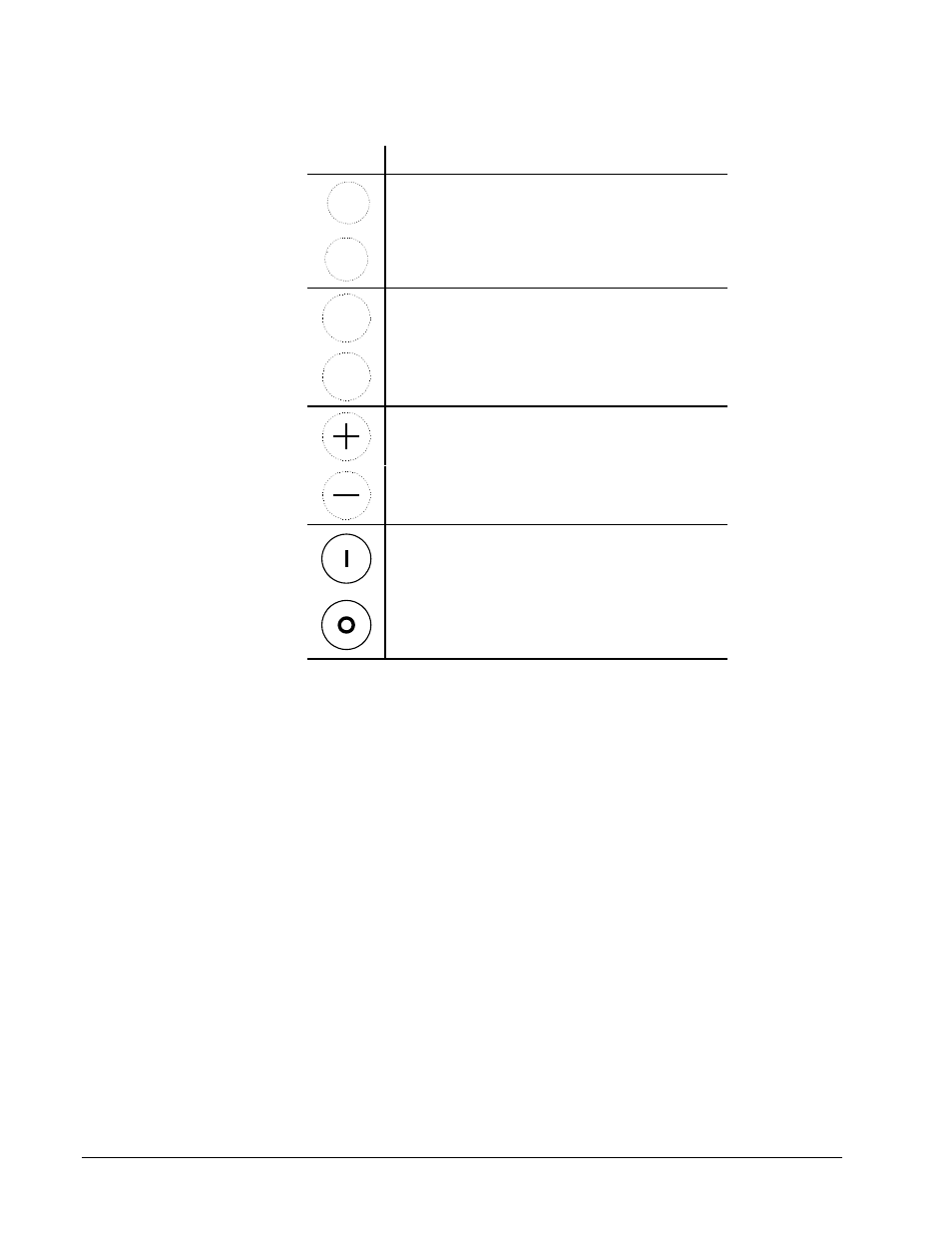
5-4
••••
Chapter 5 Diagnostic Interface-Keypad
GEH-6632 EX2100 User’s Guide
Table 5-2. Exciter Control Pushbuttons
Button
Function
Reset
Faults
Resets faults.
Command
Menu
Quick access to a list of commonly used commands
Auto
Selects Auto mode (AC regulator or AVR)
Man
Selects Manual mode (DC regulator or FVR)
Increase voltage, VARS, PF
Decrease voltage, VARS, PF
Run
Stop
See also other documents in the category GE Hardware:
- DEH-210 (220 pages)
- GFK-2193A (30 pages)
- GEH6505A (24 pages)
- ZBD6600 (16 pages)
- PMCS 6.11a (304 pages)
- P485 (76 pages)
- GFK-2489 (184 pages)
- JGBS23CEL (2 pages)
- PDW8600 (12 pages)
- ZET2 (16 pages)
- JGP970TEK (2 pages)
- GFK-1852 (73 pages)
- ZBD6600 (32 pages)
- PB3-POS-RP (48 pages)
- 23954 (58 pages)
- JGBP30BEH (2 pages)
- 27959 (100 pages)
- GXSV65R (48 pages)
- A8950CC (52 pages)
- PROFILE ADVANTIUM PSB1200NBB/WW (3 pages)
- MDS 05-4558A01 (20 pages)
- PROFILE JP989CH (2 pages)
- ZET1 (44 pages)
- GFK-0726B (27 pages)
- 2250D (4 pages)
- GEFanuc Automation Programmable Control Products TCP/IP Ethernet Communications for the Series 90t-70 PLC GFK-1004B (268 pages)
- GFK-1541B (240 pages)
- HC HP (114 pages)
- FPC 1000 (39 pages)
- 97847 - pink (26 pages)
