Preparation for use, Antenna/cable connections – FUNAI F20LCTE-A User Manual
Page 8
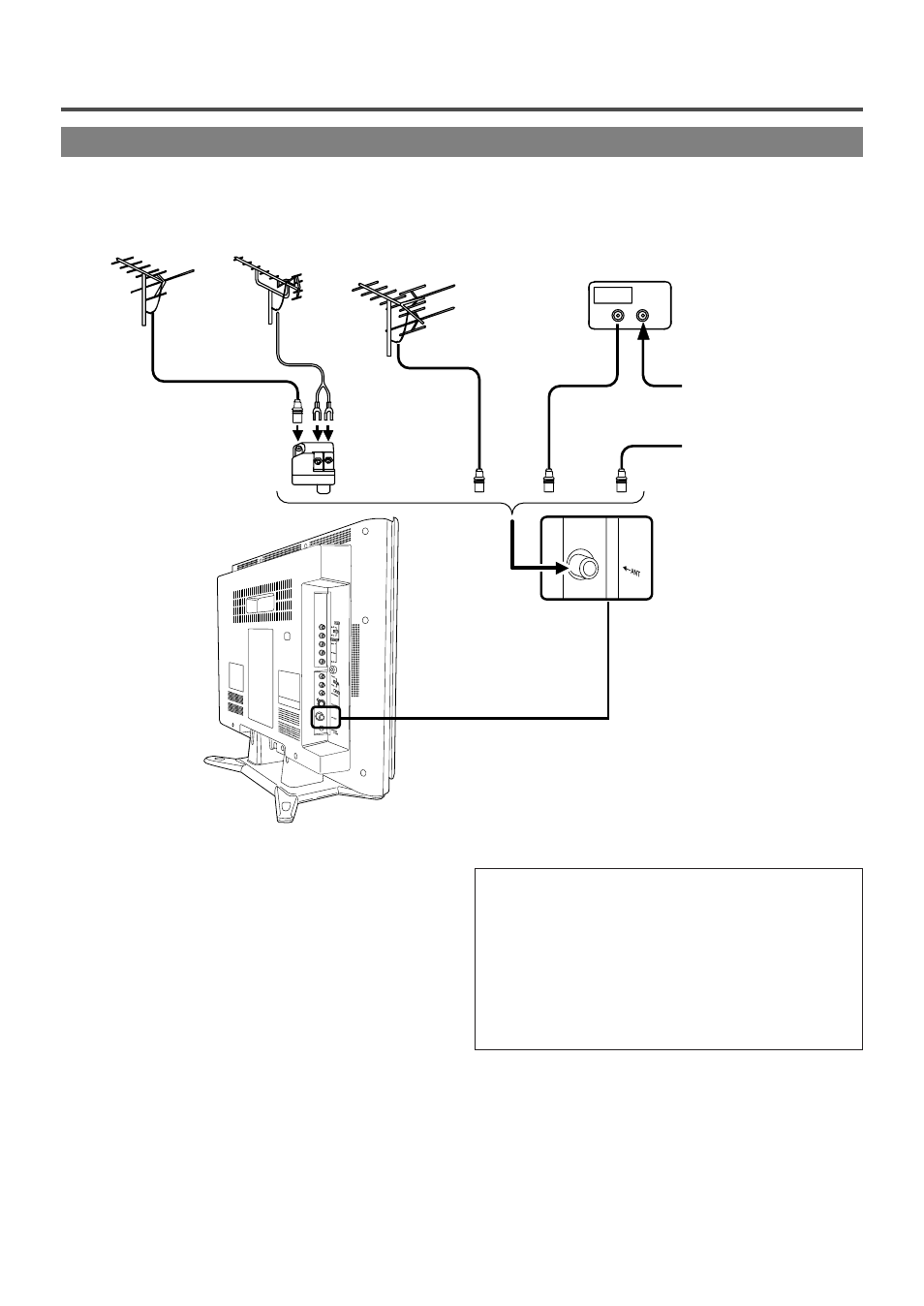
- 8 -
EN
PREPARATION FOR USE
ANTENNA/CABLE CONNECTIONS
USING AUDIO/VIDEO INPUT JACKS
When you use the AUDIO/VIDEO input jacks,
select “VIDEO1” or “VIDEO2” mode by pressing
INPUT SELECT on the remote control or SELECT
on the front panel on the TV.
• To use the jacks of AV-IN1 on the TV, select
“VIDEO1”.
• To use the jacks of AV-IN2 on the TV, select
“VIDEO2”.
Note:
• When you use the S-VIDEO connection,
S-VIDEO jack is given priority over the VIDEO
jack.
UHF
Antenna
(Not supplied)
VHF
Antenna
(Not supplied)
VHF/UHF Combiner
(Not supplied)
VHF/UHF
Combination Antenna
(Not supplied)
OR
OR
OUT
IN
75-ohm
Coaxial Cable
From Cable System
From Cable
System or Satellite
Antenna 75-ohm
Coaxial Cable
CATV Box *
or Satellite Box
(Not supplied)
*
Some cable TV systems use scrambled signals
and require a special converter to receive these
channels. Consult your local cable company.
RF Cable
(Not supplied)
Note to CATV system installer:
This reminder is provided to call the CATV
system installer’s attention to Article 820-40 of the
NEC that provides guidelines for proper grounding
and in particular, specifies that the cable ground
shall be connected to the grounding system of the
building as close to the point of cable entry as
practical.
OR
