Preparing remove control, Inserting batteries, Replacing batteries – Fujitsu Siemens Computers V40-1 User Manual
Page 8
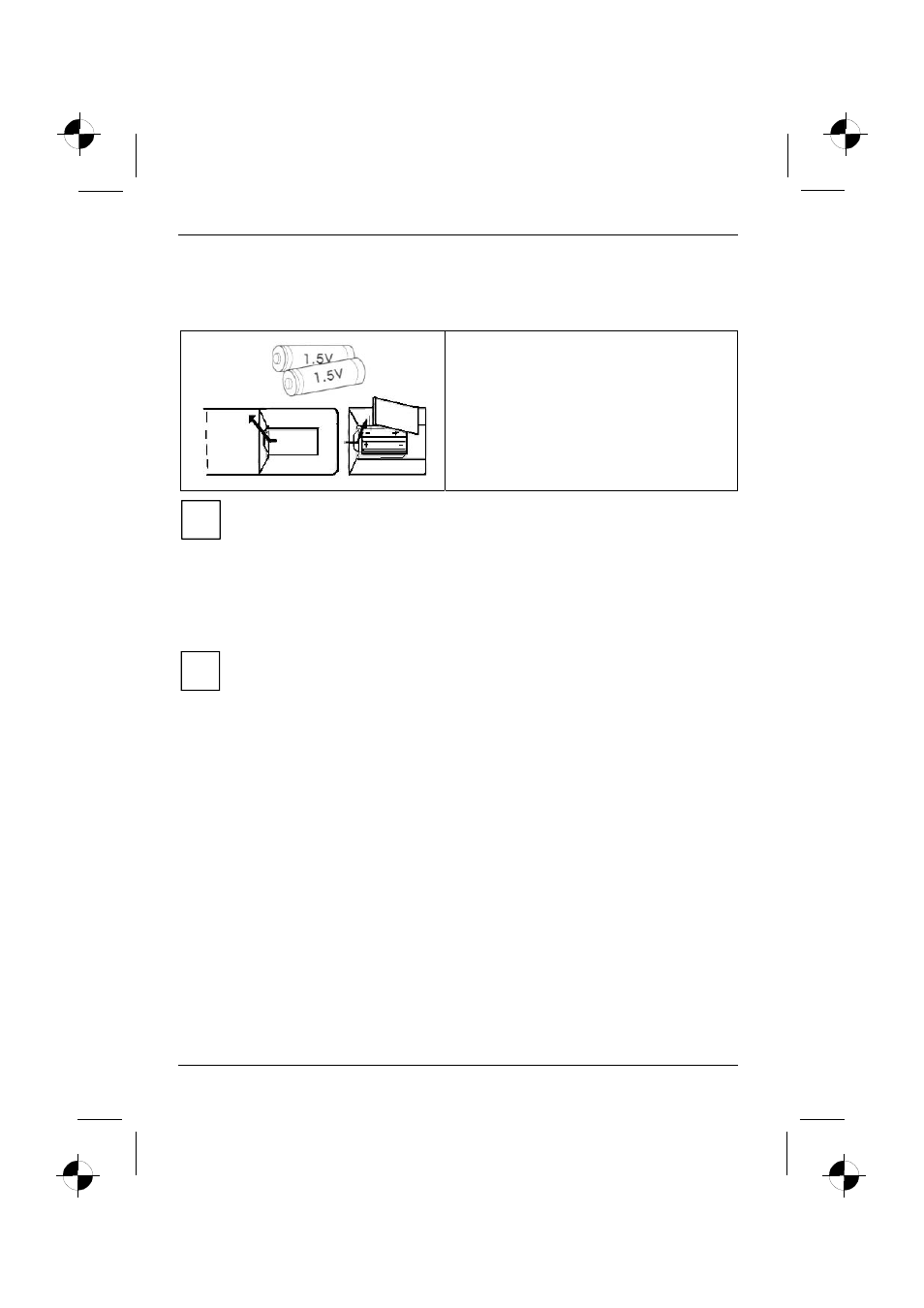
MYRICA V40-1
6 - English
A26361-K1070-Z120-1-M119, edition 1
Preparing remove control
Inserting batteries
►
Open the back cover of the remote control by
sliding it in the direction of the arrow.
►
Place the batteries supplied in the battery
compartment. Ensure correct polarity.
►
Close the battery compartment by sliding the
cover back on until you hear and feel it click
into place.
i
Remove the batteries when not using the remote control for longer periods.
Handle the remote control with care. Do not drop the remote control on the floor.
Do not expose the remote control to moisture, direct sunlight or high temperatures.
Replacing batteries
►
When the batteries are used up (indicator no longer lights up), replace them with two batteries
of the same type (type AAA).
i
Do not throw batteries or accumulators into the household waste. Batteries or
accumulators must be disposed of in accordance with local regulations concerning special
waste.
