Using kensington lock – Fujitsu Siemens Computers AMILO Pro V2035 User Manual
Page 52
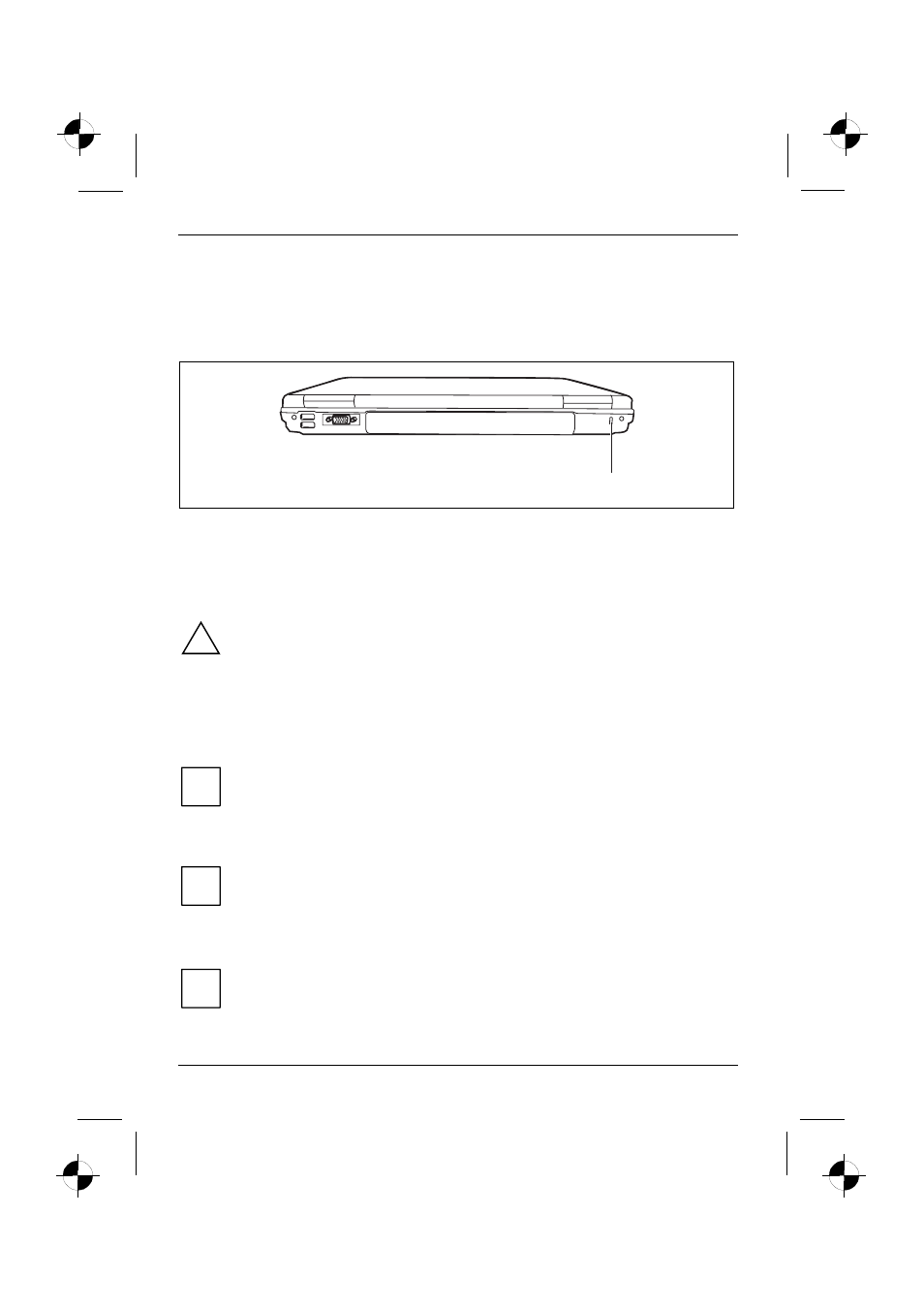
Security functions
42
A26391-K183-Z121-1-7619, edition 1
Using Kensington Lock
With the Kensington MicroSaver, a sturdy steel cable, you can help protect your notebook from theft.
For this reason your notebook is equipped with a device for the Kensington MicroSaver. The
Kensington MicroSaver is available as an accessory.
1
►
Fit the Kensington MicroSaver on the device (1) on your notebook.
Configuring password protection in BIOS Setup
Utility
!
Before using the various options of password protection for your data security in the BIOS
Setup Utility, please note the following hints:
●
Please be sure to note these passwords, as otherwise you will no longer be able to
access your system.
●
Passwords are not covered by your warranty and a charge will be made for
assistance.
●
Make regular backups to external storage devices such as external hard drives, CD
or DVD disks.
i
Your password can be up to eight characters long and contain letters and numbers. It
does not matter if you use upper or lowercase characters.
Protecting BIOS Setup Utility (supervisor password)
i
If you have opened these operating instructions on the screen, we recommend that you
print out the following instructions. Because you cannot call the instructions onto the
screen while you are setting up the password.
The supervisor password prevents unauthorised usage of BIOS Setup Utility. With the supervisor
password you have access to all functions of the BIOS Setup Utility.
i
Please refer to section "Settings in BIOS Setup Utility" for a description of entering and
operating the BIOS Setup Utility.
