Using the self-timer, P.36,10), P.36) – FujiFilm 120 User Manual
Page 36
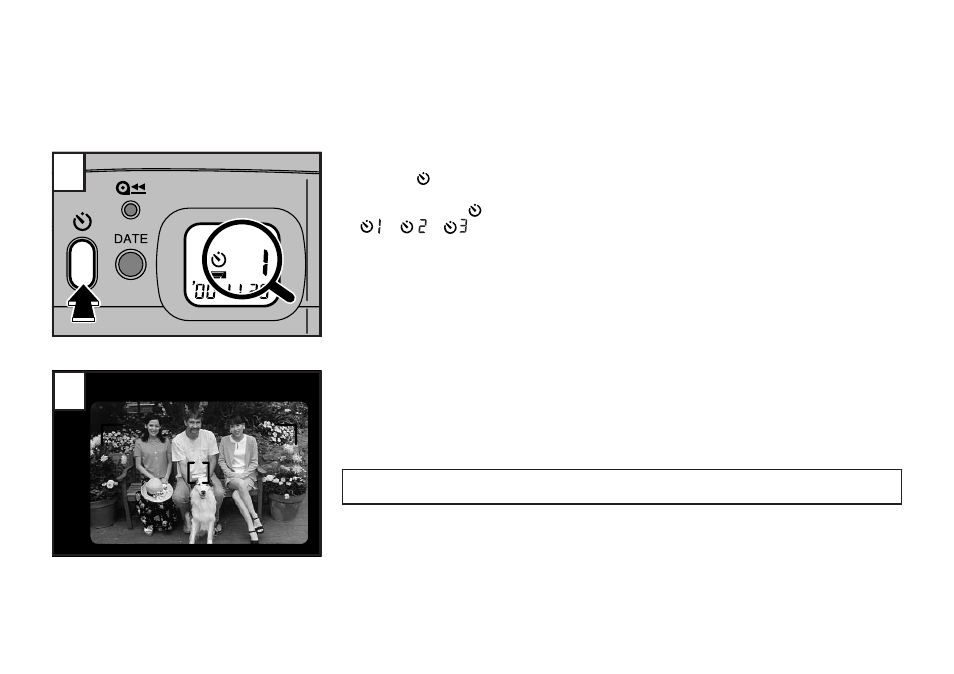
36
USING THE SELF-TIMER
Press the button.
☞
The self-timer can be used to take up to 3 consecutive exposures.
☞
Each press of the button changes the self-timer mode in the following order:
→
→
1
2
1
Position the AF frame over the main subject, and then compose the image within
the framing area.
2
Press down the shutter release button.
☞
The camera focuses on the subject that the AF frame is positioned over, and then the self-timer
starts.
☞
You can select the Auto-Focus lock mode also (
→
When pressing the shutter release button, do not stand in front of the camera. This may cause a
focusing error or underexposure.
