Transmitting or receiving records – Franklin Compact Electronic Organizer RF-8050 User Manual
Page 26
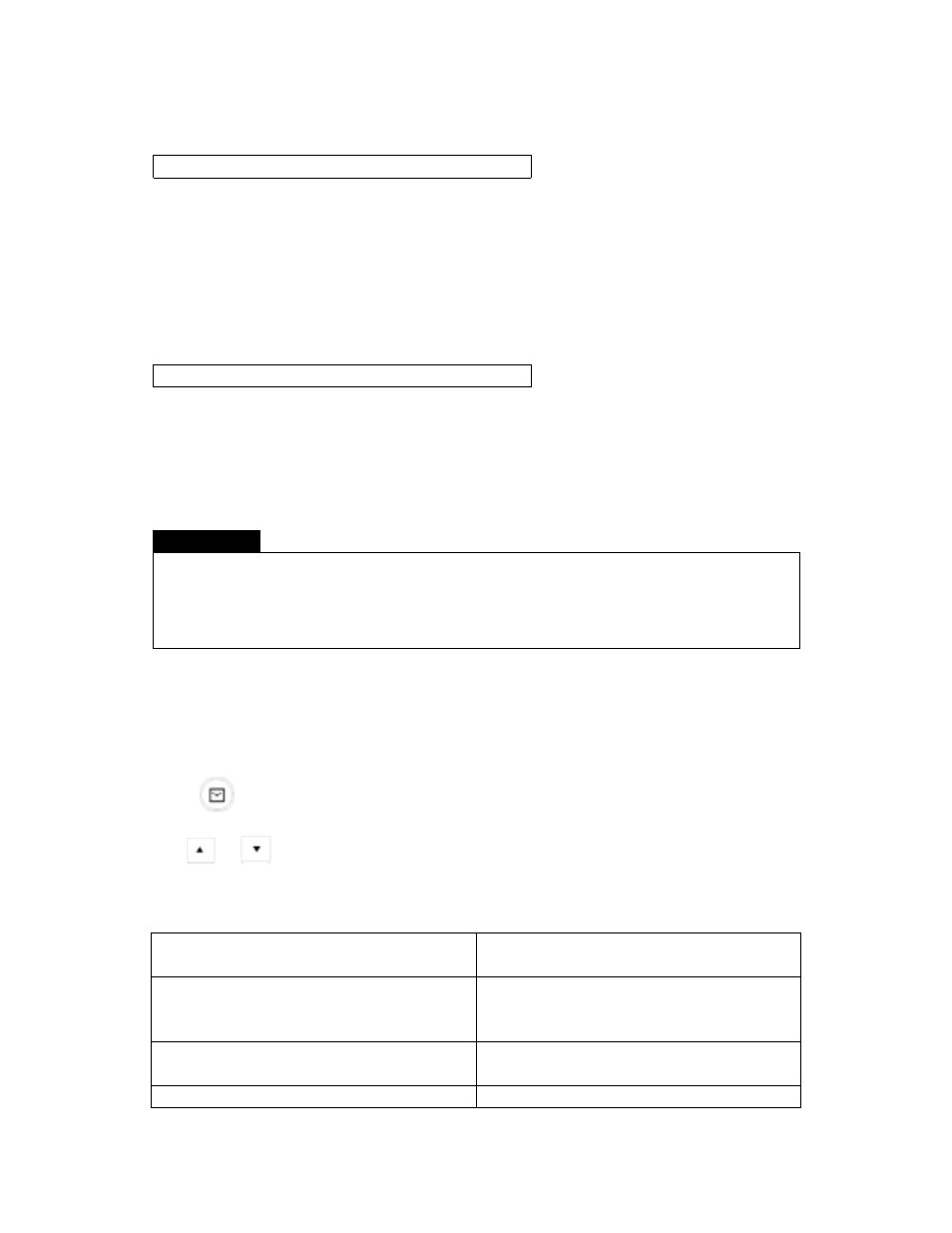
Transmitting or Receiving Records
! Connecting the Serial Cable
Before you can transmit or receive records you need to do the following:
1. Turn your PC off.
2. Connect the 9-pin plug of the provided cable into a free communications (COM)
port.
3. Connect the 3-pin plug of the cable into the PC PORT hole on the left side of
your organizer.
! Synchronizing Data With PC Sync
When you synchronize your data, records that were deleted either in your Organizer
or the PC Synchronization Program will be deleted in both. New records added in
either will now be added in both. Edited records will be updated in both. If you edit
the same record in both your Organizer and your PC Synchronization Program, the
copy edited most recently will be retained.
WARNING !
Once you synchronize your Organizer with the PC Synchronization Program on one
computer, they become a matched pair. Should you try to synchronize your
Organizer data with the PC Synchronization Program on another computer, your data
is likely to be corrupted. It is best to synchronize between a single matched pair.
1. Make sure that the cable is connected securely to both the PC and the Organizer.
2. In the PC Synchronization Program, click File | Sync with Organiser on the
menu bar.
Verify the model and COM port information.
3. Click the Sync button to confirm synchronization.
4. Press
(time) on your Organizer until the Home Time screen appears.
5. Press SYNC to enter the data communication mode.
6. Use
or
to select “1-SYNC?” or press 1.
7. Press ENTER to start synchronization.
During synchronization, you will see the following messages:
Transmitting…
This means your Organizer is transmitting
the data necessary for synchronization.
Receiving…
This means your PC has processed the
data and is transmitting back the data
necessary for synchronization.
WAIT…
This means the Organizer is updating the
records.
OK!
This means synchronization is complete.
After two seconds, your Organizer will return to the initial display mode.
