Using the unit as a card – Franklin Compact Electronic Organizer RF-8050 User Manual
Page 23
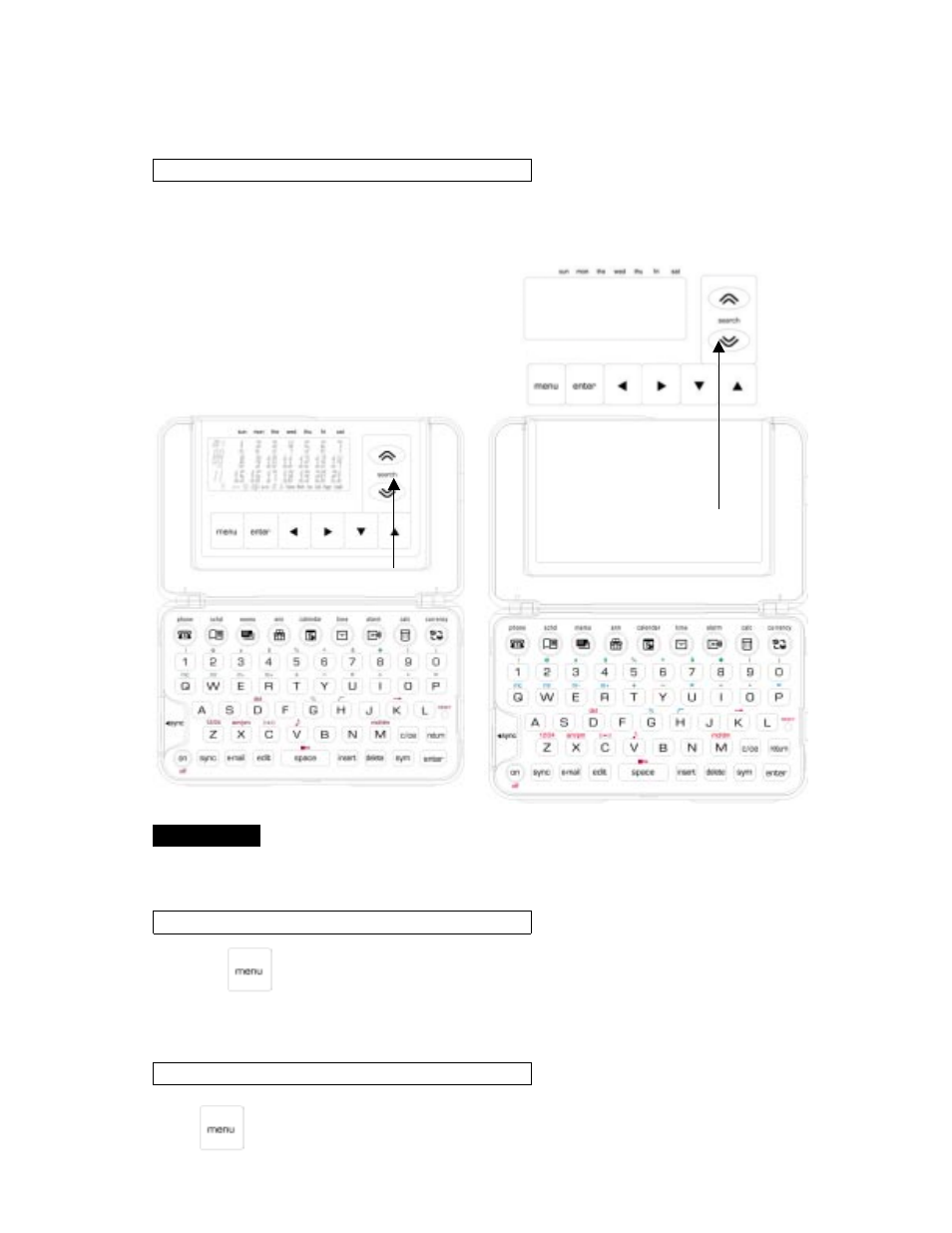
Using the unit as a Card
! Ejecting the Card from the Main Body
1. Press ON/OFF to turn off the organizer.
2. Push the card up as shown below.
WARNING !
When removing or inserting the card from the organizer, we strongly recommend that
you not touch the LCD display.
! Inserting the Card into the Main Body
1. Press
to turn off the card.
2. Insert the card into the organizer in opposite direction from that shown
above.
! Power ON/OFF
Press
to turn the Card on and off.
