Changing the settings – Franklin BES-1850 User Manual
Page 37
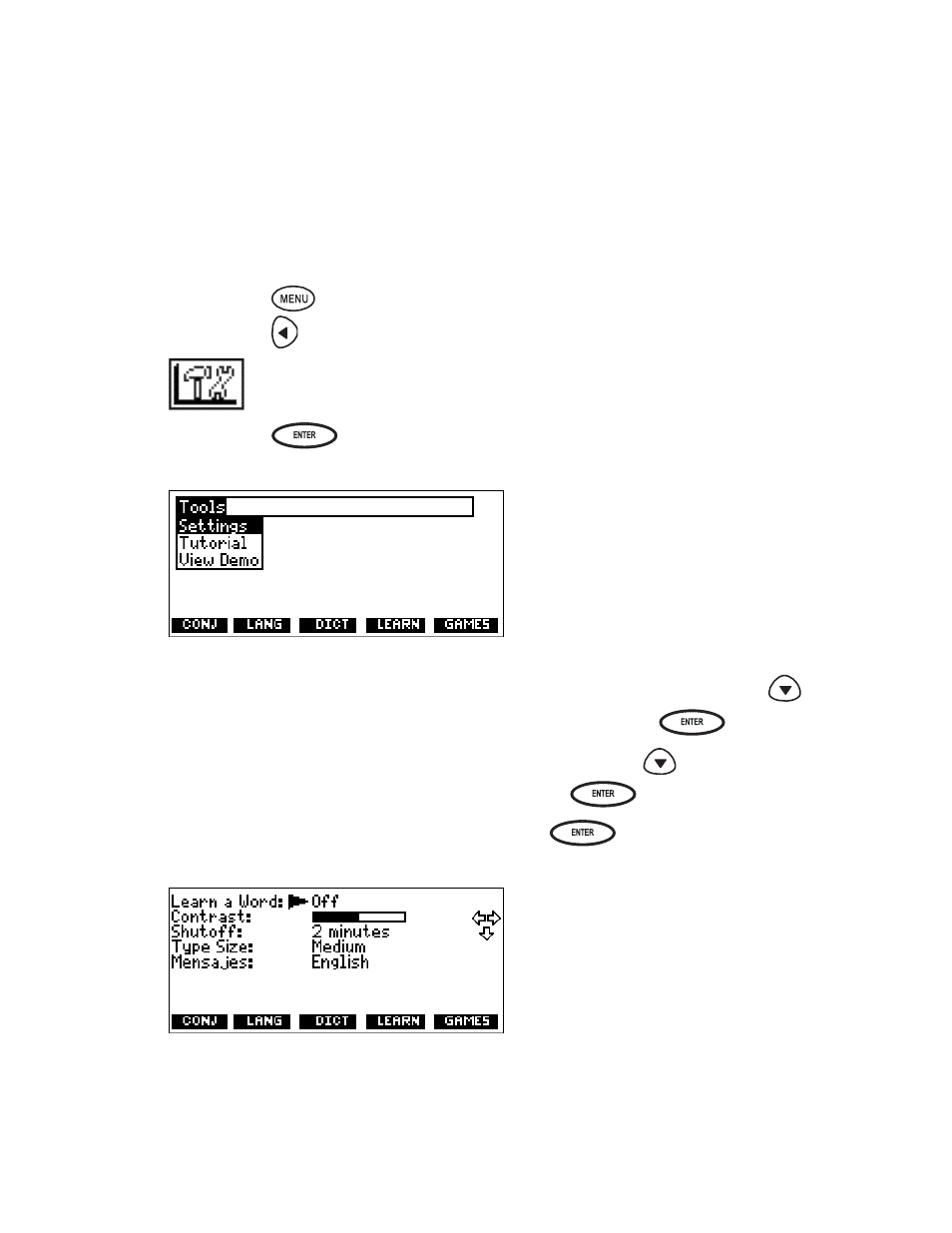
37
Changing the Settings
There are several settings that you can select to customize your
Spanish
↔
English Dictionary.
1. Press the
key.
2. Press the key.
should be highlighted.
3. Press the
key.
You will see:
To view a Tutorial of the Spanish
↔
English Dictionary, use the
key to move the highlight to Tutorial, and press the
key.
To view a Demonstration of how the unit, use the
key to move
the highlight to Demo, and then press the
key.
4. With Settings, highlighted, press the
key.
You will see:
Within each of the five settings: Learn a Word, Contrast, Shutoff,
Type Size and Mensajes there are options to help you
individualize your Spanish
↔
English Dictionary.
