Franklin BES-1850 User Manual
Page 27
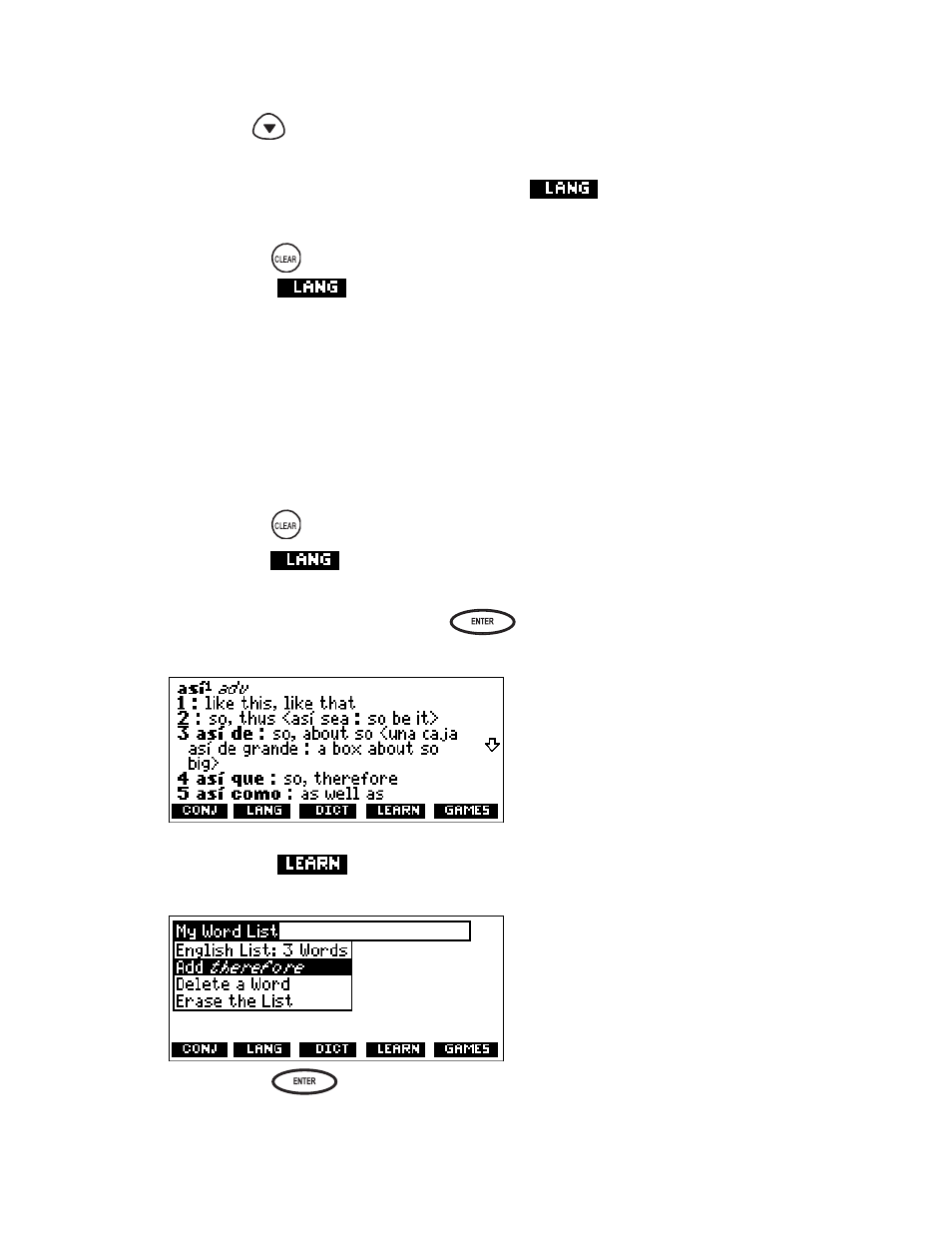
27
6. Use the
key to scroll down this list.
7. To view the Spanish list, touch the
key.
You will go directly to the Spanish list.
8. Press the
key to return to the Spanish Word Entry screen.
9. Touch the
key to see the English Word Entry screen.
Another benefit of the Spanish
↔
English Dictionary is that it will allow
the learner to add words to My Word List at any time during a search.
For example, a word can be added while looking up a translation,
finding the correct inflection of a word, or reviewing a spelling
correction list.
Follow the example below.
1. Press the
Key.
Touch the
key, if necessary, to see the Spanish Word
Entry screen.
2. Type in ‘así” and press the
key.
You will see:
3. Highlight therefore. (See page 10 to learn how).
4. Touch the
key.
You will see:
5. Press the
key.
