Using the clocks – Franklin Deutsch/Englisch Professor DBD-470 User Manual
Page 8
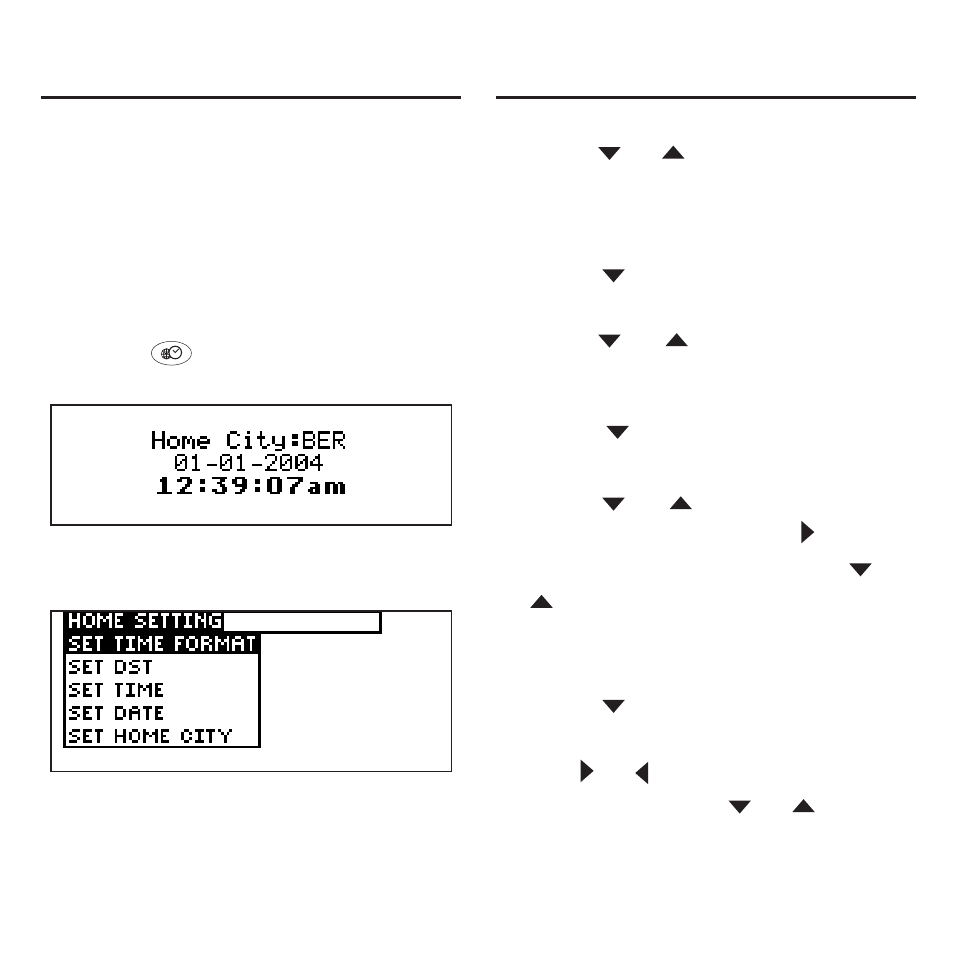
41
The clock lets you set a Home Time
and view local times around the
world. You must set the Home Time
before viewing World Times as World
Times are based on Home Time.
➤
To Set Home Time
1. Press .
You see the Home Time screen.
2. Press S to enter the setting
mode.
3. Press EINGABE to select Set
Time Format.
Using the Clocks
Using the Clocks
Press
or
to cycle through the
12- and 24-hour Day/ Month/Year for-
mats. Press EINGABE to save your
selection.
4. Press to
highlight
Set DST and
press EINGABE to select it.
Press or to
cycle
between
DST On or DST Off. Press
EINGABE to select your choice.
5. Press to
highlight
Set Time
and press EINGABE to select it.
Press or until
the
current
hour is displayed. Press
to
move to minutes, then press
or
until the current minute is dis-
played.
Press EINGABE to set the time.
6. Press to
highlight
Set Date and
press EINGABE to select it.
Use
or
to move to the next or
previous field. Use
or
to scroll
to the current day/month/year. Press
EINGABE to set it.
- RMB-2030 (20 pages)
- WGM-2037 (23 pages)
- eBook Reader (20 pages)
- BOOKMAN CED-2031 (27 pages)
- HW-1216 (24 pages)
- SDK-765 (78 pages)
- RDC-525 (50 pages)
- F IC-129 (64 pages)
- Webster's Spelling Corrector NCS-100 (13 pages)
- Perito Ingles Portuguese Expert DBP-2076 (21 pages)
- Bookman MWD-640 (19 pages)
- BOOKMAN BJP-2034 (19 pages)
- Deutsch/Englisch Professor DBD-440 (18 pages)
- Deutsch/English Professor PRO BDS-1840 (38 pages)
- SA-209 (24 pages)
- Bookman BDK-1460 (24 pages)
- HOLY BIBLE BIB-1450 (35 pages)
- EnglishFrench BFQ-470 (40 pages)
- Talking Children's Dictionary CDS-240 (24 pages)
- KJB-640 (19 pages)
- The English Language Studio LDE-1900 (73 pages)
- BQL-2066 (23 pages)
- EMG-2006 (16 pages)
- Pocket English Professor DBF-110 (11 pages)
- CDR-440 (20 pages)
- Dictionnaire Franais/Anglais DBF-116 (13 pages)
- Merriam Webster Dictionary MWD-450 (26 pages)
- Webster's Spelling Corrector NC-10 (8 pages)
- HW-216 (24 pages)
- Travel Translator F4 FLE-100 (17 pages)
- Advanced Thesaurus ATH-440 (16 pages)
- Deutsch/English Professor PRO BDS-1860 (71 pages)
- SpellingAce With Thesaurus SA-206 (20 pages)
- EBM-901 (243 pages)
- BOOKMAN CDR-2041 (20 pages)
- Talking Children's Dictionary KID-1240 (24 pages)
- SA-98 (19 pages)
- BPS-840 (42 pages)
- German/English Dictionary DBD-1450 (32 pages)
- KJB-770 (21 pages)
- BOOKMAN DBD-2015 (17 pages)
- Deutsch-Englisch Professor PLUS None (26 pages)
- BES-1870 (92 pages)
- Crossword Puzzle Dictionary CWP-570 (7 pages)
- DEUTSCH-ENGLISCH LEXIKON BQD-210 (13 pages)
