Franklin Deutsch/Englisch Professor DBD-470 User Manual
Page 21
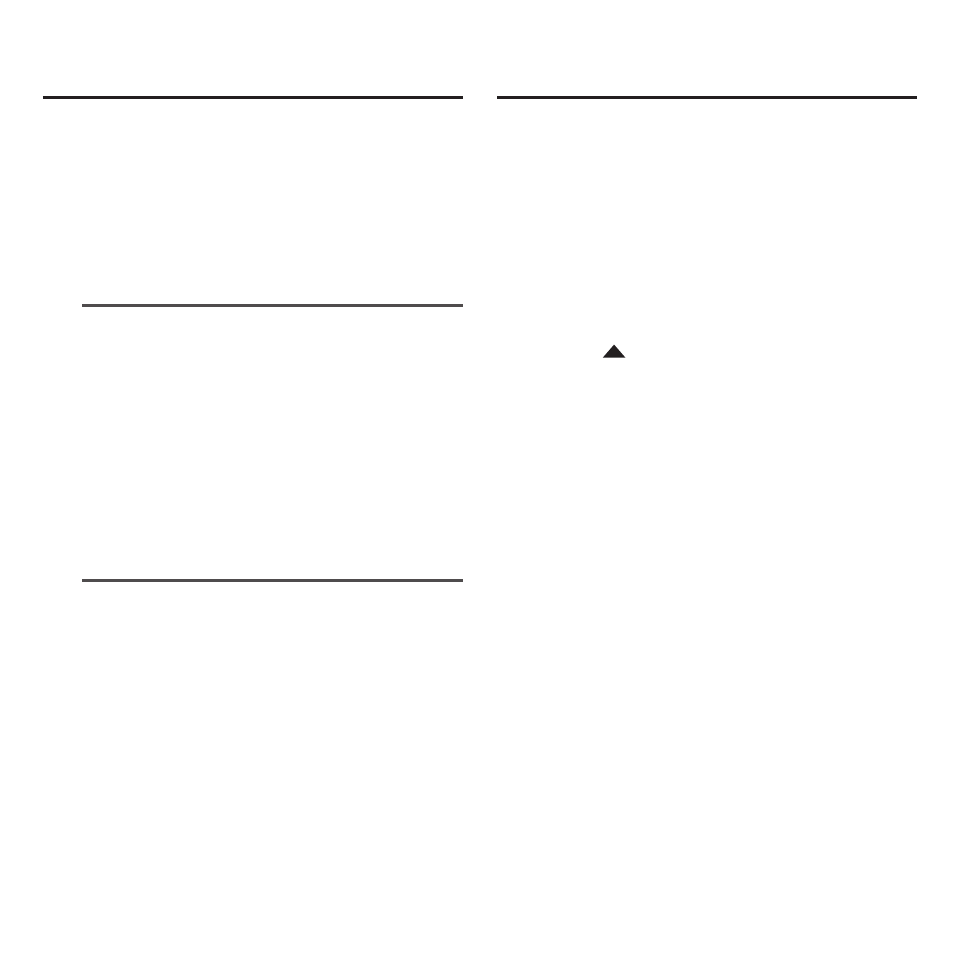
Using My Word List
If needed, highlight the compo-
nent you want and press
EINGABE.
5. Press CLEAR when done.
➤
Adding Highlighted Words
You can also add words to My
Word List from definitions and
correction lists. First highlight a
word and then press LERNEN.
Add “your word” will be highlight-
ed. Press EINGABE to add the
word.
➤
Adding Words Not Found
in This Dictionary
When you add a word not in this
dictionary, you’re given two options:
Cancel or Add Anyway. Select an
option. Caution!! Adding words not
found in this dictionary to My Word
List uses considerably more memo-
ry than adding words that are.
If you add only words that are not in
the dictionary, My Word List may
only hold as few as 10 words.
➤
To View My Word List
1. Press LERNEN.
2. Press EINGABE to select My
Word List.
Press E/D to switch to the
German or English list, if needed.
3. Press to
highlight
… List: xx
word(s).
4. Press EINGABE to see the word
or words you added.
If you have not added any words,
the message, “The list is empty”
will be displayed.
➤
To Delete One Word from My
Word List
1. Press LERNEN and select My
Word List.
Press E/D to switch to the
German or English list, if needed.
2. Select Delete a Word and then
highlight the word you want to
delete.
Using My Word List
54
