Deleting a track – Franklin MWD-480 User Manual
Page 58
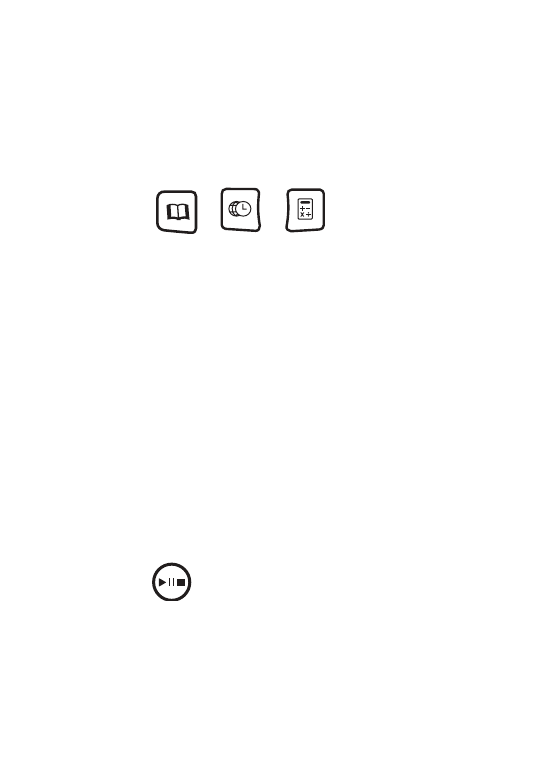
cannot accidentally disrupt
playback by pressing any other
button. Note: While the HOLD
button is turned on, you can still
press , , ,
or
MENU
and use those functions on your
device. The HOLD button, only
works while in the MP3 player.
Deleting a Track
In addition to deleting a track using
your computer (see “Saving Tracks”),
you can delete them using your
device. Note: You cannot delete
tracks from a locked SD card.
1. Hold
for a few seconds, if
necessary, to make sure the
track is stopped.
58
