Finding a series of letters – Franklin MWD-480 User Manual
Page 27
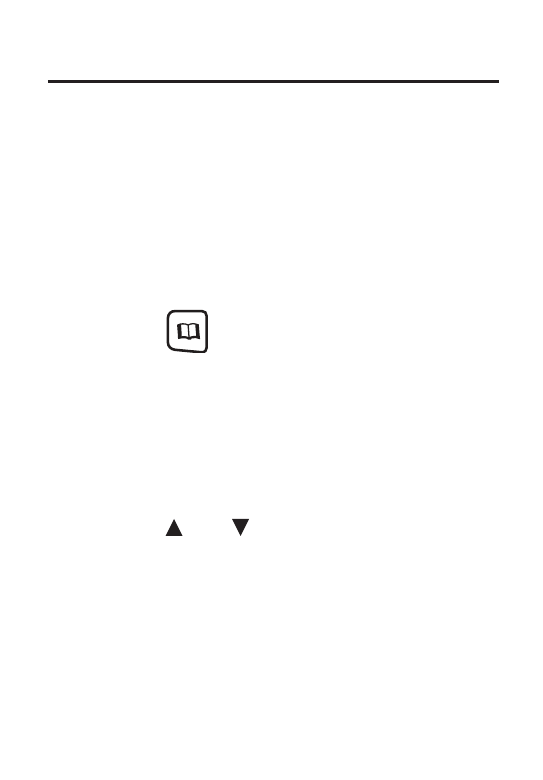
Finding a Series of Letters
To find prefixes, suffixes, and other
parts of words, type an asterisk (
✽
) in
a word. Each asterisk stands for a
series of letters. Note: If you type an
asterisk at the beginning of a word, it
may take a little while to find the
matching words.
1. Press .
2. Type a word with an asterisk
(for example, intra
✽
).
To type an asterisk, hold down
CAP and press ?.
3. Press ENTER.
4. Press or to
move
the
highlight to the word you want
and press ENTER to view its
entry.
5. Press CLEAR when done.
27
