8 test pattern, 9 memory clear – Furuno Color LCD Sounder FCV-620/585 User Manual
Page 33
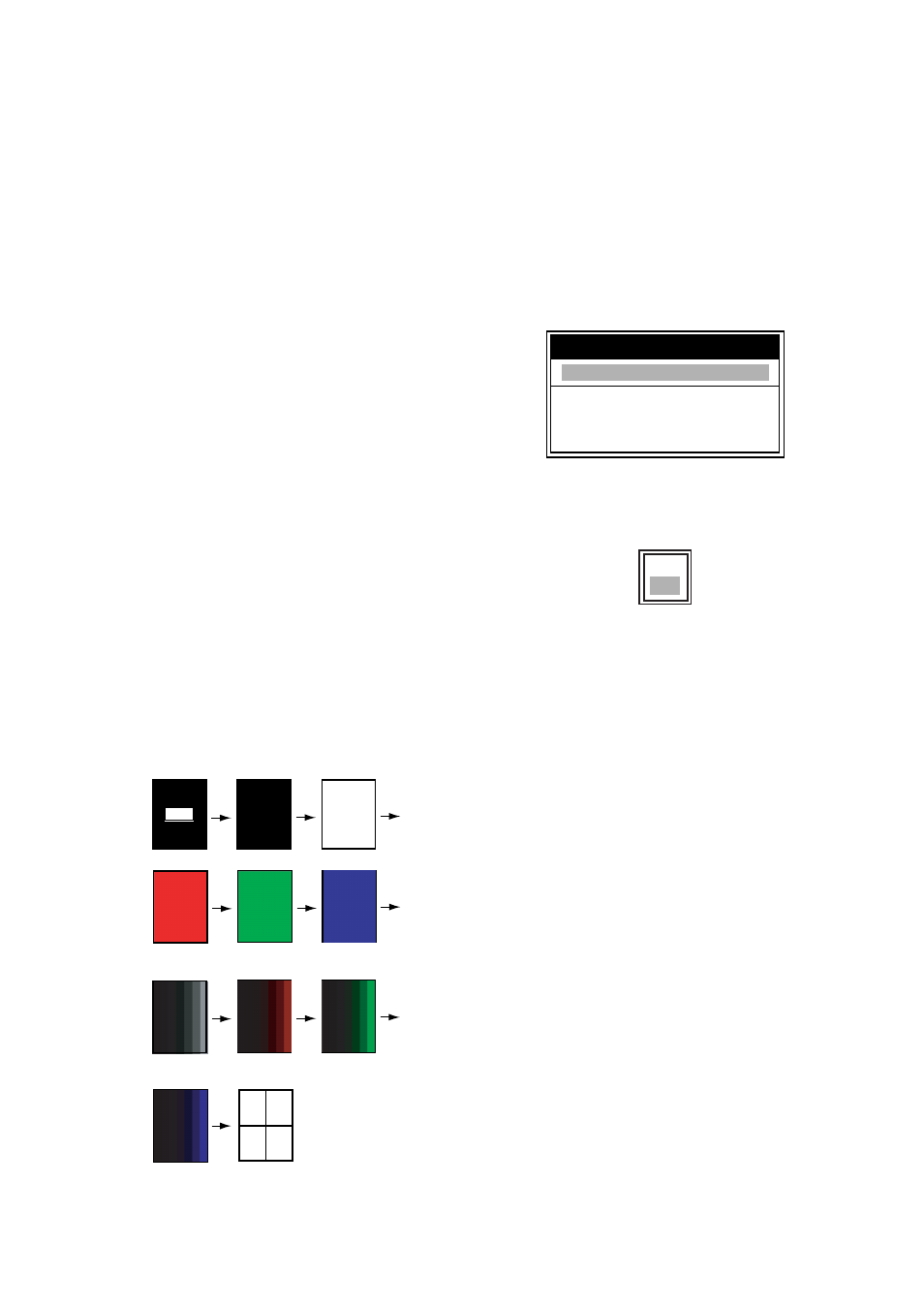
3. MAINTENANCE, TROUBLESHOOTING
24
Checking GAIN knob: Rotate the knob.
The indication goes higher with clockwise
rotation; lower with counterclockwise rota-
tion. Press the knob. The knob corre-
sponding on-screen circle "lights" in red if
the knob is normal.
Checking MODE knob: Rotate the knob,
and corresponding on-screen circle "lights"
in red and white alternately.
5. To return to the Tests menu, press the
MENU/ESC key three times.
6.
Press the MENU/ESC key twice to close the
window.
3.8
Test Pattern
This feature tests for proper display of LCD.
Note: To review the seven tone screen easily,
set contrast (FCV-620 only) and brilliance to
maximum before starting the test.
1. Press the MENU/ESC key to open the menu.
2.
Use
S
or
T
to choose Tests under System
and press the ENTER key.
3. Use
S
or
T
to
choose LCD Test and
press the
ENTER
key.
4. Press any key except MENU/ESC key to
start the test.
The entire screen changes as below with
each press of any key except MENU/ESC
key. After crosshatch screen, the Tests
menu appears.
LCD test pattern
5. Press the MENU/ESC key twice
to close
the window.
3.9
Memory Clear
The memory can be cleared to start afresh
with default menu settings except for lan-
guage setting.
1. Press the MENU/ESC key to open the menu.
2.
Use
S
or
T
to choose Reset under System
and press the ENTER key.
Reset menu
3. Confirm Factory Reset is selected and
press the
ENTER key.
Reset setting box
4. Use
S
to
choose Yes and press the
ENTER key.
After the memory is cleared, the unit beeps
and the installation menu appears (see page
2).
5. Press the MENU/ESC key
twice to close
the window.
Crosshatch
Black
White
Operating
description
[MENU] : Quit
Other Keys : Next
Green
Blue
Red
Seven tone
(black)
Seven tone
(red)
Seven tone
(green)
Seven tone
(blue)
Reset
S
/
T
/
W
/
X
: Select
[ENTER] : Enter
[MENU] : Back
Factory Reset
Yes
No
