Faria Instruments Evinrude FICHT Engines User Manual
Page 2
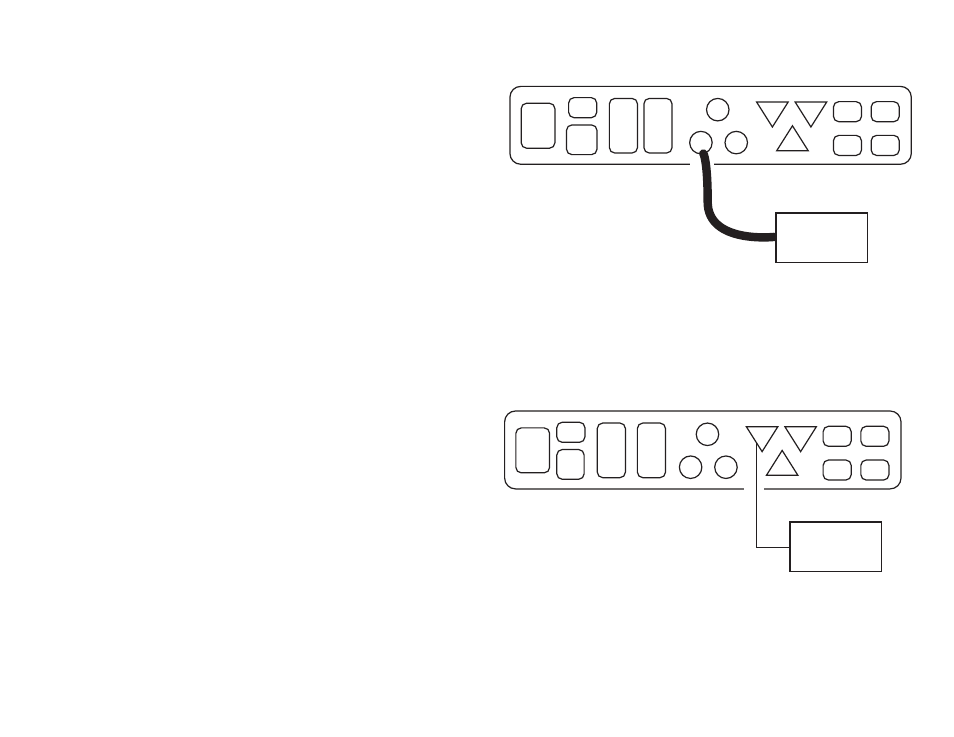
Figure 7
Figure 8
Faria Serial Bus Gateway
Water Pressure Connection
Diagnostic Port Connection
P15
P13
P14
P12
P11
P7
P9
P8
P10
P6
P5
P4
P1
P3
P2
P15
P13
P14
P12
P11
P7
P9
P8
P10
P6
P5
P4
P1
P3
P2
Water Pressure
Fitting on the
Evinrude Engine
Evinrude
Diagnostic
Computer
To use the Evinrude diagnostic test equipment, you
must remove the “Jumper Plug” from P7 and then
connect the diagnostic unit at P7.
With the diagnostic unit plugged in, the system is
now in the Diagnostic Mode. Normal diagnostic
procedures should be followed.
Note: Instruments are disabled in the Diagnostic
Mode. To return to normal operation, replace the
“Jumper Plug in P7. Turn off power to the
“Gateway.” Reapply power. Serial Bus system is
now in Normal Operation mode.
Page14
Initial Setup
Trim Calibration
Page 2
Speedometer selection
Page 2
Operation
General
Page 3
Speedometer/Depth Sounder
Depth Sounder
Page 3
Shallow Alarm
Page 3
Deep Alarm
Page 4
Keel Offset
Page 4
Units
Page 4
Speedometer Calibration
Page 4
Tachometer/Fuel Management/Hourmeter/ SystemCheck®
Fuel Management
Page 5
Instantaneous Fuel Consumption
Page 5
Trip Fuel Consumed
Page 6
Fuel Remaining
Page 7
Fuel Remaining Alarm Setting
Page 7
Engine Hourmeter
Page 8
SystemCheck®
Page 8
SystemCheck Error Codes
Page 9
Installation/Harness wiring guide for Evinrude® Engines
Gateway
Page 10
Gateway Harness connections
Figure 1 Typical Power Connections
Page 11
Figure 2 Typical Instrument Connections
Page 11
Figure 3 Evinrude Engine ECU Connection
Page 12
Figure 4 Airmar® Tri-ducer Connections
Page 12
Figure 5 Miscellaneous Connections
Page 13
Figure 6 Fuel Flow and SystemCheck Connections
Page 13
Figure 7 Water Pressure Connection
Page 14
Figure 8 Diagnostic Port Connection
Page 14
Wire Harness/Connections Table
Page 15
Table of Contents
Evinrude, SystemCheck, and FICHT are trademarks of Bombardier Motor Corporation
