Locating a hot or cold spot – Fluke 56X User Manual
Page 25
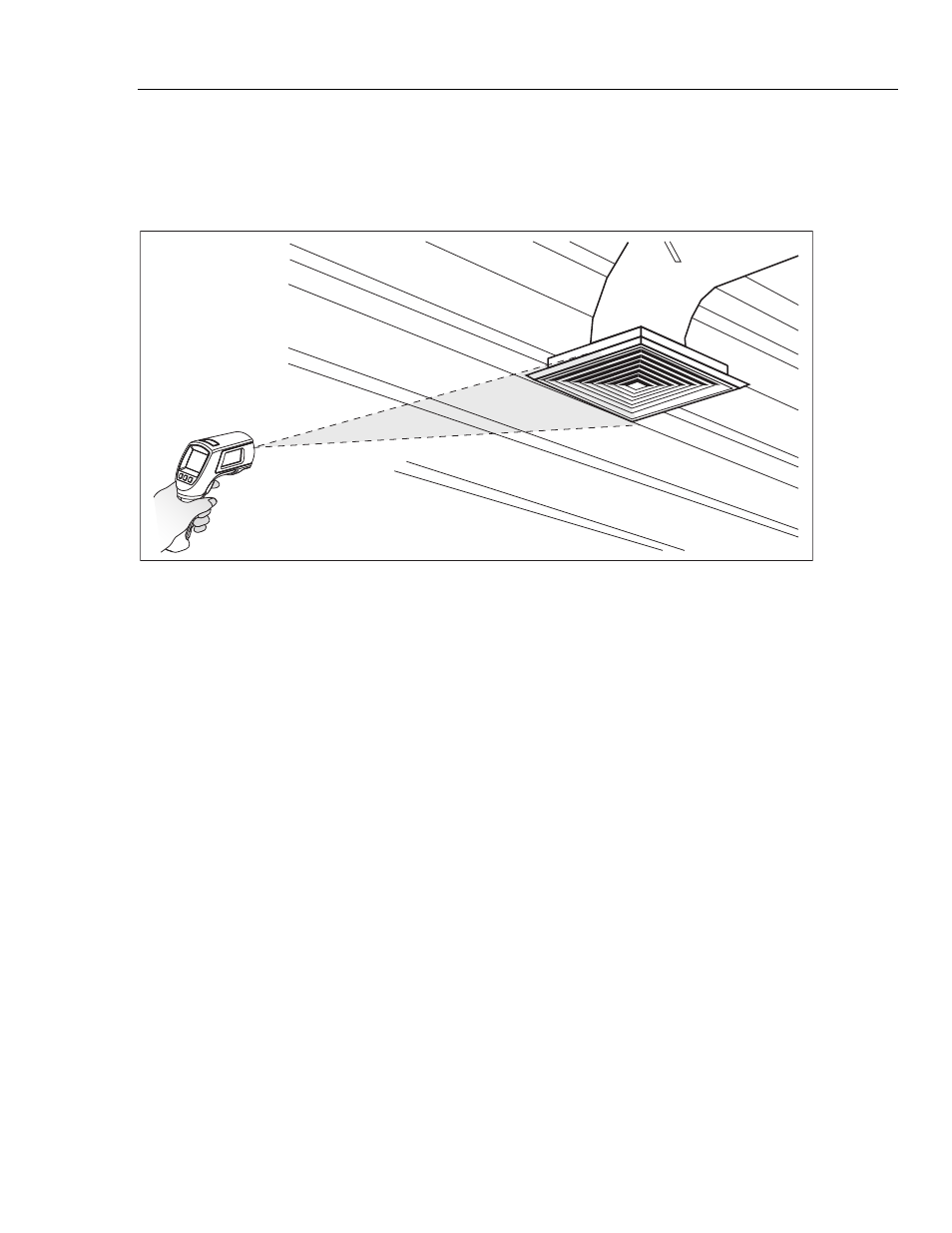
Infrared Thermometers
Operating the Thermometer
17
Locating a Hot or Cold Spot
To find a hot or cold spot, aim the thermometer outside the desired area. Then,
slowly scan across the area with an up and down motion until you locate the hot
or cold spot (see Figure 6).
eyl07.eps
Figure 6. Locating a Hot or Cold Spot
See also other documents in the category Fluke Thermometers:
- 117 (20 pages)
- 117 (26 pages)
- 576 (4 pages)
- STIK 1552A EX (22 pages)
- 574 (32 pages)
- 1552A EX (22 pages)
- ESA612 (78 pages)
- FoodPro Plus Food Safety Thermometer (22 pages)
- 561R (2 pages)
- 50D (12 pages)
- 50S (14 pages)
- PN 3612805 (22 pages)
- THE HART 1529 (150 pages)
- 561s (16 pages)
- 5623A (17 pages)
- 66 (12 pages)
- 561 (22 pages)
- PN 4060712 (20 pages)
- 900 (182 pages)
- 53IIB (26 pages)
- 1529 Chub-E4 (154 pages)
- 80T-150UA (6 pages)
- 9105 (65 pages)
- 1594A (130 pages)
- 1522 (60 pages)
- Thermometer 576 (33 pages)
- 07-402 (10 pages)
- 233 (16 pages)
- 80T-150U (1 page)
- HART SCIENTIFIC 1502A (43 pages)
- 572 (22 pages)
- SERIES II 51 (12 pages)
- 5626/5628 (22 pages)
- 2180A (116 pages)
- TYPE K 80PK-3A (4 pages)
- 1523 (36 pages)
