Using the color keys, Changing settings – Franklin ATH-2011 User Manual
Page 6
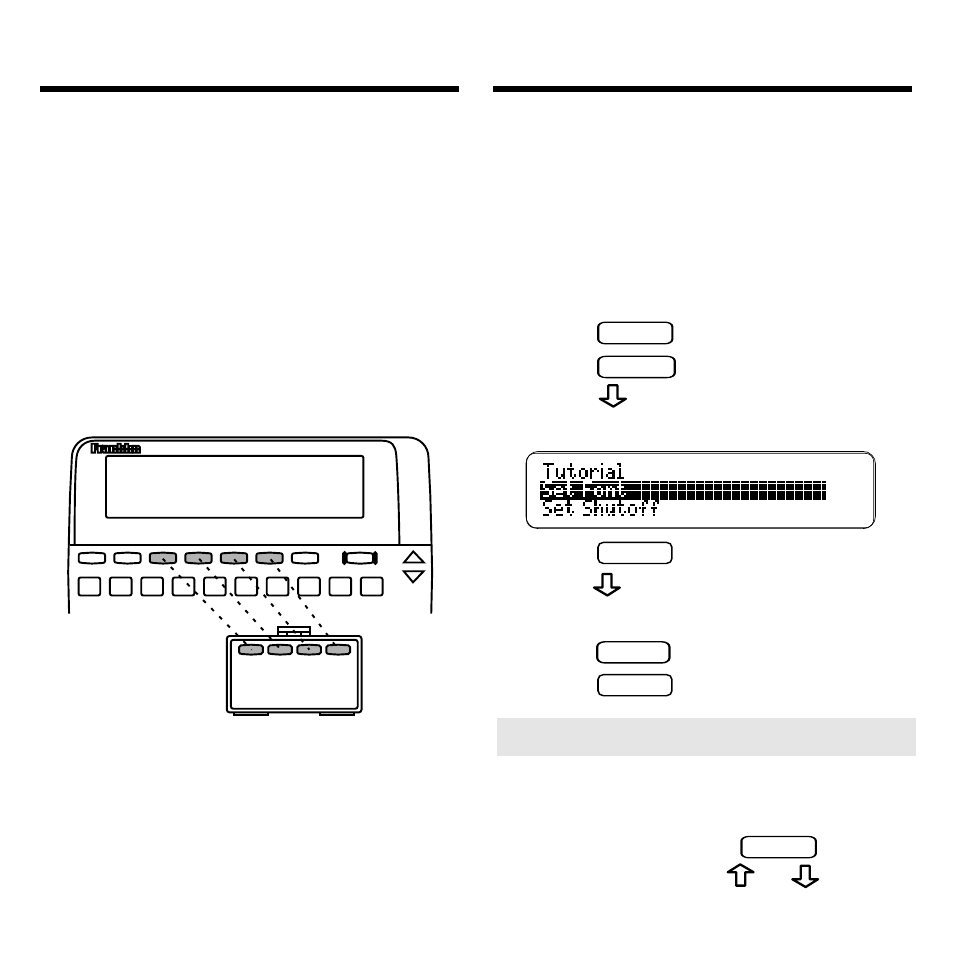
Using the Color Keys
The red, green, yellow, and blue keys
change functions according to which
book you are using.
When you have selected and are us-
ing the built-in book, the color keys
function as labelled on the keyboard.
When you are using a BOOKMAN
cartridge, the color keys function as
labelled on that cartridge.
Remember, when you have selected
and are using a BOOKMAN car-
tridge, the color keys function as la-
belled on that cartridge, not as on
the keyboard.
Changing Settings
➤ Changing the Contrast
When you’re using the ATH-2011, you
can change the BOOKMAN’s screen
contrast by pressing
CLEAR
and then
repeatedly pressing
or
.
You can adjust the font size and
shutoff time of this book. The font
size sets how large the letters ap-
pear on screen. The shutoff time
sets how long your BOOKMAN
stays on if you forget to turn it off.
1. Press
CLEAR
.
2. Press
MENU
.
3. Press
to highlight Set Font
or Set Shutoff.
4. Press
ENTER
.
5. Press
to highlight a setting.
To leave the settings as they are,
press
BACK
.
6. Press
ENTER
to select it.
5
