FUJITSU PDS5004U User Manual
Page 12
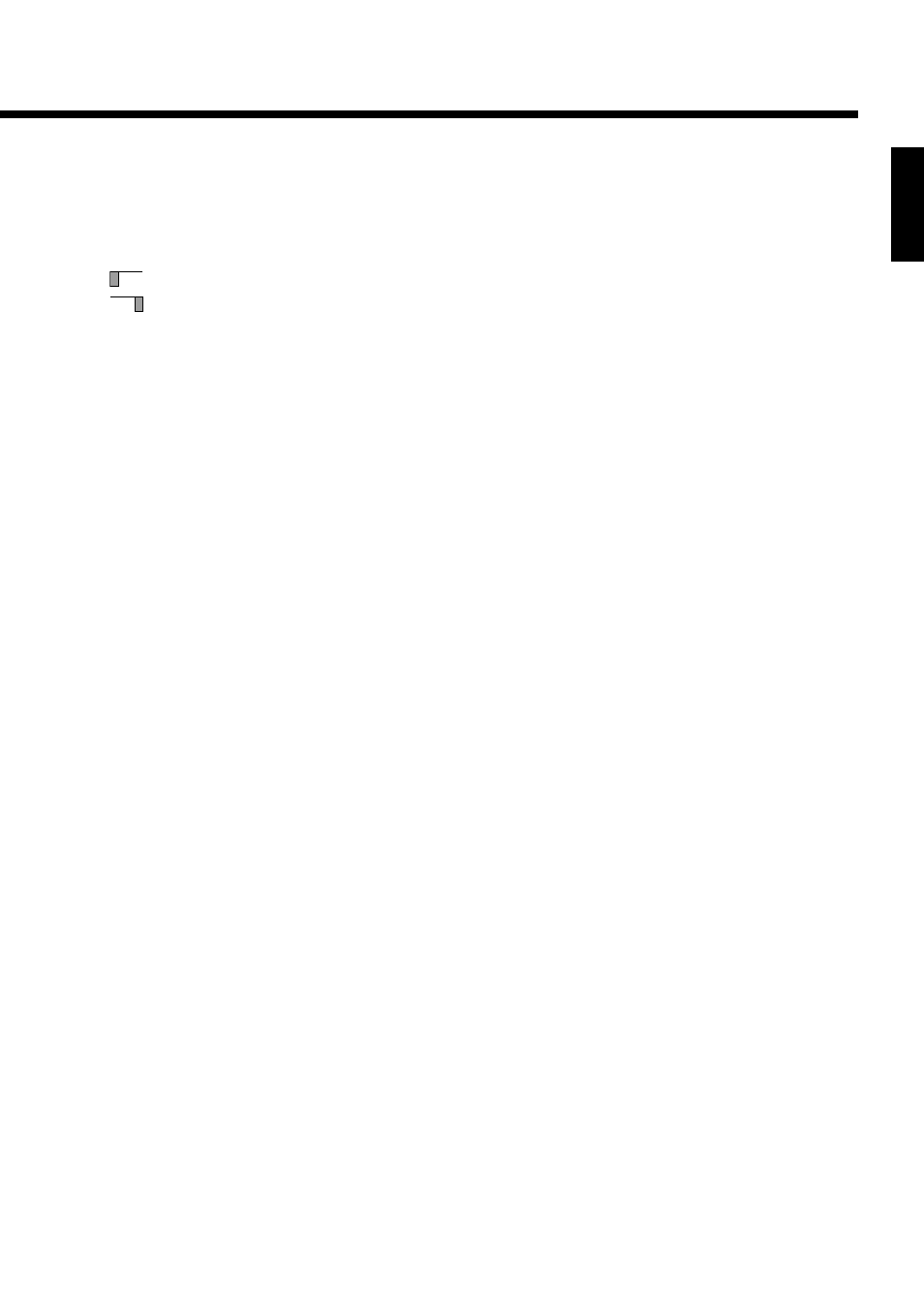
E-9
9 Sound 1 input terminal (AUDIO 1 INPUT)
Connect this terminal to the sound output terminal of your VCR, etc. (See P.E-37 for the selection of audio input for video input.)
0 RGB 3 synchronization switch (SYNC SW TTL/ANALOG (75
Ω
))
This switch is used to terminate horizontal (H) terminal and vertical (V) terminal, out of RGB3 input terminals, with 75
Ω
.
TTL
: Does not terminate.
ANALOG (75
Ω
): Terminates.
A+B RGB 3 input terminal (RGB 3 INPUT/BNC)
Connect this terminal to the PC's display (analog RGB) output terminal or decoder (digital broadcast tuner,etc.) output terminal.
*When RGB3 input terminal is connected, Comp.video mode is not available. (See P. E-35.)
B Component video input terminal (COMPONENT VIDEO INPUT)
Connect this terminal to the component video output (color difference output) terminal of your HDTV unit or DVD player.
*When Comp.video input terminal is connected, RGB3 mode is not available. (See P. E-35.)
C Video input terminal (VIDEO INPUT)
Connect this terminal to the video output terminal of your VCR.
D S-Video input terminal (S-VIDEO INPUT)
Connect this terminal to the S-video output terminal of your VCR.
English
