Franklin Rolodex RT-8015 User Manual
Page 18
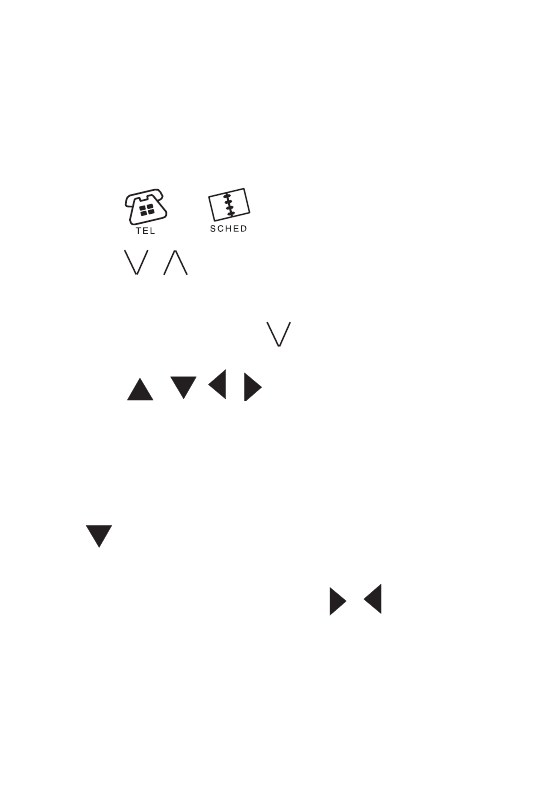
Searching and Viewing Records
Telephone and memo records are sorted alpha-
betically. Schedule records are sorted chronologi-
cally.
1. Tap
or
to find the book you want.
2. Tap
/
to scroll through your records.
You can also enter the first few letters of your
record and then tap
to go directly to the
record.
3. Use
/
/
/
to view your records.
The arrows next to the display indicate which
ones to use.
Note: In a Phone record, the name and home
and fax numbers are initially displayed. Tap
repeatedly to see the address, e-mail,
URL and note fields. If the data in the first field
exceeds 12 characters, tap
/
to scroll and
read all the entered data.
18
