Franklin Rolodex RT-8015 User Manual
Page 17
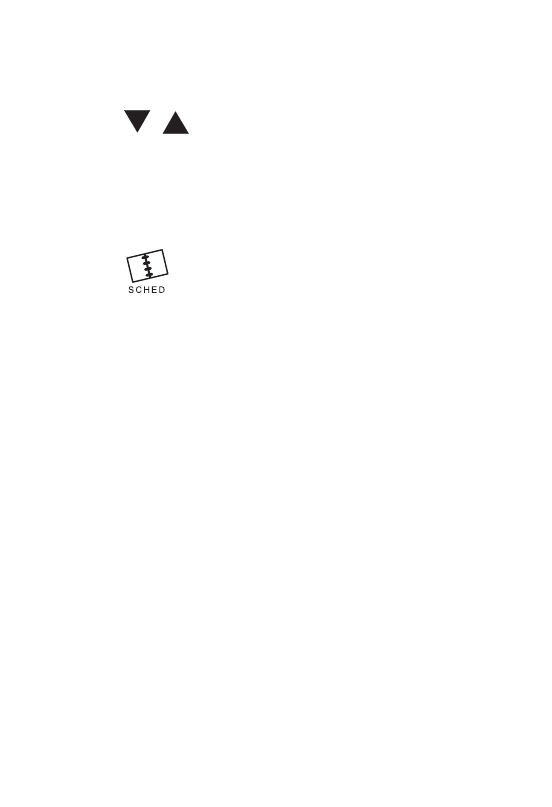
2. Start entering your task.
You can enter a maximum of 36 characters.
Tap
/
to move between the fields.
3. Enter the date and time.
4. Tap ENTER to store your record.
To enter a memo, do the following.
1. Tap
until you see MEMO? on the
screen.
2. Enter your memo.
You can enter a maximum of 36 letters on the
first line.
You can enter a maximum of 36 numbers on
the second and third lines.
Tap the arrow keys to move between the lines.
3. Tap ENTER to store your record.
17
