Connecting your interface to the pc card, Step 3: configuring the pc card, Pc c – Farallon Communications NetopiaTM User Manual
Page 10
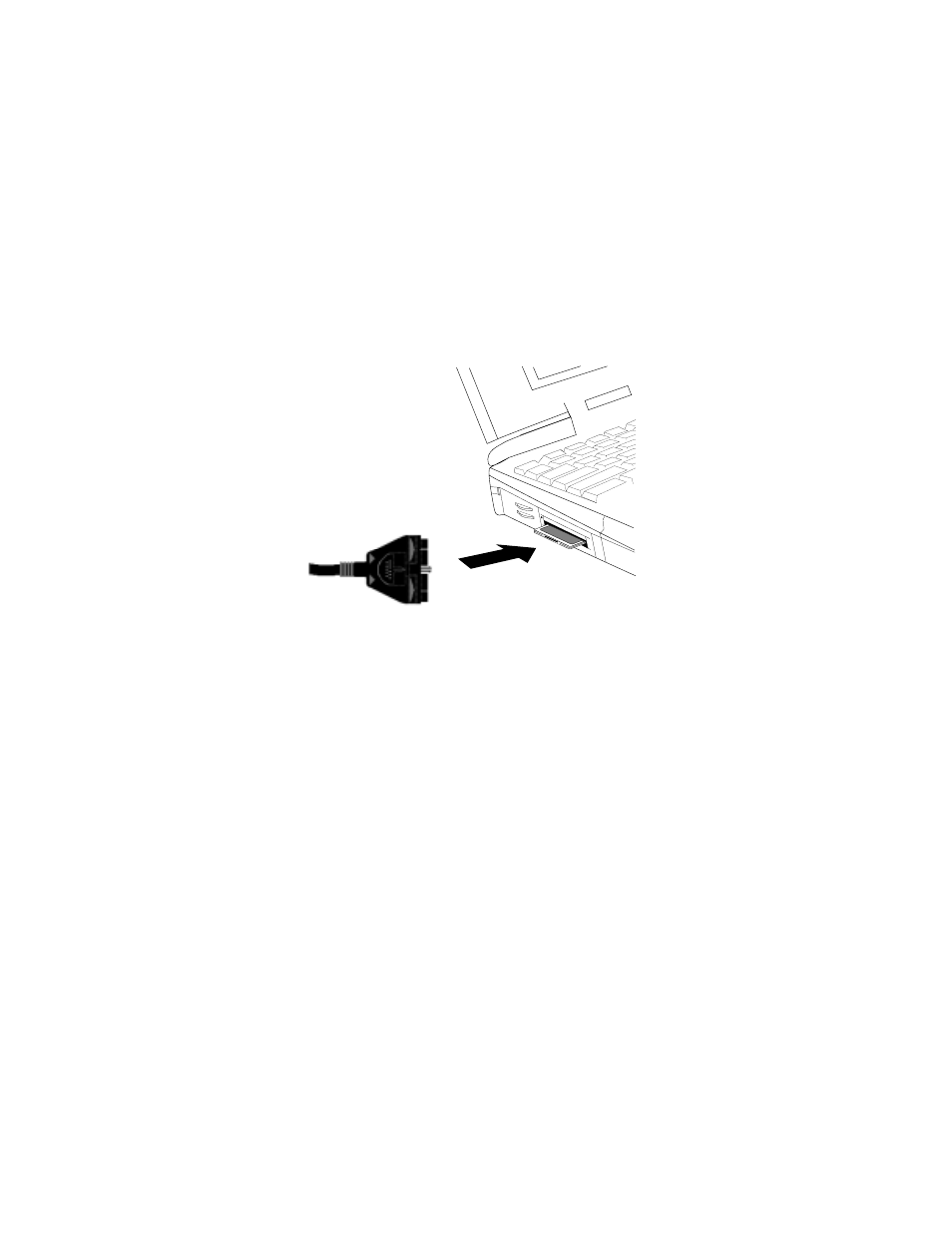
10
Chapter 2
C
ONNECTING
YOUR
INTERFACE
TO
THE
PC C
ARD
To connect your inter face to the PC Card, position the connector with
the embossed arrows toward the card. Push it straight into the por t
on the card. Then push the locking tab on the connector toward your
computer.
Attaching the inter face connector to the PC Card
S
TEP
3: C
ONFIGURING
THE
PC C
ARD
To configure the Netopia ISDN PC Card for your computer, refer to the
section below which corresponds to your platform.
