Mode and setup alarm – Fluke 572 User Manual
Page 15
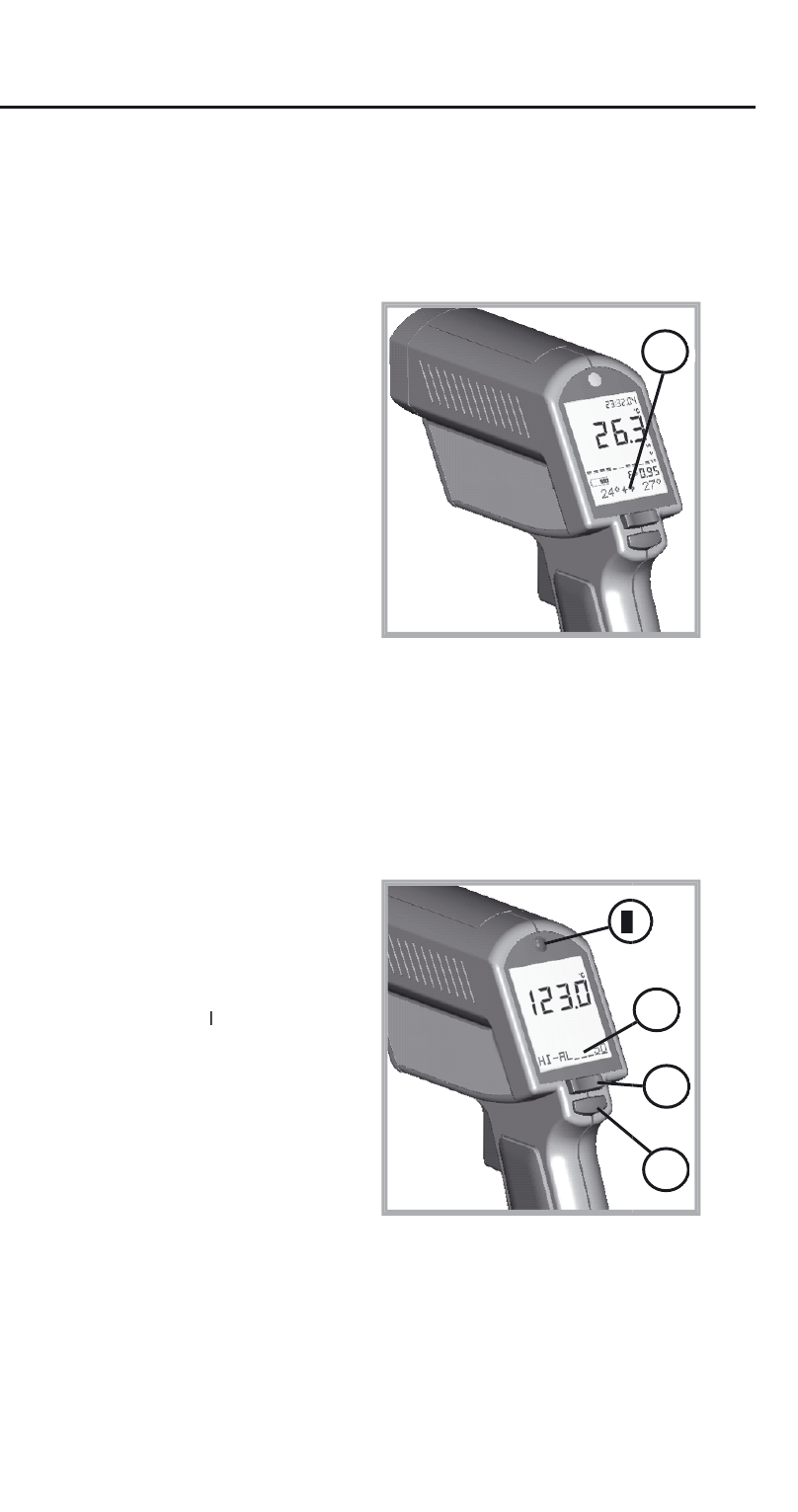
15
572
Mode and Setup Alarm
The minimum and
maximum temperature
values during a
measurement session are
shown in the status bar at
the bottom of the display
(5), except when adjusting
the high alarm.
MODE
MIN-MAX VALUES
The high alarm feature
(HiAl) generates a visual
(A) and audible alarm if
the temperature is above
the setpoint. To
TT set the
alarm value (which is in
the status bar (5), move
the “Setup” DIP switch
inside the unit’s handle to
ON. Press ENTER (D)
once, and use the up and
down keys (C) to adjust
the value.
SETUP
HIGH ALARM
5
5
A
C
D
See also other documents in the category Fluke Thermometers:
- 117 (20 pages)
- 117 (26 pages)
- 576 (4 pages)
- STIK 1552A EX (22 pages)
- 574 (32 pages)
- 1552A EX (22 pages)
- ESA612 (78 pages)
- FoodPro Plus Food Safety Thermometer (22 pages)
- 561R (2 pages)
- 50D (12 pages)
- 50S (14 pages)
- PN 3612805 (22 pages)
- 56X (34 pages)
- THE HART 1529 (150 pages)
- 561s (16 pages)
- 5623A (17 pages)
- 66 (12 pages)
- 561 (22 pages)
- PN 4060712 (20 pages)
- 900 (182 pages)
- 53IIB (26 pages)
- 1529 Chub-E4 (154 pages)
- 80T-150UA (6 pages)
- 9105 (65 pages)
- 1594A (130 pages)
- 1522 (60 pages)
- Thermometer 576 (33 pages)
- 07-402 (10 pages)
- 233 (16 pages)
- 80T-150U (1 page)
- HART SCIENTIFIC 1502A (43 pages)
- SERIES II 51 (12 pages)
- 5626/5628 (22 pages)
- 2180A (116 pages)
- TYPE K 80PK-3A (4 pages)
- 1523 (36 pages)
