Searching for phrases – Franklin IC-121 User Manual
Page 17
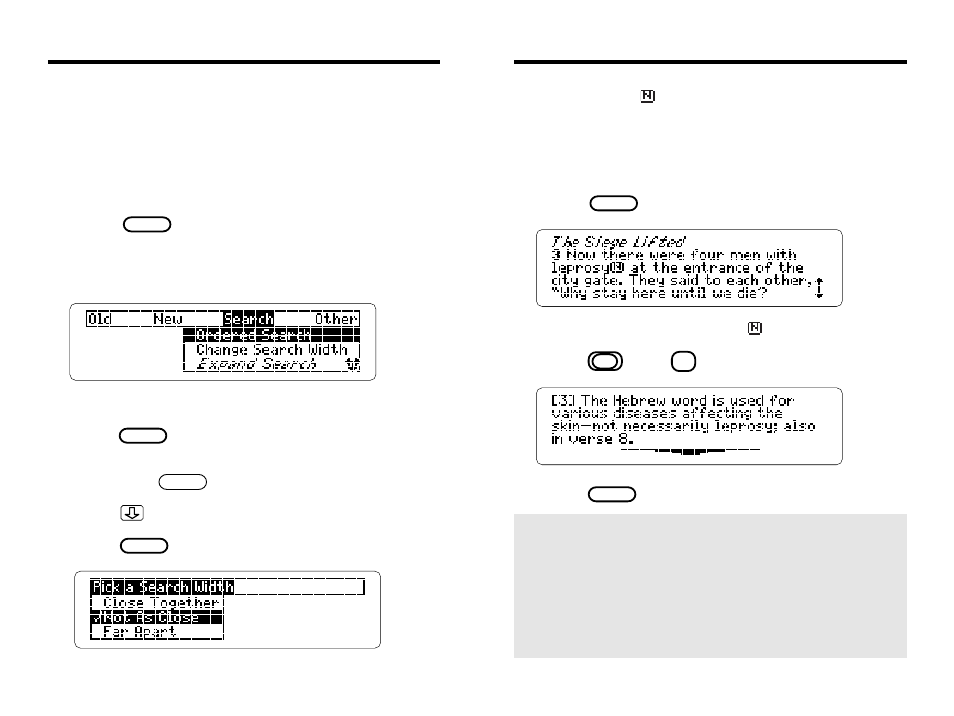
16
Searching for Phrases
Using the Search menu, you can select an ordered
search and then narrow the search width so that you
can find phrases. An ordered search finds words in
the order that you request them. You can make
these selections before or after a word search.
1. Press .
2. Press the arrow keys to highlight
O r d e r e d
O r d e r e d
O r d e r e d
O r d e r e d
O r d e r e d S e a r c h
S e a r c h
S e a r c h
S e a r c h
S e a r c h
under
S e a r c h
S e a r c h
S e a r c h
S e a r c h
S e a r c h
.
Italicized items can’t be used now.
3. Press .
A check marks your selection. You can deselect it
by pressing again.
4. Press to highlight
C h a n g e
C h a n g e
C h a n g e
C h a n g e
C h a n g e S e a r c h
S e a r c h
S e a r c h
S e a r c h
S e a r c h W i d t h
W i d t h
W i d t h
W i d t h
W i d t h
.
5. Press .
MENU
ENTER
ENTER
ENTER
25
Viewing Footnotes
When you see a
in a verse, a footnote about the
translation exists. To learn how to view footnotes,
follow this example.
1. Type
2 k i n g s 7 3 .
2 k i n g s 7 3 .
2 k i n g s 7 3 .
2 k i n g s 7 3 .
2 k i n g s 7 3 .
2. Press .
Notice the footnote symbol,
, after
leprosy
.
3. Press plus .
4. Press to go back to the verse.
ENTER
N
✓
Understanding Footnotes
The footnotes in this Bible were written by the
translators of the New International Version.
These footnotes provide alternative transla-
tions, describe textual variants, and define
obscure words.
BACK
