Introduction, Controls and functions, Front panel – Yamaha CD-S300 User Manual
Page 6
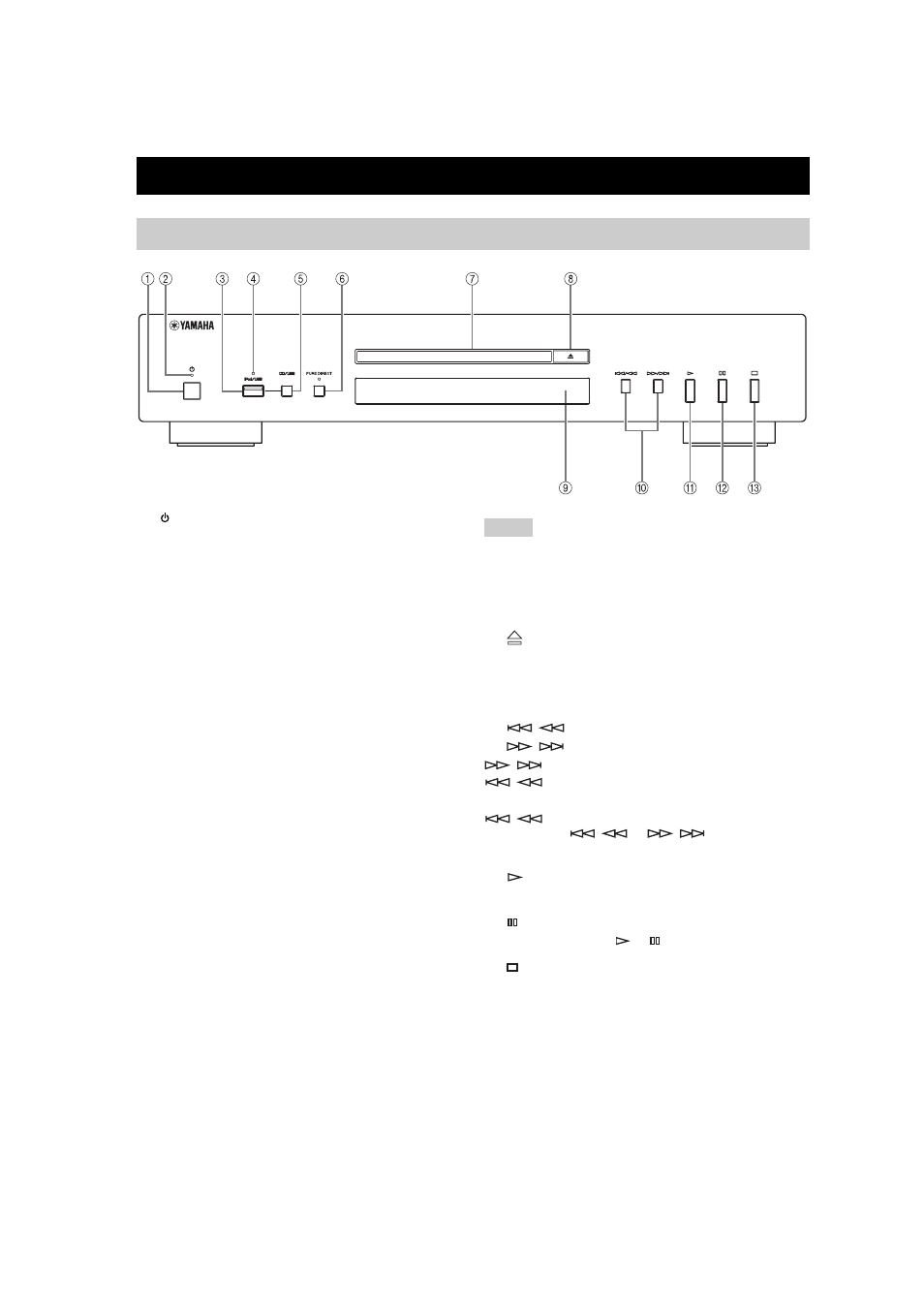
2
En
INTRODUCTION
1
(Power)
Press to turn the power on/off.
y
• The power indicator above lights up when this unit is turned on.
• Playback starts automatically if the power is turned on while a
disc is set in the disc tray.
2 Power indicator
Lights up as follows:
ON: Bright
OFF: Off
3 iPod/USB port
Connect your iPod or USB device. See page 6 for details.
4 iPod/USB indicator
Off: CD mode is selected.
Orange: Connection ready.
Green: iPod/USB is connected and playable files have
been detected (playback ready).
5 CD/USB
Swithes between CD mode and iPod/USB mode (see
page 6).
y
When the iPod/USB indicator is not lit, this unit is in the CD
mode.
6 PURE DIRECT
Turns on or off the PURE DIRECT mode to improve
audio quality.
y
• The PURE DIRECT indicator lights up.
• The digital output is turned off.
• The front panel display is turned off during playback and only
the minimum required indicators and messages are displayed
during in the operation.
Connect using the ANALOG OUT terminals when you use
PURE DIRECT mode (refer to page 3).
7 Disc tray
Loads a disc.
8
(Open/Close)
Opens or closes the disc tray.
9 Remote control sensor
Receives signals from the remote control.
0
/
(Skip/Search backward),
/
(Skip/Search forward)
/
: Skips to the next track.
/
: Skips back to the beginning of the current
track.
/
(twice): Skips to the previous track.
Press and hold
/
or
/
to search
backward/forward.
A
(Play)
Starts playback.
B
(Pause)
Pauses playback. Press or to resume playback.
C
(Stop)
Stops playback.
CONTROLS AND FUNCTIONS
Front panel
Note
