Fostex EX12 User Manual
Page 7
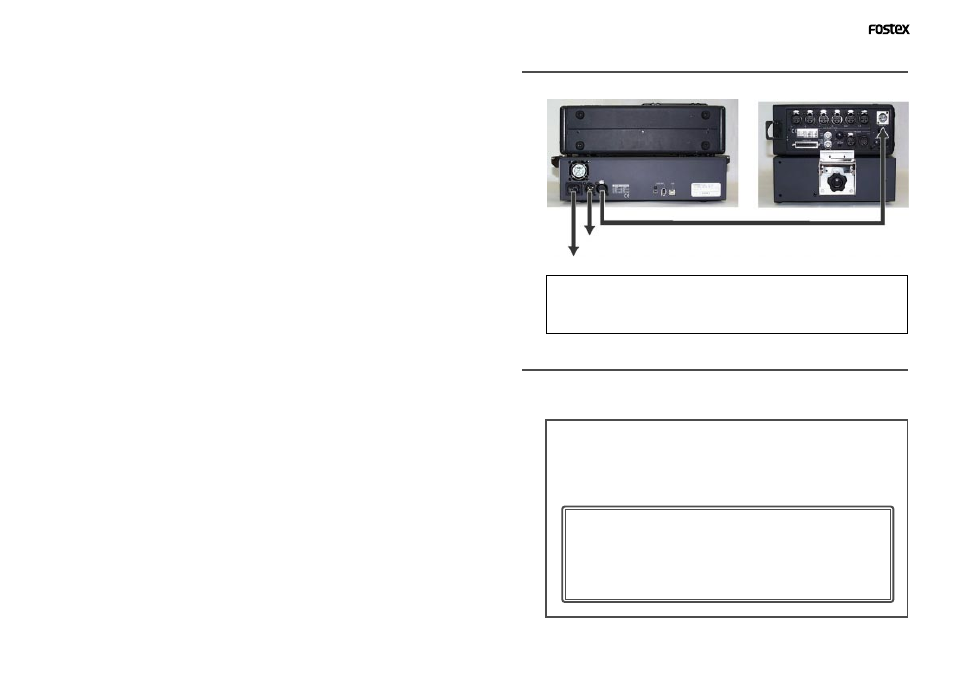
7
Connecting the power cords
Connect to the AC outlet using the supplied AC cord.
This connector is used when using the external DC power supply.
Make connection using the supplied DC cord.
To supply power to the PD-6 and EX12, connect the AC and DC cords supplied with the
EX12, as shown below.
• When the EX12 is connected to the PD-6, turn on the EX12 first, followed by the PD-6.
• When the EX12 is connected to the PD-6, make sure that both the PD-6 and EX12 are turned
off before you switch the selector (for selecting [PD-6 IEEE1394] or [USB]) on the EX12 front
panel.
To use the EX12 with your PC, install the dedicated driver (on the supplied CD-
ROM) or commercially available DVD-RAM writing software to your PC.
Also note that even if the dedicated driver (or commercially available DVD-RAM
writing software) is correctly installed, the Read/Write functions are limited de-
pending on OS, as below.
When using the [USB] port:
Windows XP, 2000
-->
Both "Read" and "Write" are possible.
Macintosh OSX, OS9.2.1, OS9.2.2 -->
Only "Read" is possible
When using the [IEEE1394] port:
Windows XP, 2000, ME, 98SE
-->
Both "Read" and "Write" are possible.
Macintosh OSX, OS9.2.1, OS9.2.2 -->
Only "Read" is possible.
PC connection
By connecting the EX12 to your PC regardless of whether the EX12 is connected to the PD-
6 or not, you can export the EX12 audio file data to your PC. Read the following notes
carefully before making connection. See also the next page for the connection examples.
