FRIGIDAIRE 66166045 User Manual
Page 6
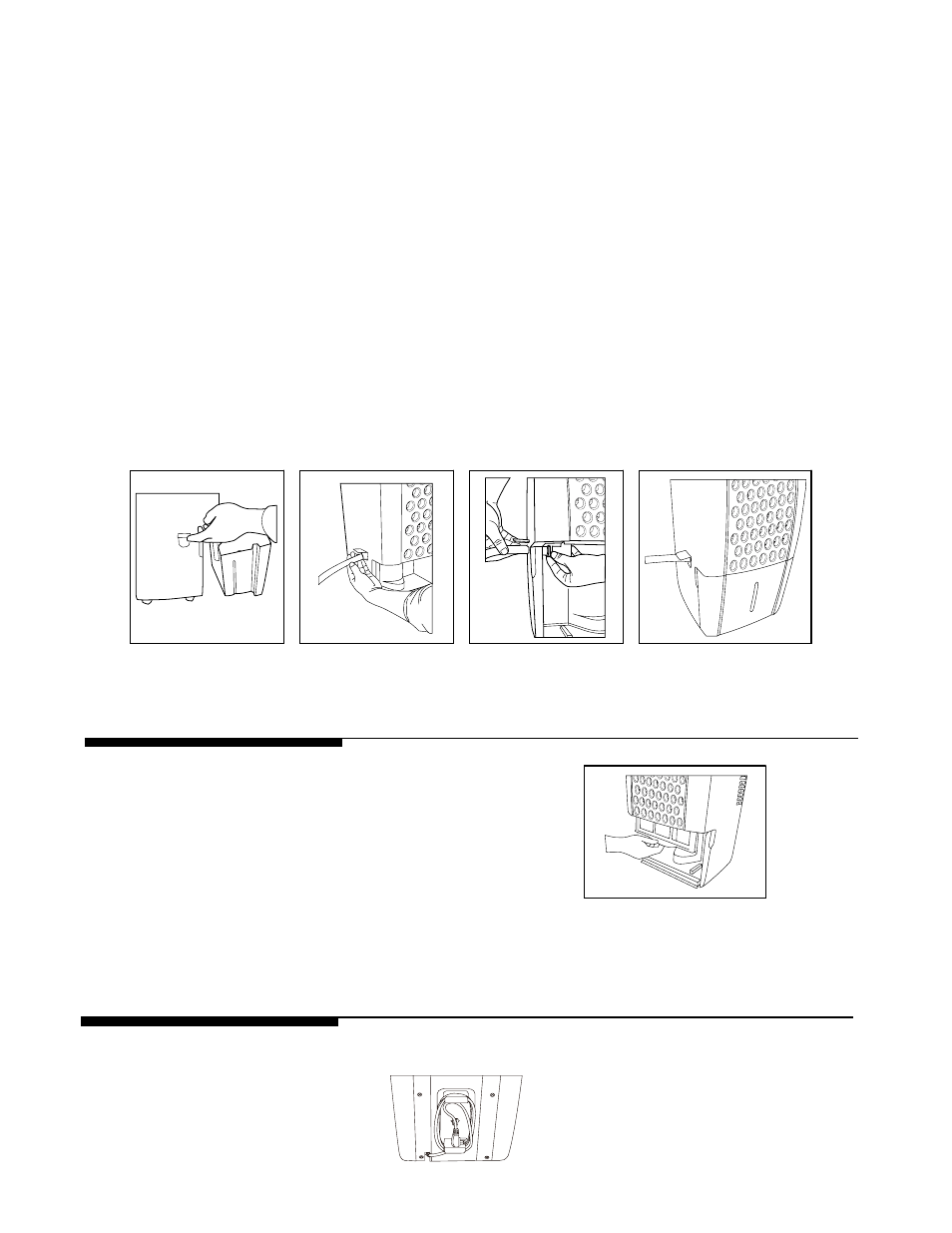
i.
Place the bucket back in the unit and make sure that it is located
correctly. (fig.4)
j. Select the desired humidity setting and fan speed on the unit for
continuous draining to start.
Note: If the unit stops operating check that the bucket full light is illuminated. If it
is remove the bucket and empty the contents and then check the seal between
the hose and the drip tray. If there is a small leak then replace the hose gasket
and re-tighten the hose.
CARE AND CLEANING
1. Filter
a. Remove the filter every two weeks based
on normal operating conditions.
b. To remove the filter,
c. Wash the filter with clean water then dry.
d. Re-install the filter.
2. Cabinet
a. Dust cabinet with an oil-free cloth, or using a damp cloth.
b. Vacuum grill using brush attachment.
3. Water Bucket
a. Clean bucket with warm water and detergent.
6
2. Continuous Drainage:
a. For constant drainage operation, you will need a garden hose and a
drain nearby to discharge the water into.
b. Remove the bucket from the unit and set aside.
c. Lift up the side flap located on the left side of the unit as looking from
the front. (fig.1)
d. Insert the female threaded end of the hose through the opening. (fig.2)
e. Screw the garden hose onto the threaded portion of the tray
underneath the bucket opening. (fig.3)
f. Make sure the hose is secure so there are not leaks.
g. Direct the hose toward the drain making sure that there are no kinks
that will stop the water flowing.
h. Place the end of the hose into the drain.
fig.1
fig.4
fig.3
fig.2
STORAGE
When unit is not in use unplug and use the cord wrap shown for your model type.
