Franklin SCR-226 User Manual
Page 10
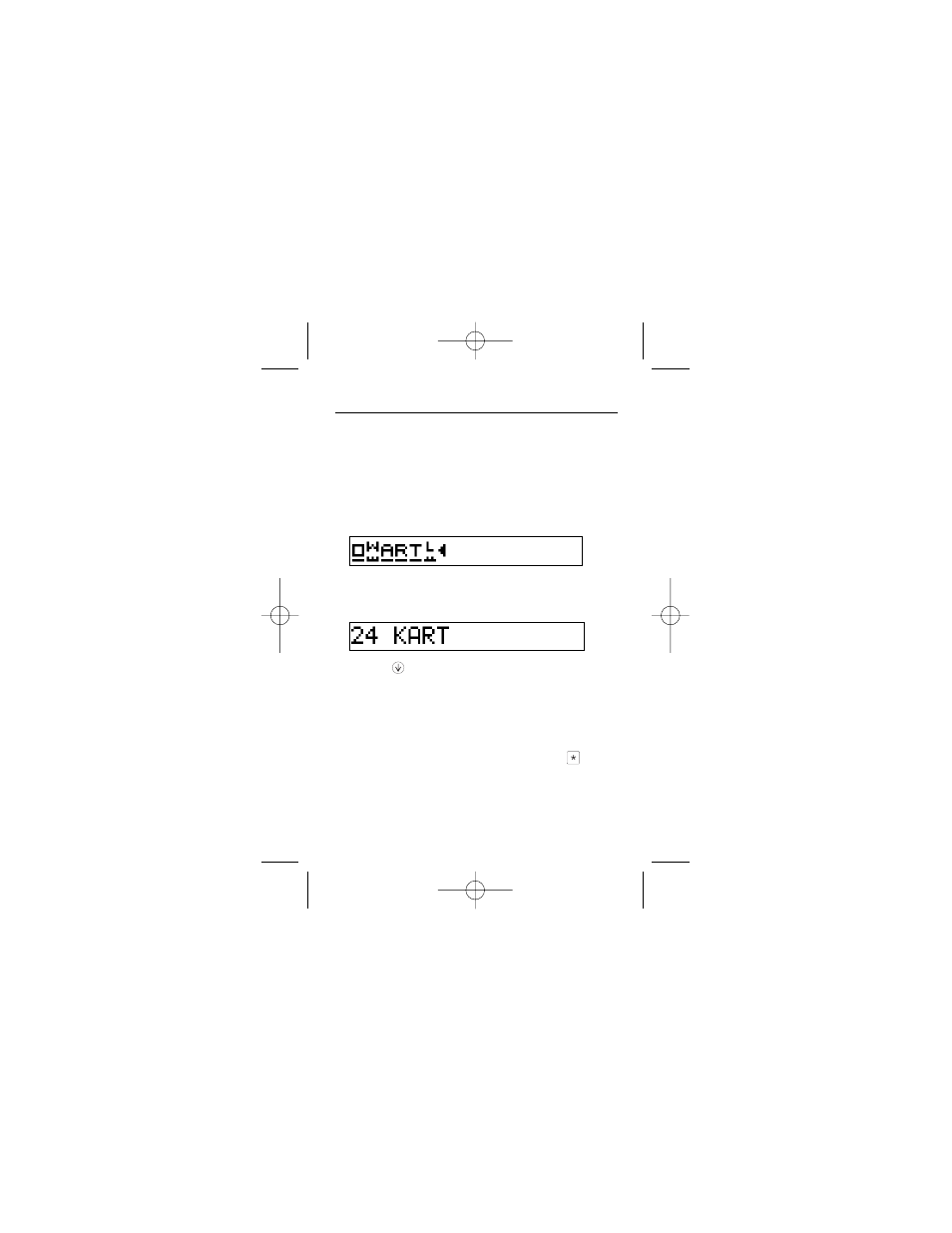
Press SCORE to cycle through the double and
triple word choices.
2. Type your pattern.
To make a word using ART, your pattern will
look like this.
3. Press ENTER.
4. Type your tiles pleorkn and press ENTER.
5. Press
to view more words.
6. Press CLEAR when done.
Adding Letters to the Beginning or
End of Words
At the Pattern entry screen, you can use
to
find words either ending or beginning with the tiles
on the board. For example, say you have the tiles
eknjsuh and your board looks like this:
9
Filling Patterns
manualSCR-226Rev.B.qx 7/3/03 12:00 PM Page 9
