Chapter 4 – Falcon SUP1.0K-1C User Manual
Page 12
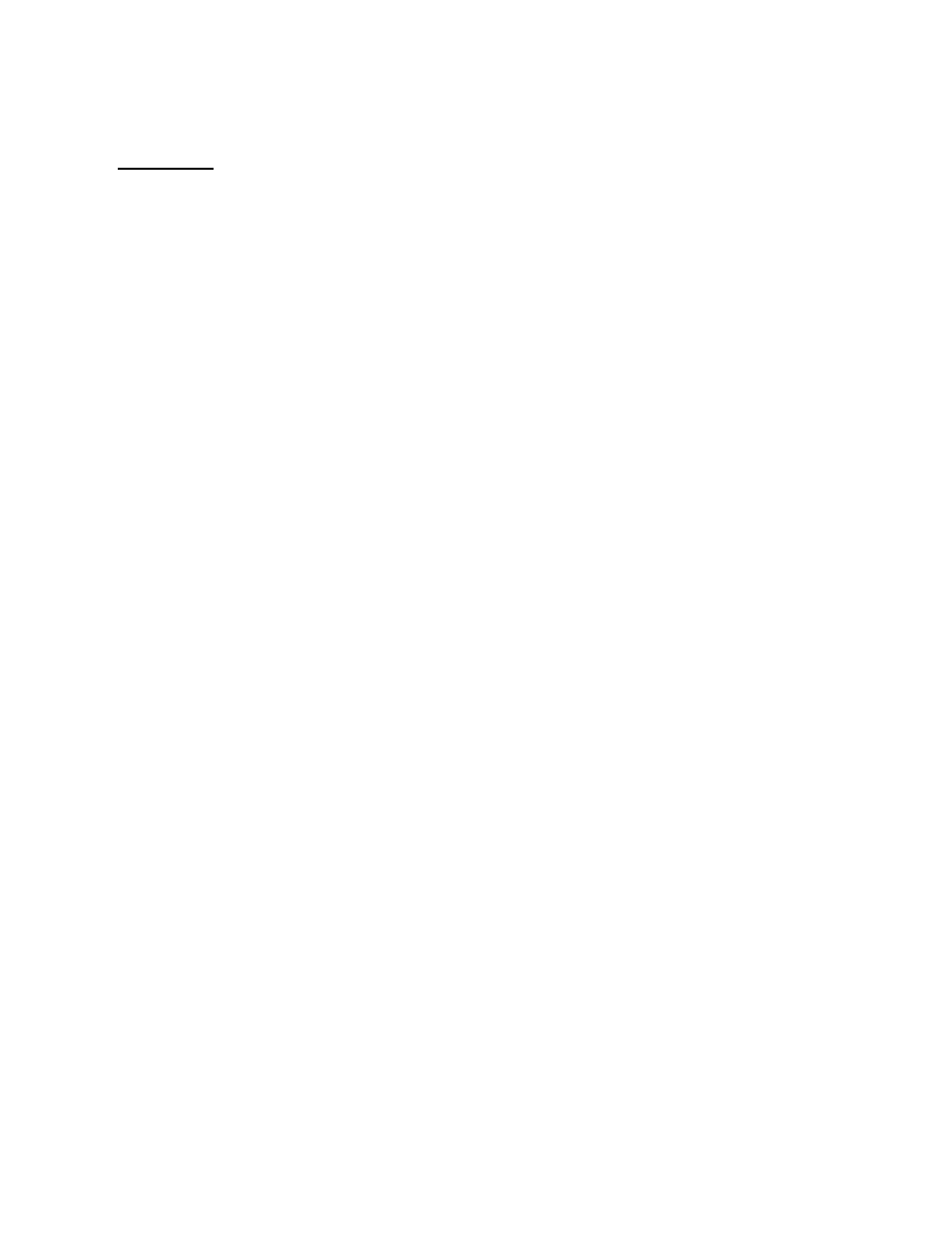
CHAPTER 4
CHAPTER 4
Operation
1.
Turning The UPS On and Off
Depending on how the UPS was turned off, it may automatically turn
on when the input plug is plugged in. If it does not turn on
automatically, depress the control button located on the front panel
for four seconds until the UPS turns on. To turn the UPS off press
and hold the control button for five seconds or until the UPS turns
off. UPS batteries will still continue to recharge after the UPS
has turned off.
2.
UPS Self Test
Depressing the control button for one second while the UPS is
turned on will initiate a self test sequence.
3.
UPS Overload Condition
To ensure that your computer equipment will be protected during a
utility failure, it is important to make sure that the maximum power
required from the equipment is not over the rated capacity of the
UPS. The LCD overload indicator will be displayed and an audible
alarm will sound if the load is over 120% of the UPS's rated
output. If the over load is greater than120% , the UPS will shut
down immediately to protect the itself. After three seconds, if the
overload is removed the UPS will automatically turn on again. If the
overload is still present the UPS will turn off and stay off, requiring
the UPS be manually restarted. Always correct any overload
condition immediately.
4.
DC Start, Cold Start
To start the UPS when utility power is not available, press and hold
down the control button twice for one second each time. The UPS
will start up and run on its internal battery until discharged. If you do
not depress the control button to turn the UPS off during battery
operation, the UPS will automatically restart when utility voltage is
reapplied. The UPS batteries should not be left discharged for long
periods of time or battery damage may occur.
Always reconnect the UPS to a utility source, turn the UPS on and
allow the batteries to recharge for eight hours after the batteries
have been fully discharged due to DC operation.
5.
Green Mode Function
The UPS is equipped with a Green mode function. If no load is
present at the UPS output receptacles (no equipment connected or
the load is less than 25 watts), the UPS will shut down within 12
seconds. Should the utility AC be lost during the shut down, the UPS
will automatically restart and again shut down after another two
minutes of no load being applied.
11
