Pairing (using the dwb-740 family monitor), Dwb-740 – First Alert Family Monitor DWB-700 User Manual
Page 8
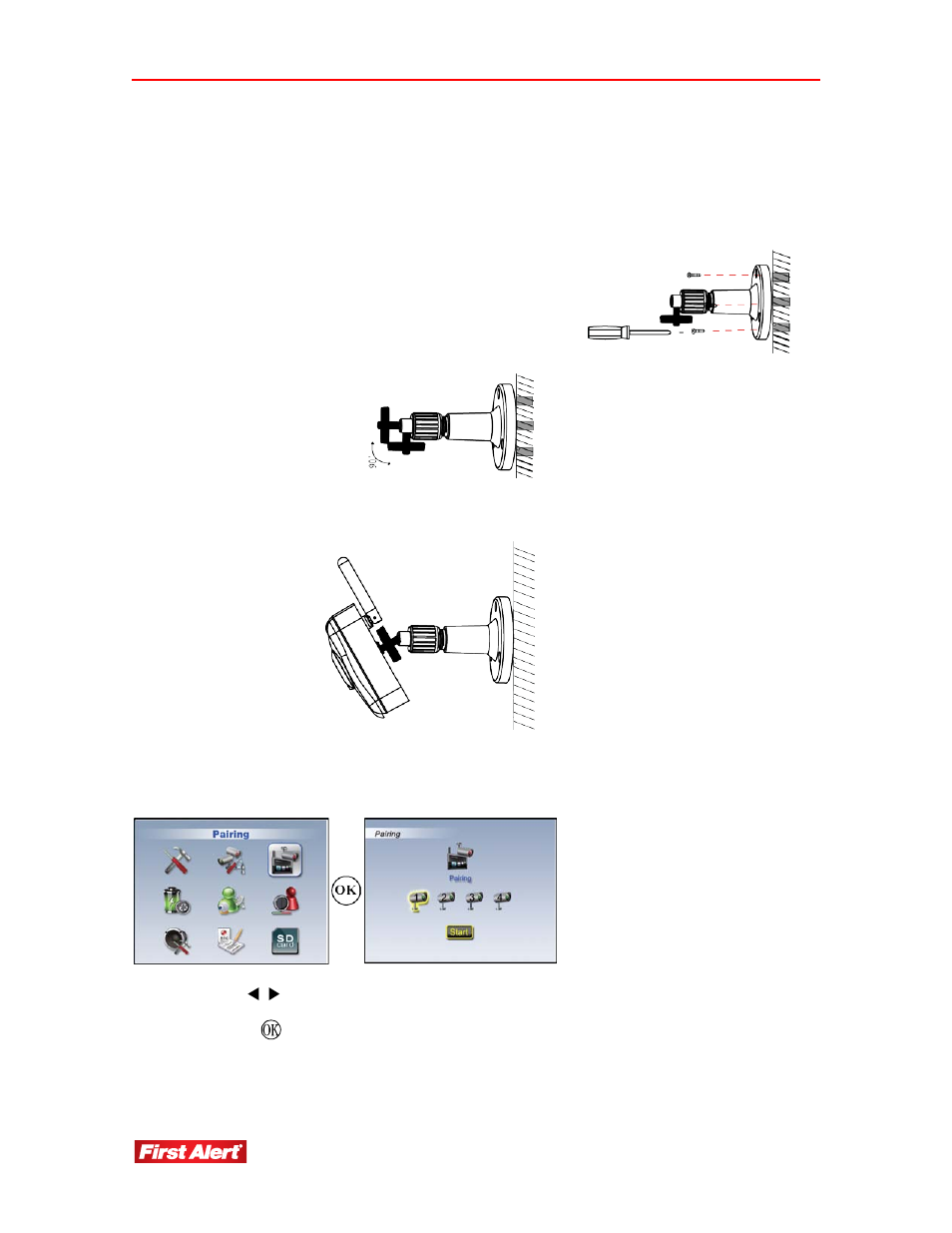
Setting Up Your DWB-700 Family Camera
Model DWB-700 User's Manual
8
To Wall or Ceiling Mount
Use stand to mark position of screws. Before drilling a hole, it is important to check
the reception and camera/monitor positioning in the place that you intend on hanging
it to the wall or ceiling.
1
Select the position for the camera and secure the camera stand.
a. Pre-drill holes using a 7/32 inch drill bit.
b. Insert wall anchors and gently tap with hammer
until the anchors are flush with the wall.
c. Secure stand with screws.
2
Screw the camera onto the bracket.
3
Adjust camera to the proper view angle. Make sure the lens is upright relative to
your subject. Tighten the nut. Adjust the antenna to an upright position.
P
AIRING
(U
S ING THE
DWB-740
F
AMILY
M
ONITOR
)
Access the Pairing menu from the Main Menu. Use this menu to pair receiver with camera.
1. Use
to select a channel.
2. Press
to start system countdown from 60 seconds.
3. Within 60-second countdown, press PAIR at the camera side. Image will
display when pairing is complete
