1 turning the radar on/off, 2 transmitting, stand-by, 3 selecting range – Furuno FR-8111 User Manual
Page 20: Danger
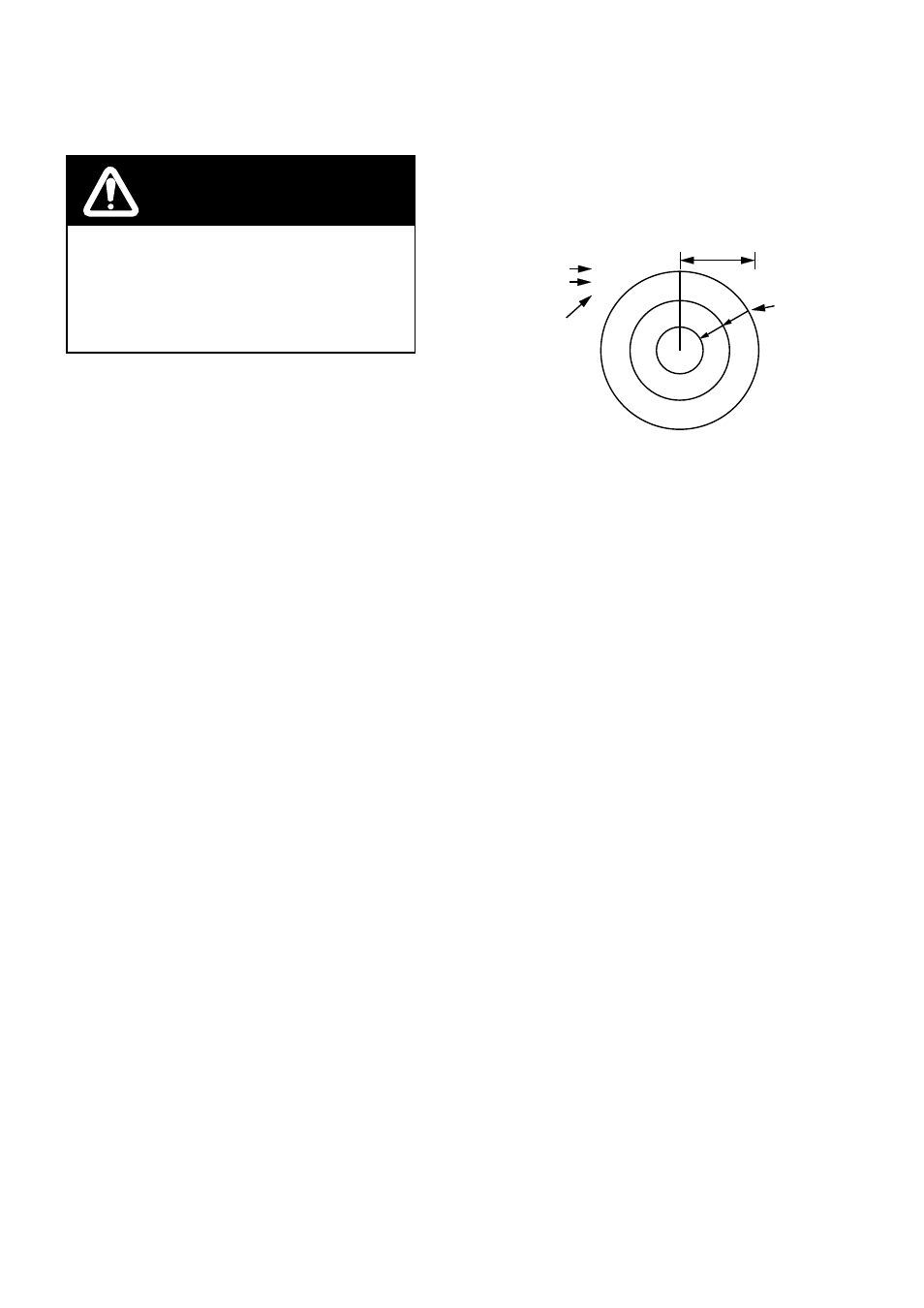
1 – 4
1.3 Selecting Range
The range selected automatically determines the
range ring interval, the number of range rings and
pulse repetition rate, for optimal detection capa-
bility in short to long ranges.
0.75NM
0.25
SP
Range
Range
rings
Range
Range ring
interval
Pulselength
Figure 1-4 Location of range, range ring
interval and pulselength indications
Procedure
Press the RANGE key at + or –. The range, range
ring interval and pulselength appear at the top
left corner of the display.
1.1 Turning the Radar On/Off
Before turning on the radar, make
sure no one is near the antenna unit.
Serious injury or death can result if
a rotating antenna strikes someone
standing nearby.
DANGER
Turning on the radar
Press the POWER key. The control panel lights
and a timer displays the time remaining for warm
up of the magnetron, counting down from 3:00
to 0:00.
Turning off the radar
Press POWER and ST BY/TX keys together.
1.2 Transmitting, Stand-by
Transmitting
After the power is turned on and the magnetron
has warmed up, ST-BY (Stand-By) appears at the
screen center, indicating the radar is ready to
transmit radar pulses. In stand-by the radar is
available for use at any time.
Press the ST BY/TX key to transmit. The radar
displays echoes in eight intensities according to
echo strength.
Stand-by
When you won’t be using the radar for an ex-
tended period, but you want to keep it in a state
of readiness, place it in stand-by by pressing the
ST BY/TX key. The display shows ST-BY.
