System requirements – Freecom Technologies FX-5 User Manual
Page 5
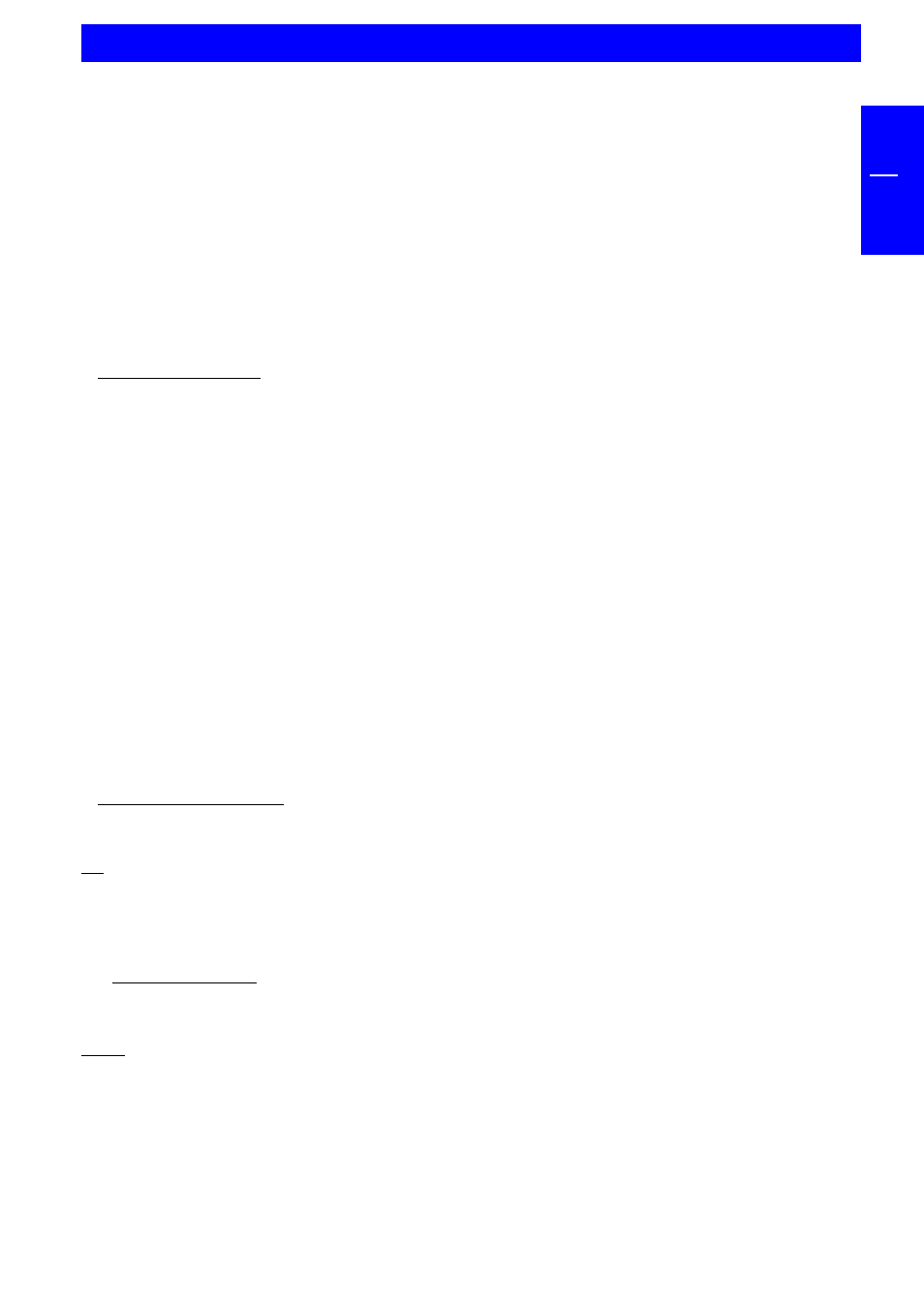
5
GB
System Requirements
The following hardware and software requirements must be fulfilled to ensure
trouble-free operation.
To use the Freecom drive, you will need a free:
USB/USB-2 port*
FireWire / i.LINK port (IEEE 1394)
a CD-ROM or Internet connection for driver installation
- for the FX-5 DVD:
PC with Pentium II or higher
at least 32 MB RAM
Windows 98, ME, 2000 or Windows XP
To play back DVD Movies, a DVD-Movie decoder is needed. This can be either
a hardware decoder or a software decoder. Hardware decoders are available
as PCI or PCMCIA card and are available from most computer shops.
A Software DVD-Movie playback application is included with the FX-5 DVD
drives. We recommend to use this software only on a Pentium II 400 Mhz with
64 MB RAM or higher.
This drive is RPC-2 (Regional Protection Coding II) enabled. Your region will
need to be set before DVD Movies can be played.
Note: Please note that the regional code may not be changed more than
five times.
- for the FX-5 CD-RW:
a computer system with the following equipment
PC:
Pentium I Processor or higher
at least 32 MB RAM
at least 40 MB of free hard disk space
(Recommended: Pentium II Processor, 64 MB RAM, 800 MB free hard disk space)
Windows 98, ME, 2000 or Windows XP
Mac:
iMac, iBook, PowerMac G3/G4 or Power Book G3/G4
MacOS 9.1 or higher **
System Requirements
* For maximum performance of the FX-5 your computer system must support hi-speed USB-2. The FX-5
does not include a USB-2 PCI Card necesary to achieve full speed. This has to be purchased separetely
(Product #17789) or comes as part of your original computer hardware.
** For optimal USB 2.0 performance Mac OS X v10.1 or higher is required. To use your Freecom FX-5
on MacOS X or higher no additional drivers are needed.
