Sensor cook operation, Fresh veggie, Frozen veggie – FRIGIDAIRE 316495003 User Manual
Page 14: Meat, Fish (frozen)
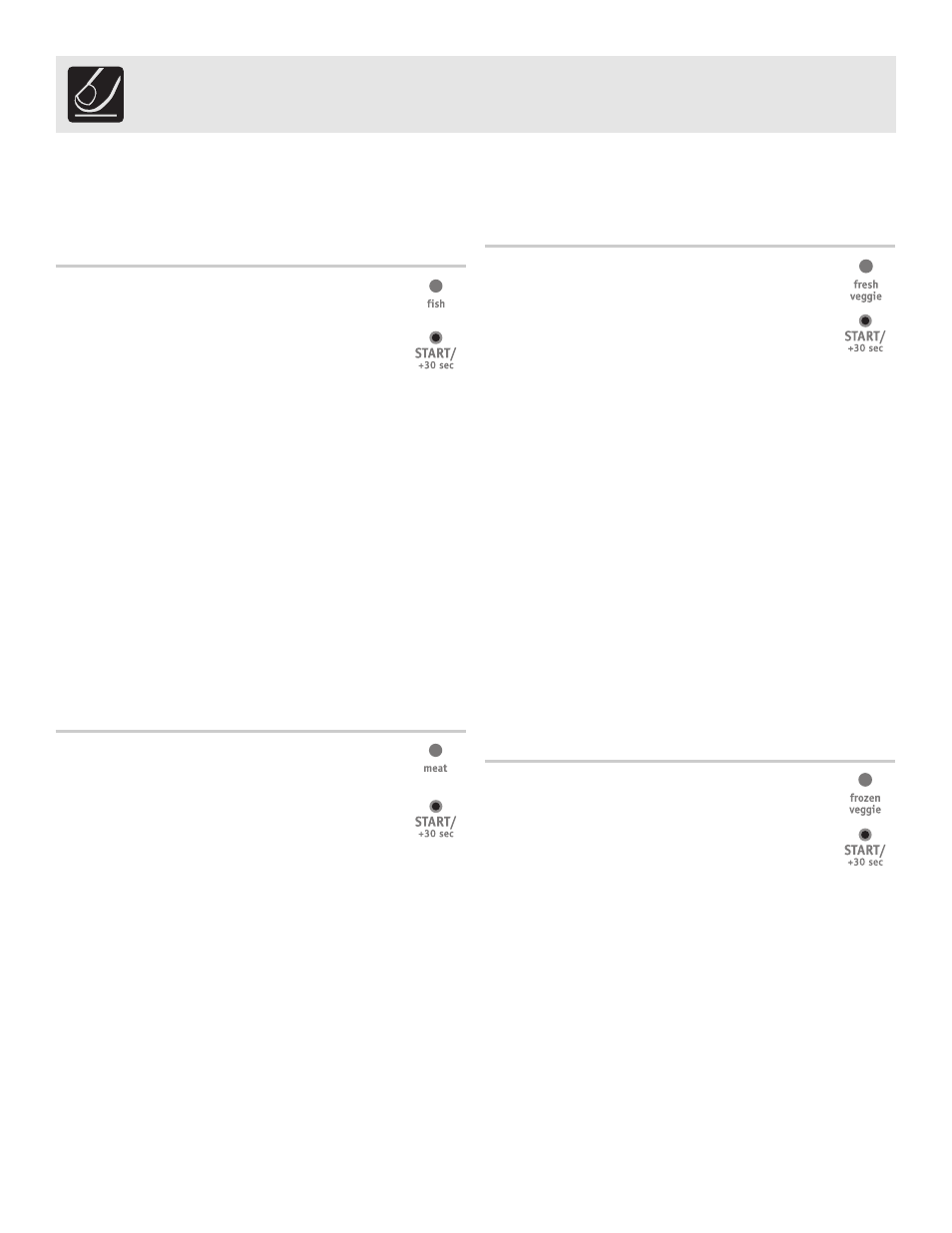
14
Sensor Cook Operation
Fresh veggie
1. Press
fresh veggie pad once
2. Press
START/+30sec pad.
The fresh veggie (sensor) feature cooks from 4 to 16 oz. of
fresh vegetables (when starting at room temperature).
Example: to cook fresh vegetables automatically.
The microwave will beep 5 times when finished. If additional
time is needed, continue to cook the meat manually.
Notes:
•
Be sure to wash vegetables thoroughly before cooking.
•
Add a small amount of water if needed and cover with a
lid or vented plastic wrap.
•
Once cooking has begun and about mid-way through the
cook time, press
STOP/cancel pad once to pause;
open oven door and mix. Press
START/+30sec to
resume cooking.
•
If the vegetables are not done when the cook time is
done, finish cooking manually.
Frozen veggie
1. Press
frozen veggie pad once.
2. Press
START/+30sec pad.
The frozen veggie (sensor) feature cooks from 6 to 16 oz. of
frozen vegetables (starting with a frozen entrée temperature
of 0º F).
Example: to cook frozen vegetables automatically.
The microwave will beep 5 times when finished. If additional
time is needed, continue to cook the meat manually.
Notes:
•
Be sure to wash vegetables thoroughly before cooking.
•
Add a small amount of water if needed and cover with a
lid or vented plastic wrap.
•
Do not salt or butter vegetables until after cooking.
•
If the vegetables are not done when the cook time is
done, finish cooking manually.
Meat
1. Press
meat pad once.
2. Press
START/+30sec pad.
The meat (sensor) feature cooks from 6 to 12 oz. of ground
meat automatically (starting with thawed ground meat with a
temperature of 41º F).
Example: to cook thawed meat automatically.
The microwave will beep 5 times when finished. If additional
time is needed, continue to cook the meat manually.
Notes:
•
Break apart in glass bowl or colander.
•
Cover meat with lid or vented plastic wrap.
•
Juices should be clear when finished cooking; then drain.
•
Once cooking has begun and the meat begins to thaw,
press
STOP/cancel pad once to pause; open oven
door and mix. Press
START/+30sec to resume
cooking.
•
If the meat is not done when the cooktime is done, finish
cooking manually.
Fish (frozen)
1. Press
fish pad once.
2. Press
START/+30sec pad.
The fish (sensor) feature cooks from 6 to 16 oz. of frozen
fish automatically (starting with frozen fish temperature at
23º F).
Example: to cook frozen fish automatically.
The microwave will beep 5 times when finished. If additional
time is need, continue to cook the fish manually.
Notes:
•
Arrange fish in a single layer.
•
Cover with lid or vented plastic wrap. Be sure to leave
enough space in the venting or lid for steam to escape.
•
About mid-way through the displayed cook time, press
STOP/cancel to pause the cooking and turn over the
fish; after turning press
START/+30sec to continue
cooking with the remaining cook time displayed.
