Using air conditioner, Air conditioner features – FRIGIDAIRE 309000854 User Manual
Page 5
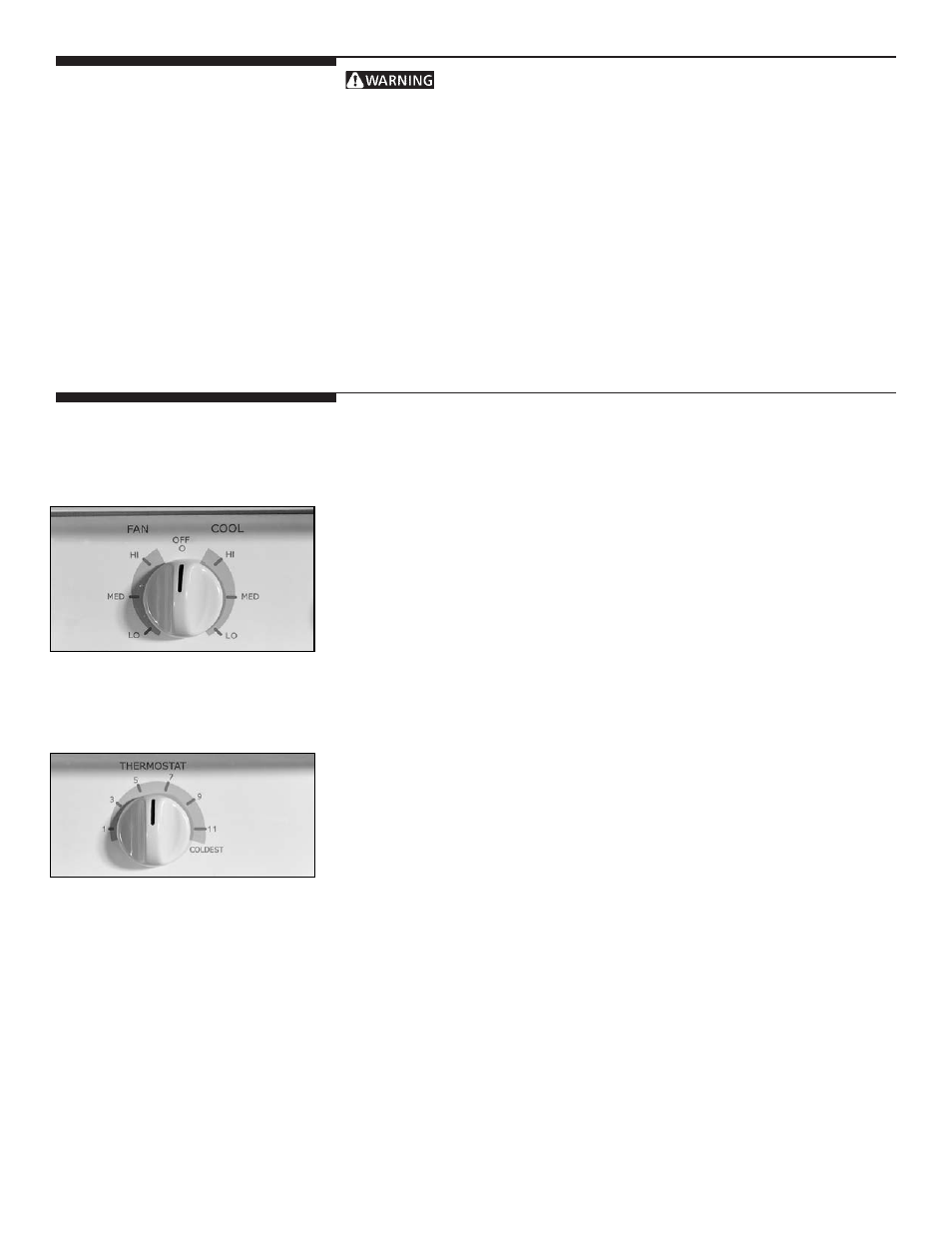
5
Using Air Conditioner
To reduce the risk of fire, electric shock, or injury to persons, read
the IMPORTANT SAFETY INSTRUCTIONS before operating this appliance.
To begin operating the air conditioner, follow these steps:
1. Plug in the air conditioner. (To prevent electrical hazards, do not use an extension
cord or an adapter plug.)
2. Set the thermostat to the highest number (coldest setting).
3. Set the selector control to the ¡"HIGH COOL" setting (see below).
4. Adjust the louvers for comfortable air flow (see Air Directional Louvers).
5. Once the room has cooled, adjust the thermostat to the setting you find most
comfortable.
Review the “Air Conditioner Features” section for other settings.
Air Conditioner Features
COOL Mode
When in any of the COOL settings, the air conditioner runs all the time. Cooling
starts when the room temperature rises above the set level selected on the
Thermostat, and stops once the set level is reached.
FAN Mode
When in any of the FAN settings, the fan runs continuously to circulate air in the
room without cooling.
Automatic Thermostat
When a COOL setting is selected, the thermostat controls the amount of cooling
by automatically turning the compressor on and off in response to the room
temperature.
Set the thermostat at the highest number for the coldest setting. Once the room
has reached the desired temperature, adjust the thermostat to a number providing
the most comfort. Higher numbers provide lower room temperatures. Lower
numbers provide warmer room temperatures.
Night Time Cooling
When outside temperatures drop below 70°F (21°C) and the unit is cooling, frost
may form on the coils and block airflow into the room. If this occurs, operate the
air conditioner on the “HIGH FAN” setting to defrost the coil.
If cooling while the outside temperature is low, set the thermostat to the middle
position. Make sure the louvers are open. This will help prevent frost build-up.
