FUJITSU CONTROL2 BX600 User Manual
Page 16
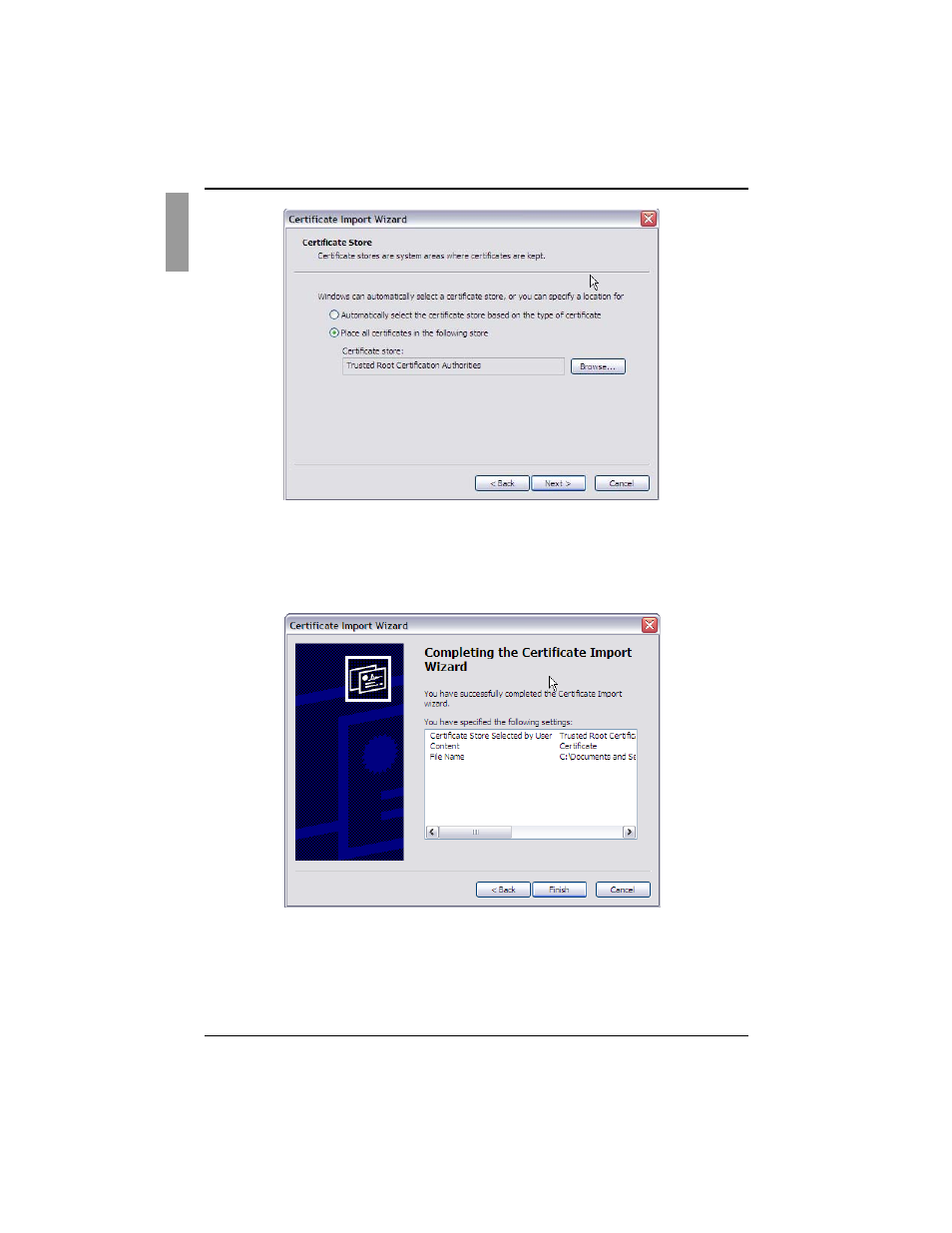
DKVM network configuration
Initial Browser Setup of the BX600
10
Figure 12: Internet Explorer 6 Certificate Import Wizard Store Dialog.
Click in the empty circle next to the label Place all certificates in the following
store.
Click the Browse button and select Trusted Root Certification Authorities
Click the Next button to reveal the following dialog box.
Figure 13: Internet Explorer 6 Certificate Import Wizard Complete
You should see a warning similar to the following:
