Connections – Ferris Industries SKU 319618 User Manual
Page 10
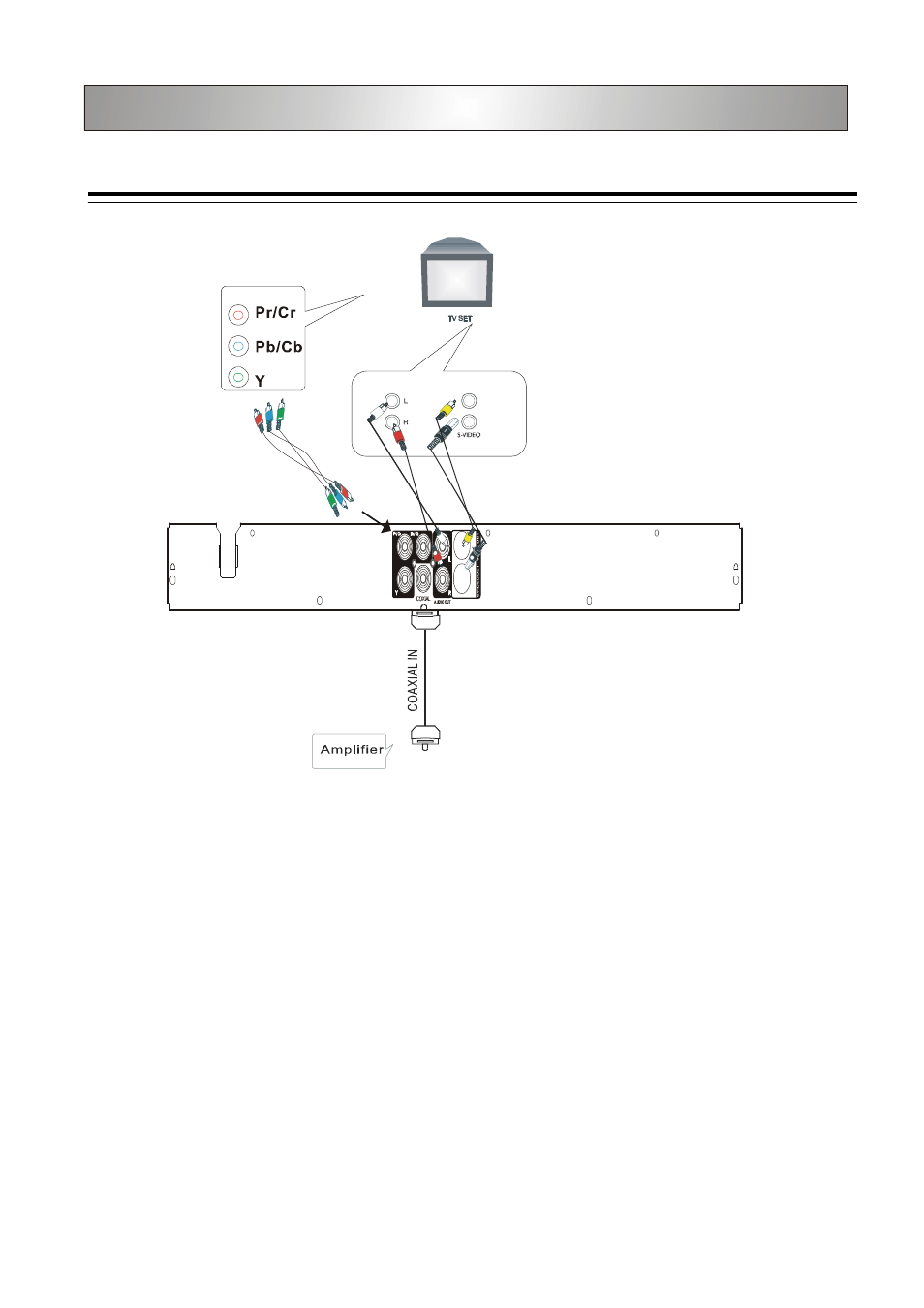
Connections
Connecting Your DVD Player to Your TV
Connections
10
*
Connect the S-VIDEO OUT jack to the S-Video input jack on the TV using an S-Video cable.
* Connect the VIDEO OUT jack to the Video input jack on the TV using a video cable.
* Use the audio cables to connect the AUDIO OUT jacks to the corresponding AUDIO IN jacks on your TV, CD or TAPE recorder.
* Use the Digital cables to connect the COAXIAL jack to correspond to receive a digital signal.
AUDIO
IN
VIDEO
IN
