10 measuring the bearing, Figure 1-7 measuring range by the vrm, Tips for measuring the bearing – Furuno FMD-811 User Manual
Page 16: By cursor, By ebl
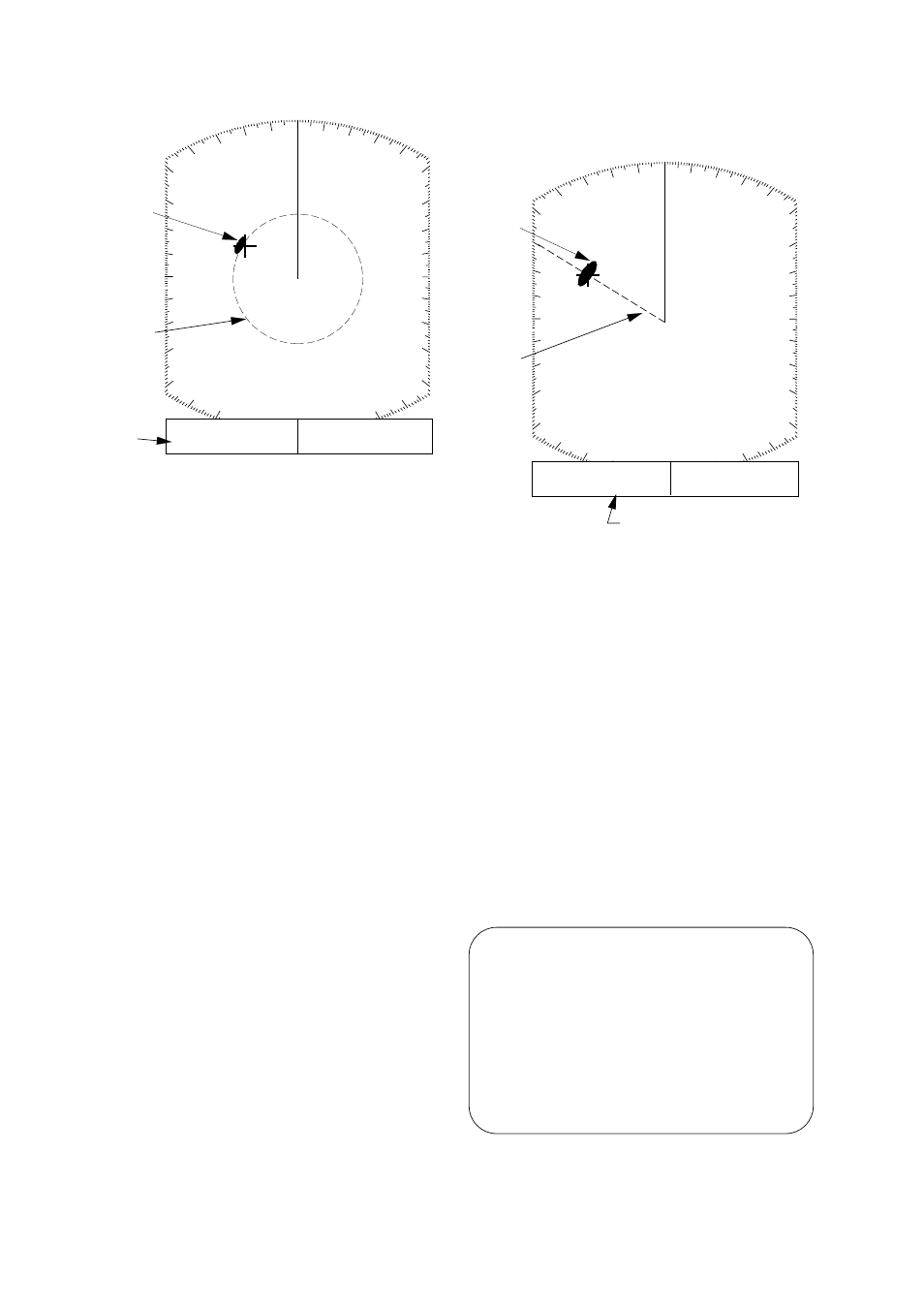
6
To erase the EBL, press and hold down the
[EBL] key for about three seconds.
Figure 1-8 Measuring bearing by the EBL
Tips for measuring the bearing
• Bearing measurements of smaller targets
are more accurate; the center of larger tar-
get echoes is not as easily identified.
• Bearings of stationary or slower moving
targets are more accurate than bearings
of faster moving targets.
• To minimize bearing errors keep echoes
in the outer half of the picture by chang-
ing the range scale; angular difference be-
comes difficult to resolve as a target
approaches the center of the display.
Target on collision course with your
vessel?
You can determine if a target might be
on a collision course with your vessel by
placing the EBL on the target. If it tracks
along the EBL as it approaches the
screen center it may be on a collision
course with your vessel.
1.5
NM
0.5
VRM
range
VRM
Target
VRM EBL + CURSOR
0.675
NM
220.9°
R
0.675
NM
308.7°
R
Figure 1-7 Measuring range by the VRM
1.10 Measuring the Bearing
There are two ways to measure the bearing
to a target: by the cursor, and by the EBL
(Electronic Bearing Line).
By cursor
Operate the cursor pad to bisect the target
with the cursor intersection. The bearing to
the target appears at the bottom right-hand
corner of the display.
By EBL
1) Press the [EBL] key to display the EBL.
2) Press the cursor pad to bisect the target
with the EBL. (The cursor appears and is
linked with the EBL, allowing you to
measure both bearing and range to the
target.)
3) Check the EBL readout at the bottom left-
hand corner of the display to find the bear-
ing to the target.
Note: The EBL is automatically anchored when
no cursor pad key is operated within about 10
seconds.
1.5
NM
0.5
EBL
Target
EBL
bearing
VRM EBL + CURSOR
0.675
NM
300.1°
R
0.675
NM
300.1°
R
