Other adjustments (features menu)(continued), E-32, Input terminal – FUJITSU PLASMAVISION PDS5002W User Manual
Page 34: Others menu
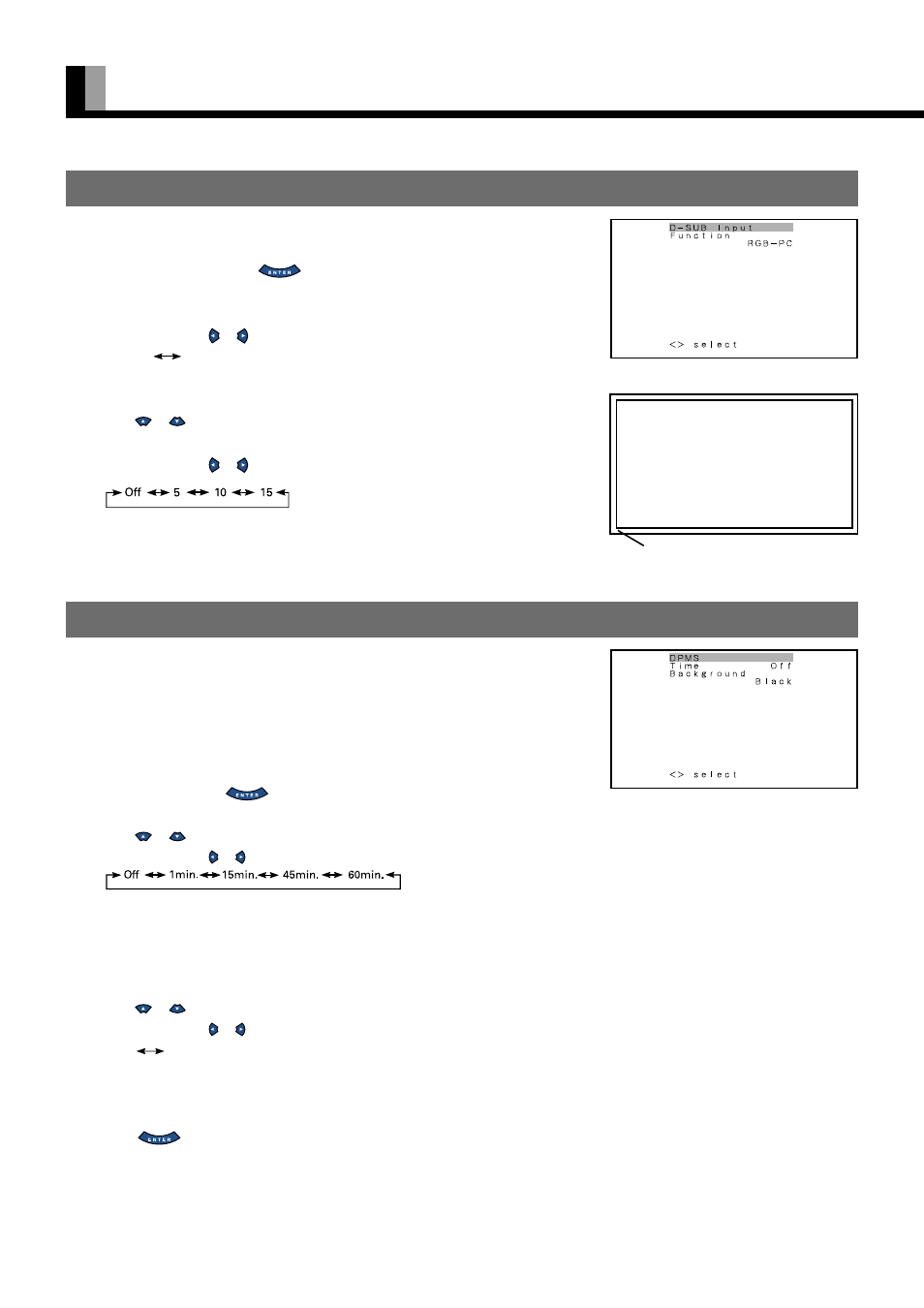
E-32
OTHER ADJUSTMENTS (FEATURES MENU)(Continued)
INPUT TERMINAL
• Selecting D-SUB Input (D-SUB Input) All modes
You can use this option to select the signal system it will receive to D-SUB Input terminal.
(1) Select D-SUB Input and press
.
D-SUB Input screen appears.
(2) Select the signal system to receive.
Each time you press or
, one of the available choices appears in the following sequence:
RGB-PC
Decoder
RGB-PC: For using RGB for PC
Decoder: For using digital broadcast tuner
(3) Press
or
to select Function.
(4) Select Decoder by FUNCTION to set up Mask.
Each time you press or
, one of the available choices appears in the following sequence:
Off:
Does not mask.
Number: Masks the fringe (top, bottom, right and left) of the screen by the number of pixels
specified.
"D-SUB Input" selection screen
OTHERS MENU
• Selecting time before DPMS starts (DPMS)
All modes
You can use this option to select the amount of time before the DPMS function starts.
DPMS (which stands for “display power management signaling”) allows the display to maintain an
automatic power saving function.
This function causes on-screen information to disappear until the next input operation, if the power
is ON and the display has not received any signals for the predetermined period of time. When
DPMS is active, the power indicator lamp turns orange.
(1) Select DPMS and press
.
DPMS screen appears.
(2) Press
or
to select Time.
(3) Each time you press or , one of the available choices appears in the following sequence:
Off:
Disables DPMS
Number: Approximate time before DPMS starts. (Unit: minutes)
* The power indicator lamp turns orange while the DPMS is ON.
* The power turns ON automatically when the display receives a signal.
(4) Can specify background color.
Press
or
to select background color.
Each time you press or , one of the available choices appears in the following sequence:
Black
White
Black: Mutes images in Black background.
White: Mutes images in White background.
* Switches approx. 20 seconds after the display stops receiving signals.
(5) Press
to store.
DPMS selection screen
1234567890123456789012345678901
1234567890123456789012345678901
1234567890123456789012345678901
1234567890123456789012345678901
1234567890123456789012345678901
1234567890123456789012345678901
1234567890123456789012345678901
1234567890123456789012345678901
1234567890123456789012345678901
1234567890123456789012345678901
1234567890123456789012345678901
1234567890123456789012345678901
1234567890123456789012345678901
1234567890123456789012345678901
1234567890123456789012345678901
1234567890123456789012345678901
1234567890123456789012345678901
1234567890123456789012345678901
This fringe part is masked.
* DPMS does not function in RGB1 mode.
