Limited warranty, Mantenimiento, Búsqueda y corrección de fallas – FELLOWES DM12CT User Manual
Page 6
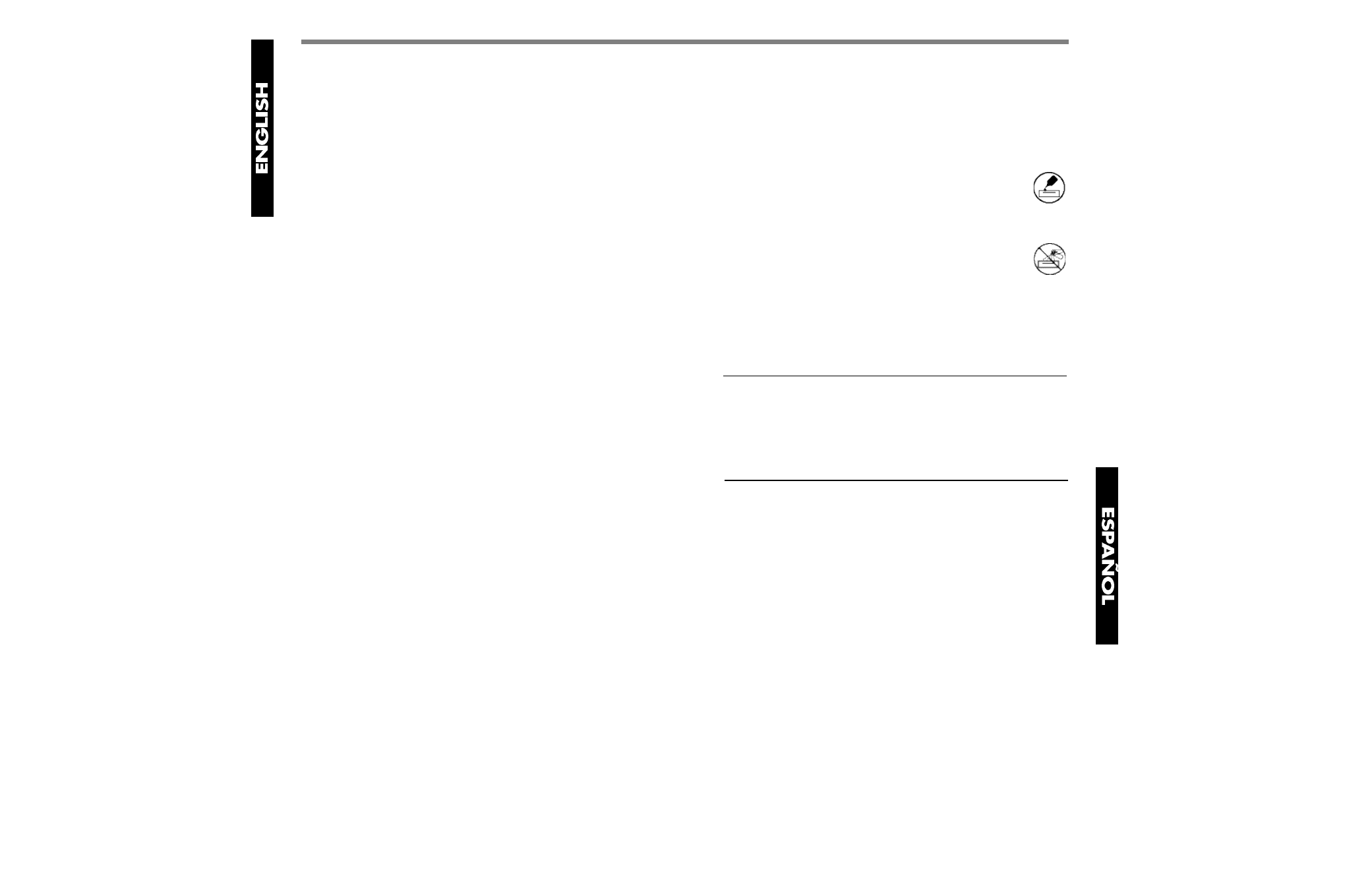
6
1 5
Limited Warranty
Fellowes, Inc. warrants the cutting cylinders of the machine to be free from defects in material and
workmanship for 5 years from the date of purchase by the original consumer. Fellowes warrants
all other parts of the machine to be free of defects in material and workmanship for 1 year from
the date of purchase by the original consumer. If any part is found to be defective during the
warranty period, your sole and exclusive remedy will be repair or replacement, at Fellowes’ option
and expense, of the defective part.
This warranty does not apply in cases of abuse, mishandling or unauthorized repair. ANY IMPLIED
WARRANTY, INCLUDING THAT OF MERCHANTABILITY OR FITNESS FOR A PARTICULAR
PURPOSE, IS HEREBY LIMITED IN DURATION TO THE APPROPRIATE WARRANTY PERIOD SET
FORTH ABOVE. IN NO EVENT SHALL FELLOWES BE LIABLE FOR ANY CONSEQUENTIAL OR
INCIDENTAL DAMAGES ATTRIBUTABLE TO THIS PRODUCT. This warranty gives you specific legal
rights. You may have other legal rights that vary from this warranty. The duration, terms and
conditions of this warranty are valid worldwide, except where different limitations, restrictions or
conditions may be required by local law.
To obtain service under this warranty, please contact us (see back cover) or your dealer.
Mantenimiento
Es importante vaciar periódicamente el depósito para tener siempre un funcionamiento sin
problemas en los rodillos de corte. Si puede ver papel en la ventana (7) del depósito, apague la
destructora, retire y vacíe el depósito.
Lubrique la destru c t o r a con re g u l a r i d a d para asegurar una operación correcta.
Si está utilizando la destructora a la capacidad de la misma, o casi a ésta, le recomendamos
aceitar m e n s u a l m e n t e la unidad. Empleo del lubricante Fellowes Powershred Lubricant #35250 o
de cualquier otro aceite no en aerosol de base vegetal en recipiente de punta larga:
• Aplique aceite en todo el ancho de la entrada del papel (7) con la destructora en la posición de
apagado [O].
• Ponga el interruptor de control en la posición de funcionamiento automático [I], con lo
cual la unidad trabaja durante 2 segundos apro x i m a d a m e n t e .
• Oprima y mantenga sin soltar el interruptor de control en la posición de marcha atrás
[R] durante un período de 3 a 5 segundos.
• Repita tres veces la secuencia anterior en las posiciones de funcionamiento automático [I] y
m a rcha atrás [R].
R E C O R D AT O R I O : No use aceite sintético inflamable, productos a base
de petróleo ni lubricantes en aerosol de ninguna clase en ningún momento
en la destructora o cerca de ella.
Búsqueda y corrección de fallas
Si tiene algún problema la destructora, estudie los problemas y las soluciones mostrados abajo. Si
no puede resolver el problema de esta manera, comuníquese con el Servicio al Cliente de
Fellowes. No abra el cabezal destru c t o r para intentar repararla. Podría exponerse a una
descarga eléctrica seria y se anula la garantía.
P ro b l e m a
La destructora no enciende o se detiene al
estar destruyendo material.
El indicador de sobrecalentamiento (10) se
enciende y no funciona la destructora.
S o l u c i ó n
• Asegúrese de que esté conectada la unidad
y de que el interruptor esté en la posición
de Automático [I].
• Si parece que hay papel atascado. Siga las
instrucciones bajo O p e r a c i ó n .
• Revise la posición del depósito; debe estar
introducido completamente en el gabinete.
Siga las instrucciones bajo I n s t a l a c i ó n .
• Espere 40 minutos para que se enfríe la
destructora antes de intentar nuevamente
resolver el problema.
