10 adjusting range ring brilliance, 11 suppressing sea clutter, Warning – Furuno FR-8051 User Manual
Page 26
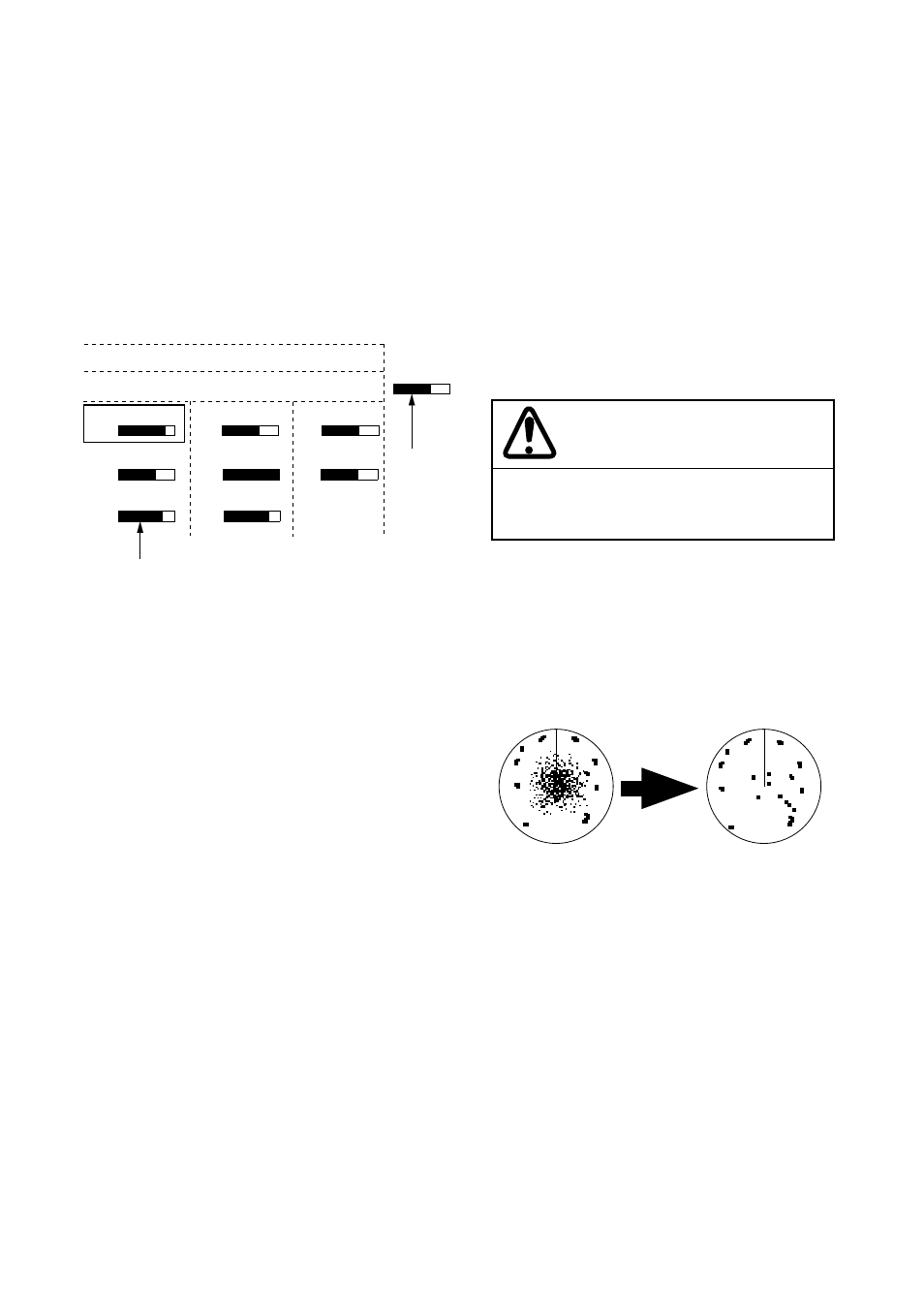
1 – 11
1.9 Adjusting Brilliance of
Control Panel and Markers
The brilliance of the control panel and markers
can be adjusted on the BRILL menu. The head-
ing marker is visible when set to zero.
1) Press the MENU key.
2) Select the BRILL menu.
3) Press the ENTER/SELECT
key.
BRILL1
Sel Item by VRM & hit ENT.
PANEL
TRAIL
CHAR
HDG MARK
VRM/EBL
CURSOR
PLOT
OS MARK
Setting
Current
level
Figure 1-8 BRILL menu
4) Select appropriate menu among the following
and press the ENTER/SELECT
key.
PANEL, TRAIL, CHAR, HDG MARK,
VRM/EBL, CURSOR, PLOT, OS MARK
Note:
The OS MARK (Own Ship Mark) is
not available on the N-type radar.
5) Operate the VRM or EBL control to set bril-
liance.
6) Press the ENTER/SELECT
key.
7) Press the MENU key.
Note:
The OS MARK (Own Ship Mark) is not
available on the N-type radar.
1.10 Adjusting Range Ring
Brilliance
Push in the RINGS (PUSH)
control to adjust
range ring brilliance/turn the range rings on or
off. Each pressing of the key adjusts the brilliance
of the rings (in four levels) or turns them off.
1.11 Suppressing Sea Clutter
In rough weather conditions returns from the sea
surface are received over several miles around
own ship and mask nearby targets. This situation
can be improved by properly using the automatic
anti-clutter function and/or the A/C SEA control.
Automatic anti-clutter control
The easiest way to suppress the surface clutter is
to use the automatic anti-clutter function. Press
the A/C AUTO switch.
The auto A/C function can erase weak
targets.
WARNING
Manual anti-clutter control
From the fully counterclockwise position, slowly
turn the A/C SEA control clockwise. For opti-
mum target detection, leaves speckles of the sur-
face return slightly visible.
Sea clutter at
display center
A/C SEA control adjusted;
sea clutter suppressed
Figure 1-9
The anti-clutter sea facility is often referred to as
STC (Sensitivity Time Control) which decreases
the sensitivity of the receiver immediately after a
radar pulse is transmitted, and progressively in-
creases the sensitivity as the range increases.
If the control is set too low, targets will be hidden
in the clutter, while if it is set too high, both sea
clutter and targets will disappear from the dis-
play. In most cases adjust the control until clutter
has disappeared to leeward, but a little is still vis-
ible windward.
