Frymaster 8196428 User Manual
Page 13
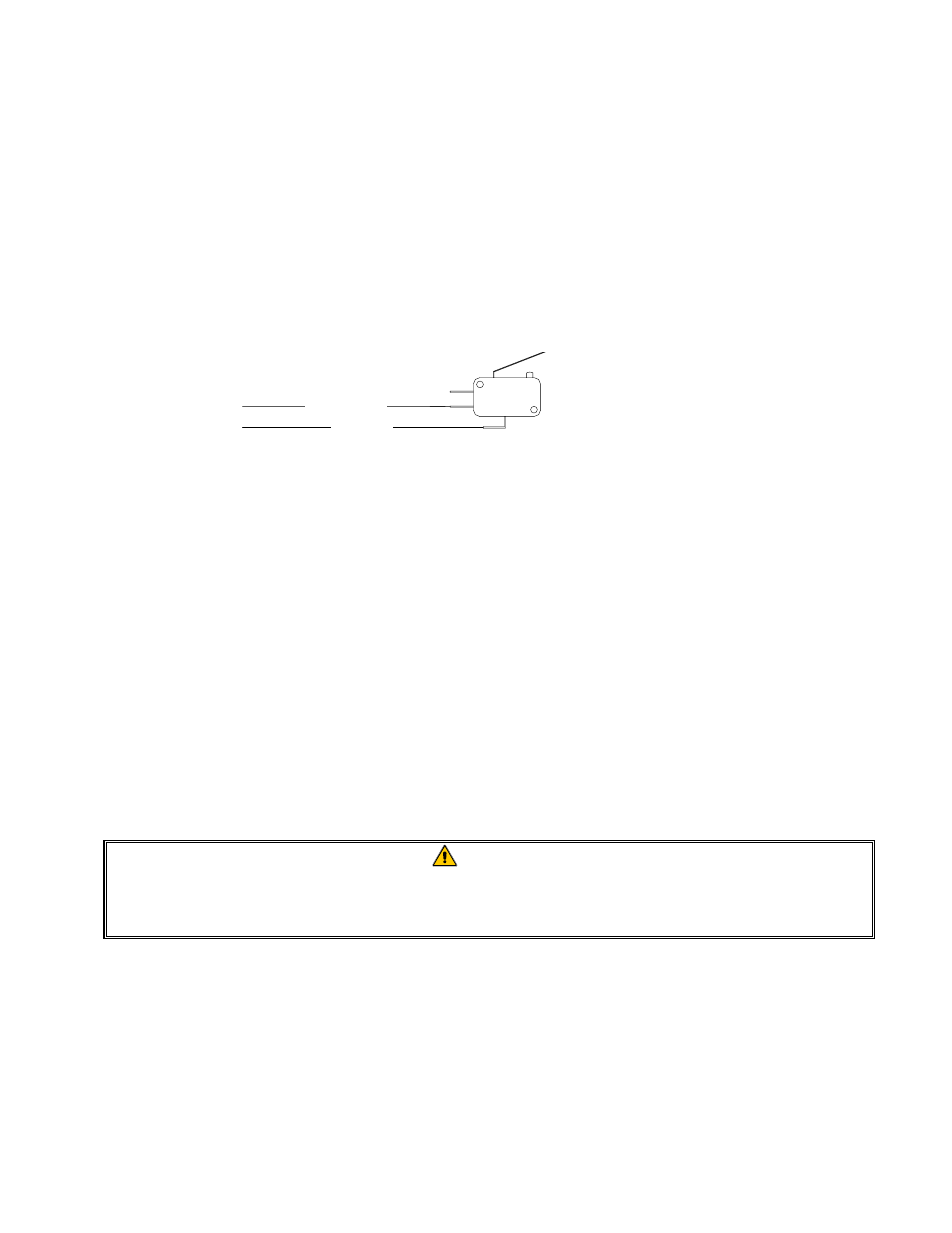
1-9
21. Position the element tube assembly in the frypot and reinstall the machine screws and nuts
removed in Step 14.
22. Reconnect the oil return flexline(s) to the frypot, and replace aluminum tape, if necessary, to
secure heater strips to the flexline(s).
23. Insert the high-limit thermostat leads disconnected in Step 13 (see illustration on page 1-3 for pin
positions).
24. Reconnect the drain safety switch wiring to the switch in accordance with the diagram below
then reinstall the switch cover.
RIGHT
DRAIN SAFETY SWITCH
ORANGE Pin 15 J4
BLUE Pin 1 C6
25. Reinstall the drain tube assembly.
26. Reinstall the top cap, control panel, component box, tilt housing and back panels.
27. Reinstall the controller in the control panel frame and reconnect the wiring harnesses and ground
wire.
28. Reposition the fryer under the exhaust hood and reconnect it to the electrical power supply.
1.9 Built-in Filtration System Service Procedures
1.9.1 Filtration System Problem Resolution
One of the most common causes of filtration problems is placing the filter paper on the bottom of the
filter pan rather than over the filter screen.
CAUTION
Ensure that filter screen is in place prior to filter paper placement and filter pump
operation. Improper screen placement is the primary cause of filtration system
malfunction.
Whenever the complaint is “the pump is running, but no oil is being filtered,” check the installation
of the filter paper, and ensure that the correct size is being used. While you are checking the filter
paper, verify that the O-rings on the pick-up tube of the filter pan are in good condition. Missing or
worn O-rings allow the pump to take in air and decrease its efficiency.
If the pump motor overheats, the thermal overload will trip and the motor will not start until it is
reset. If the pump motor does not start, press the red reset switch (button) located on the rear of the
motor at the front of the fryer.
