Installation, Wiring, Mounting considerations – Furuno Hub-101 User Manual
Page 3: Mounting, Connecting the cable assy (power)
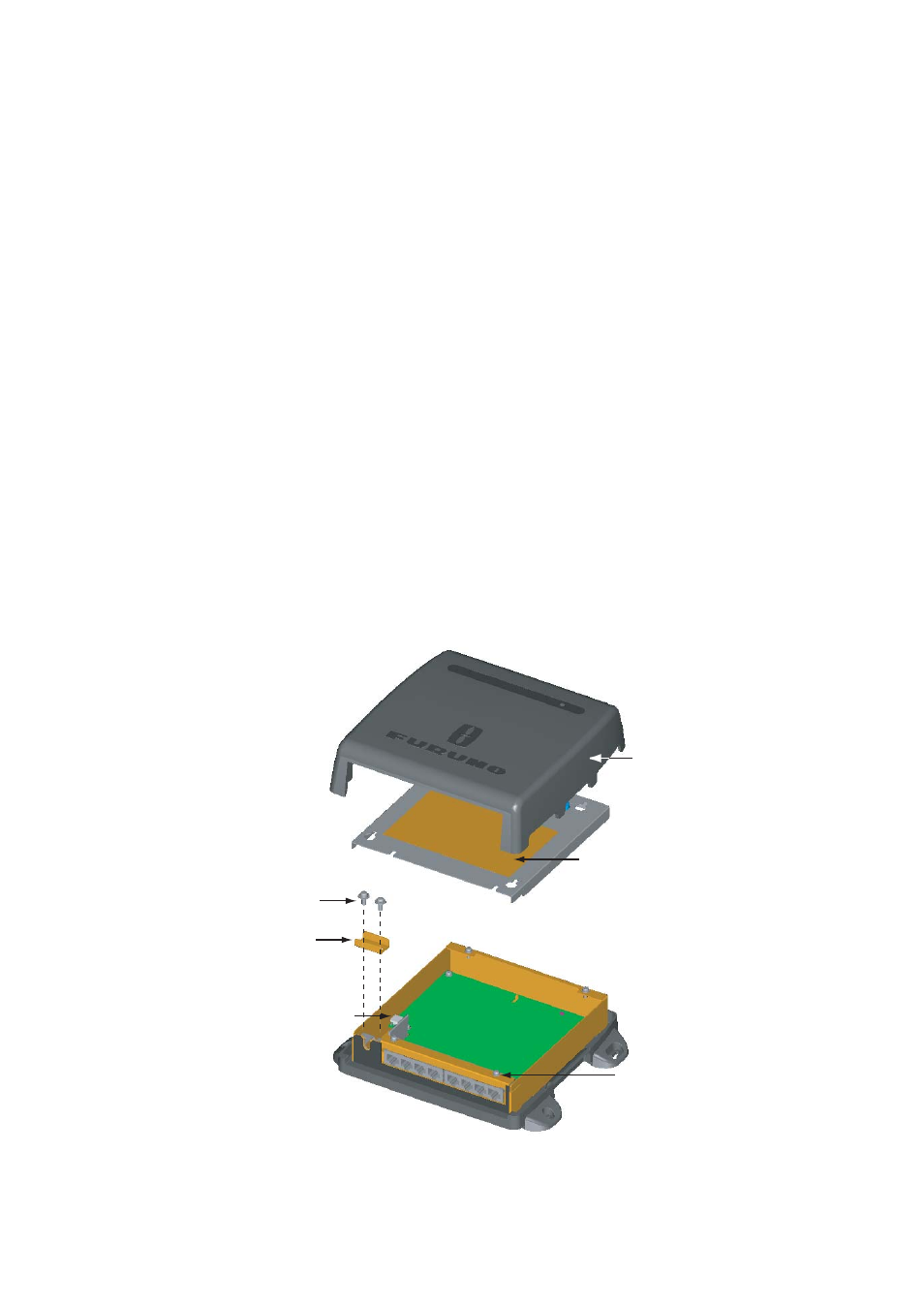
3
Installation
Mounting considerations
The HUB-101 can be mounted on a desktop or a bulkhead. When choosing a mounting location
for desktop or bulkhead mounting, keep in mind the following points:
• Locate the unit well away from areas subject to water splash and rain.
• Keep the unit out of direct sunlight because of heat that can build up inside the cabinet.
Mounting
Fix the unit to the mounting location with four self-tapping screws (3x20), referring to the outline
drawing in this manual.
Wiring
Connecting the cable assy (power)
1. Detach the body cover by hands.
2. Loosen four pan head screws (M3x8) and slide the shield cover upward to remove it.
3. Unfasten two pan head screws (M4x12) to remove the cable clamp.
4. Connect the cable assy VH2P-MVVS0.75X2C (supplied) to the power jack in the HUB-101.
5. Remount the cable clamp, shield cover and body cover in that order.
Pan head screw
(M4x12, 2 pcs.)
Cable clamp
Power jack
Pan head screw
(M3x8, 4 pcs.)
Shield cover
Body cover
