Converting measures and currencies – Franklin SA-209 User Manual
Page 18
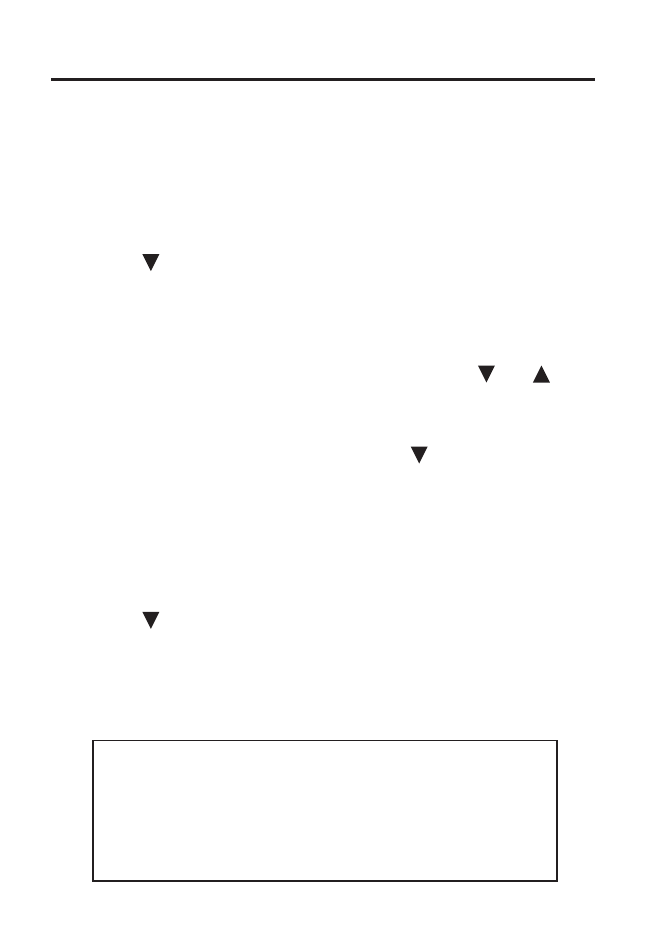
Converting Measures and
Currencies
You can convert temperatures, weights, liquid
measures, and lengths. You can also convert
currencies using an exchange rate that you enter.
1. Press ORG.
2. Press Z(conv).
3. Use
to select a conversion category and
press ENTER.
If you selected Money as the conversion
category, set the exchange rate.
To change the exchange rate, first use
or , if
required, to see set rate and press ENTER. Then
type a number as the exchange rate and press
ENTER. To type a decimal, use
or G(.). The
exchange rate will be saved until you change it.
Important! The exchange rate should be the
number of units of the other currency per one
unit of home currency (e.g., 2.0 = 2 other/1
home).
4. Use
to select a conversion and then
press ENTER.
5. Type an amount and then press ENTER.
6. To make another conversion, press BACK.
17
This unit may change operating modes, lose
information stored in memory, or fail to respond due to
electrostatic discharge or electrical fast transients.
Normal operation of this unit may be re-established by
pressing the reset key, by pressing ON/OFF, or by
removing and replacing the batteries.
