Having fun with spanish and french, Using my word list – Franklin SA-209 User Manual
Page 13
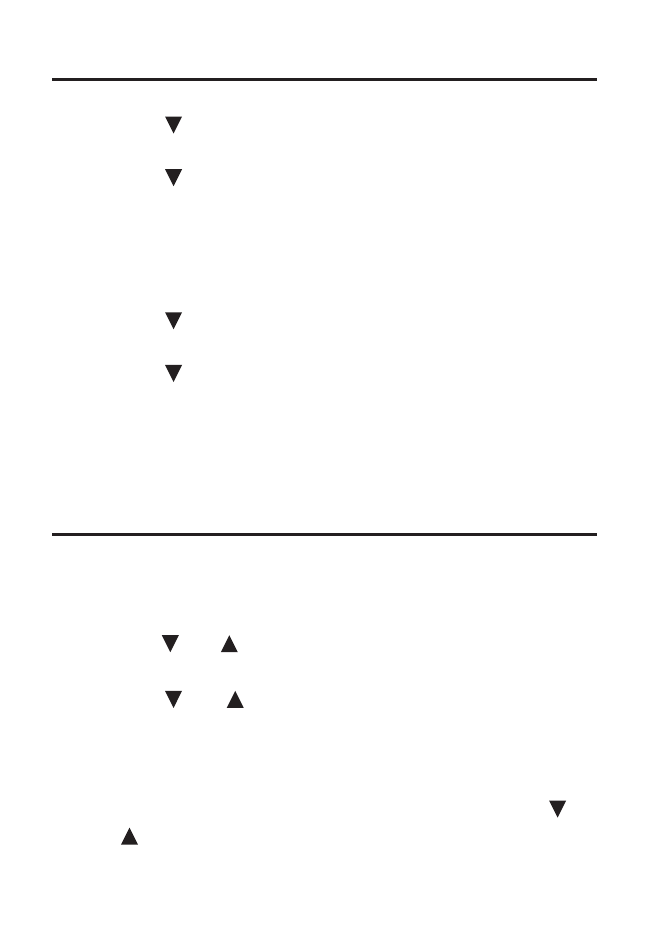
4. Press
until you see Delete a word.
5. Press ENTER.
6. Press
to choose the word you want to
delete, if needed.
7. Press ENTER to delete the word.
To Erase the Entire List
1. Press LIST.
2. Press
until you see My Word List.
3. Press ENTER.
4. Press
until you see Erase list.
5. Press ENTER.
6. Press Y to erase the list, or press N to cancel.
Having Fun with Spanish
and French
Have fun learning Spanish and French by reading
the list of helpful phrases.
1. Press GAMES.
2. Press or until
you
see
Fun with Spanish
or Fun with French and then press ENTER.
3. Press
or
to scroll through the list of
English phrases and press ENTER when
the one you want is highlighted.
The Spanish or French translation is displayed,
depending on which list you picked. Press
or
to see the entire message, if necessary.
4. Press CLEAR when you are finished.
12
Using My Word List
- RMB-2030 (20 pages)
- WGM-2037 (23 pages)
- eBook Reader (20 pages)
- BOOKMAN CED-2031 (27 pages)
- HW-1216 (24 pages)
- SDK-765 (78 pages)
- RDC-525 (50 pages)
- F IC-129 (64 pages)
- Webster's Spelling Corrector NCS-100 (13 pages)
- Perito Ingles Portuguese Expert DBP-2076 (21 pages)
- Bookman MWD-640 (19 pages)
- BOOKMAN BJP-2034 (19 pages)
- Deutsch/Englisch Professor DBD-440 (18 pages)
- Deutsch/English Professor PRO BDS-1840 (38 pages)
- Bookman BDK-1460 (24 pages)
- HOLY BIBLE BIB-1450 (35 pages)
- EnglishFrench BFQ-470 (40 pages)
- Talking Children's Dictionary CDS-240 (24 pages)
- KJB-640 (19 pages)
- The English Language Studio LDE-1900 (73 pages)
- BQL-2066 (23 pages)
- EMG-2006 (16 pages)
- Pocket English Professor DBF-110 (11 pages)
- CDR-440 (20 pages)
- Dictionnaire Franais/Anglais DBF-116 (13 pages)
- Merriam Webster Dictionary MWD-450 (26 pages)
- Webster's Spelling Corrector NC-10 (8 pages)
- HW-216 (24 pages)
- Travel Translator F4 FLE-100 (17 pages)
- Advanced Thesaurus ATH-440 (16 pages)
- Deutsch/English Professor PRO BDS-1860 (71 pages)
- SpellingAce With Thesaurus SA-206 (20 pages)
- EBM-901 (243 pages)
- BOOKMAN CDR-2041 (20 pages)
- Talking Children's Dictionary KID-1240 (24 pages)
- SA-98 (19 pages)
- BPS-840 (42 pages)
- German/English Dictionary DBD-1450 (32 pages)
- KJB-770 (21 pages)
- BOOKMAN DBD-2015 (17 pages)
- Deutsch-Englisch Professor PLUS None (26 pages)
- BES-1870 (92 pages)
- Crossword Puzzle Dictionary CWP-570 (7 pages)
- DEUTSCH-ENGLISCH LEXIKON BQD-210 (13 pages)
