16 zoom – Furuno 1832 User Manual
Page 23
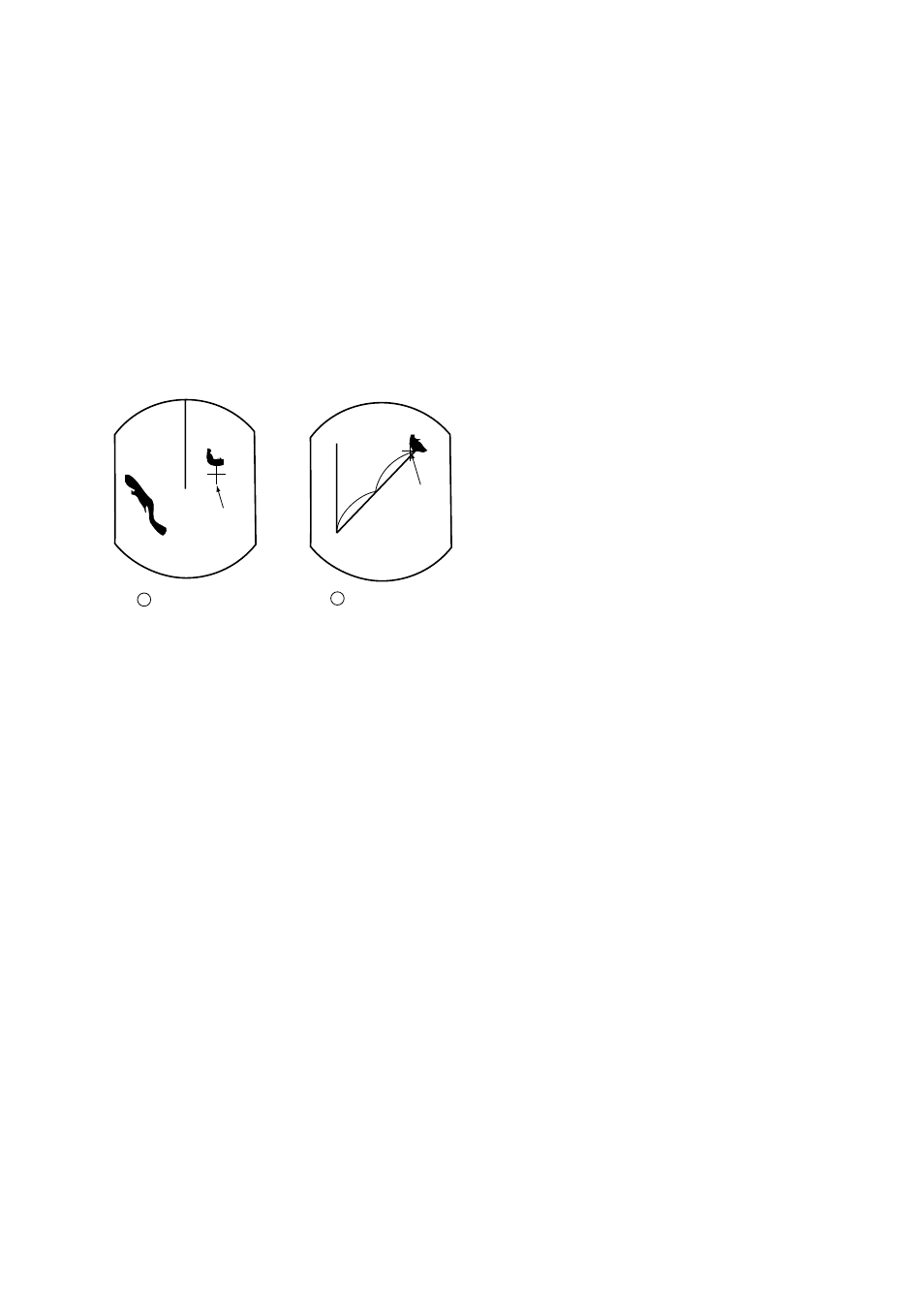
11
2.16 Zoom
The zoom feature allows you to double the size
of the area between your vessel and any loca-
tion within the current range to take a closer
look at an area of interest.
1. Select location with the cursor.
2. Press and hold down the [F1 (A/C SEA)]
control about two seconds if its function is
set for ZOOM (default setting), or select
ZOOM on the menu. Zoom appears at the
top right corner when the ZOOM function is
on.
Cursor
Place cursor
where desired.
1
2 Press [F1] to zoom.
Cursor
Figure 2-13 Zoom function
Note 1: Zoom is cancelled when range or pre-
sentation mode is changed.
Cancelling zoom
Press the [F1 (A/C SEA)] control again.
