First Alert 2.5Color LCD Portable Wireless Family Monitor DWB-740 User Manual
Page 13
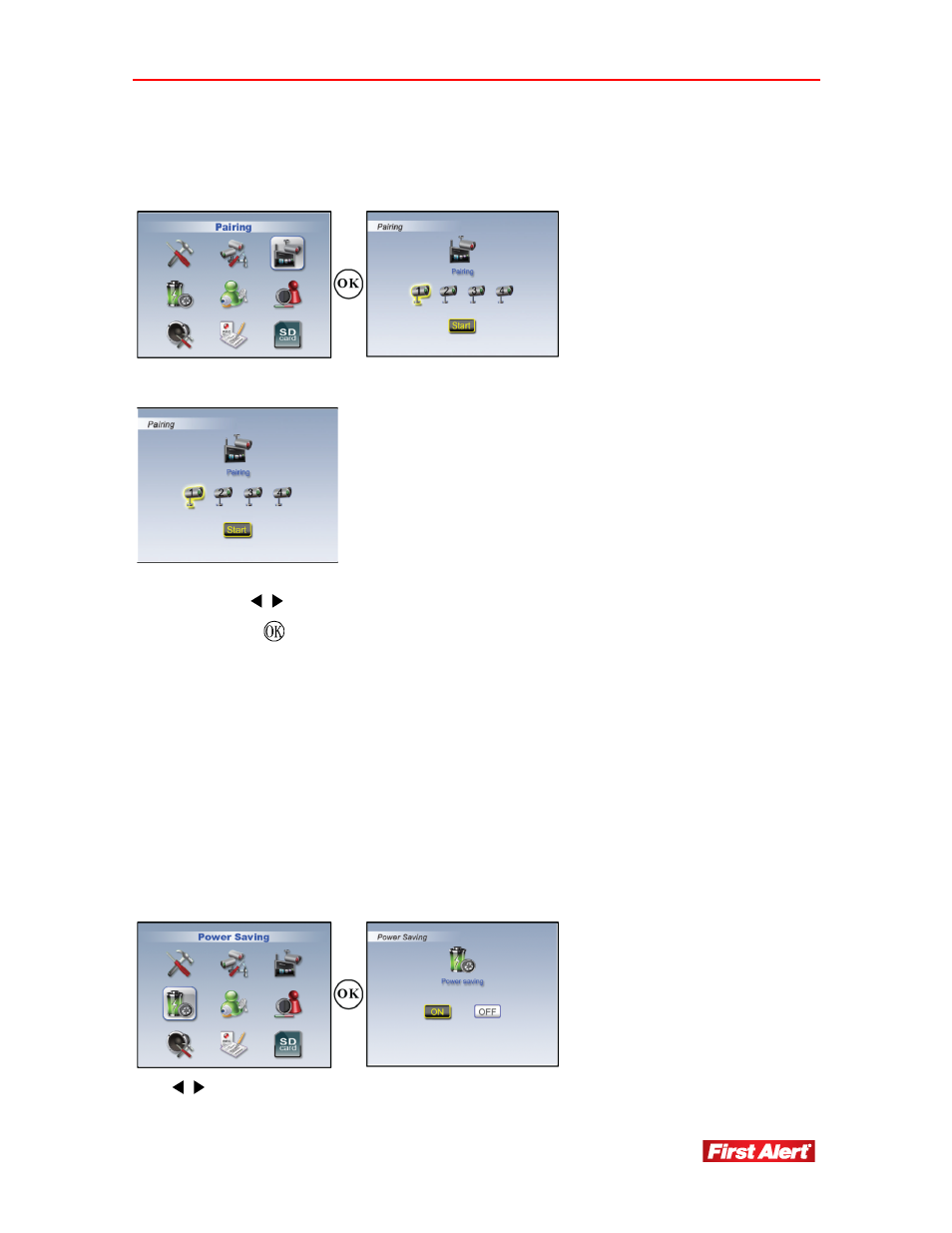
Operating Menus
Model DWB-740 User's Manual
13
P
AIRING
Access the Pairing menu from the Main Menu. Use this menu to pair each receiver with
camera.
P
AIRING
C
AMERA
1. Use
to select a channel.
2. Press
to start pairing individual camera and receiver. The system will
countdown from 60 seconds.
3. Within 60-second countdown, press PAIR button on the bottom of the
camera. A confirmation image will display when pairing is complete.
4. Repeat for all cameras.
P
OWER SAVING
Access the Power saving menu from the Main Menu. Use this menu to turn power saving
on/off.
By setting {Power Setting} Mode to On, both receiver and camera will enter standby mode
after 2 minutes of idle time and speaker volume will be mute. Press power key on the
receiver to resume monitor and camera operations.
Use
to turn [Power Saving] mode On/Off.
