First Alert 2.5Color LCD Portable Wireless Family Monitor DWB-740 User Manual
Page 12
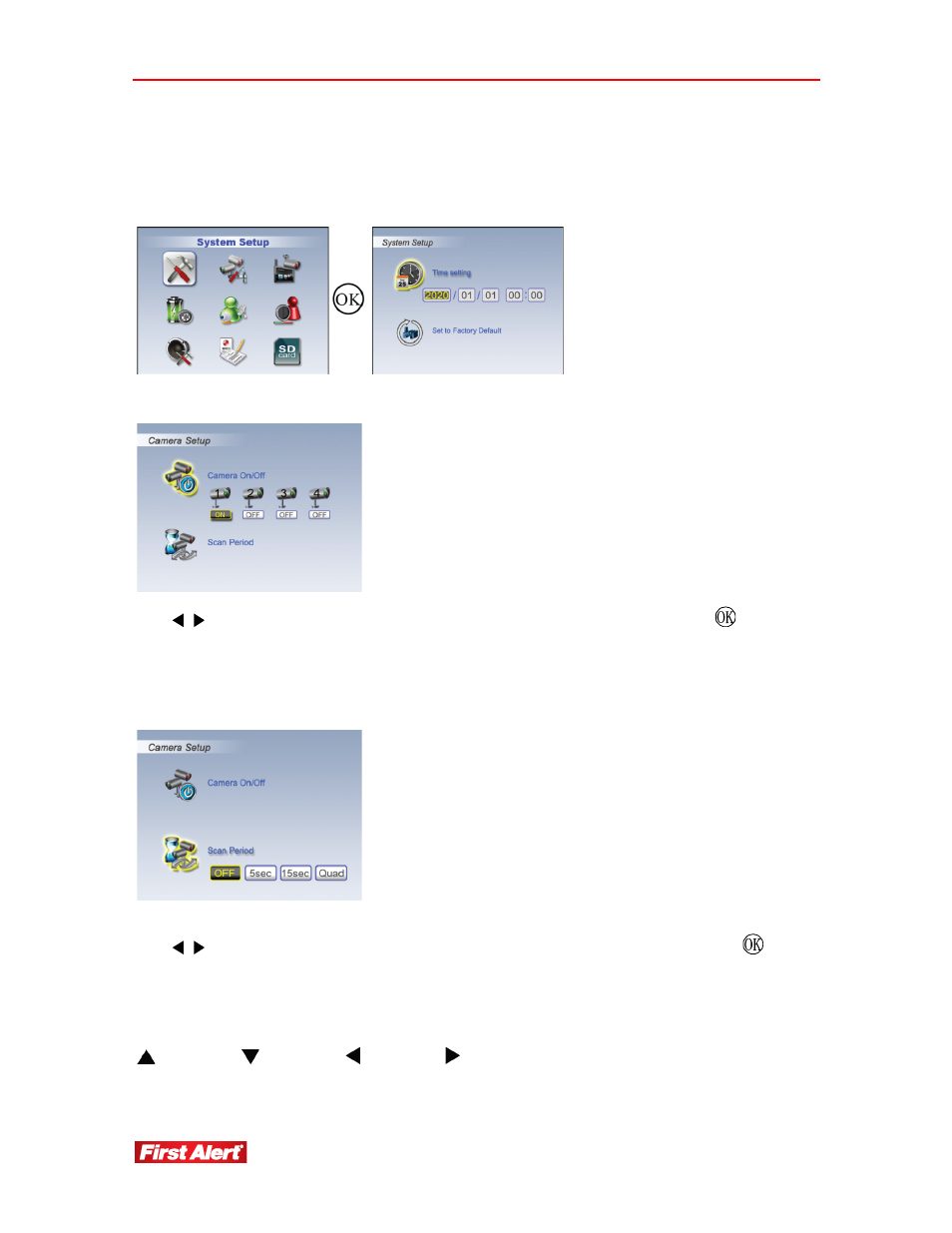
Operating Menus
Model DWB-740 User's Manual
12
C
AMERA
S
ETUP
Access the Camera Setup menu from the Main Menu. Use this menu to turn the camera
on/off and adjust scan time.
C
AMERA
O
N
/O
FF
Use
to select the camera (selected camera highlighted in black.) Press
to change
ON/OFF status.
Set all cameras to ON for SCAN or QUAD mode.
S
CAN
P
ERIOD
Use
to change Scan Time interval from OFF / 5 sec / 15 sec / Quad, press
to confirm the settings.
Note:
To leave QUAD display, simply press directional keys to enter single channel.
= CAM1;
= CAM2; = CAM3; = CAM4
When system enters into power save mode from QUAD, press any key to resume
display.
