Fender VIBRO-KING User Manual
Page 5
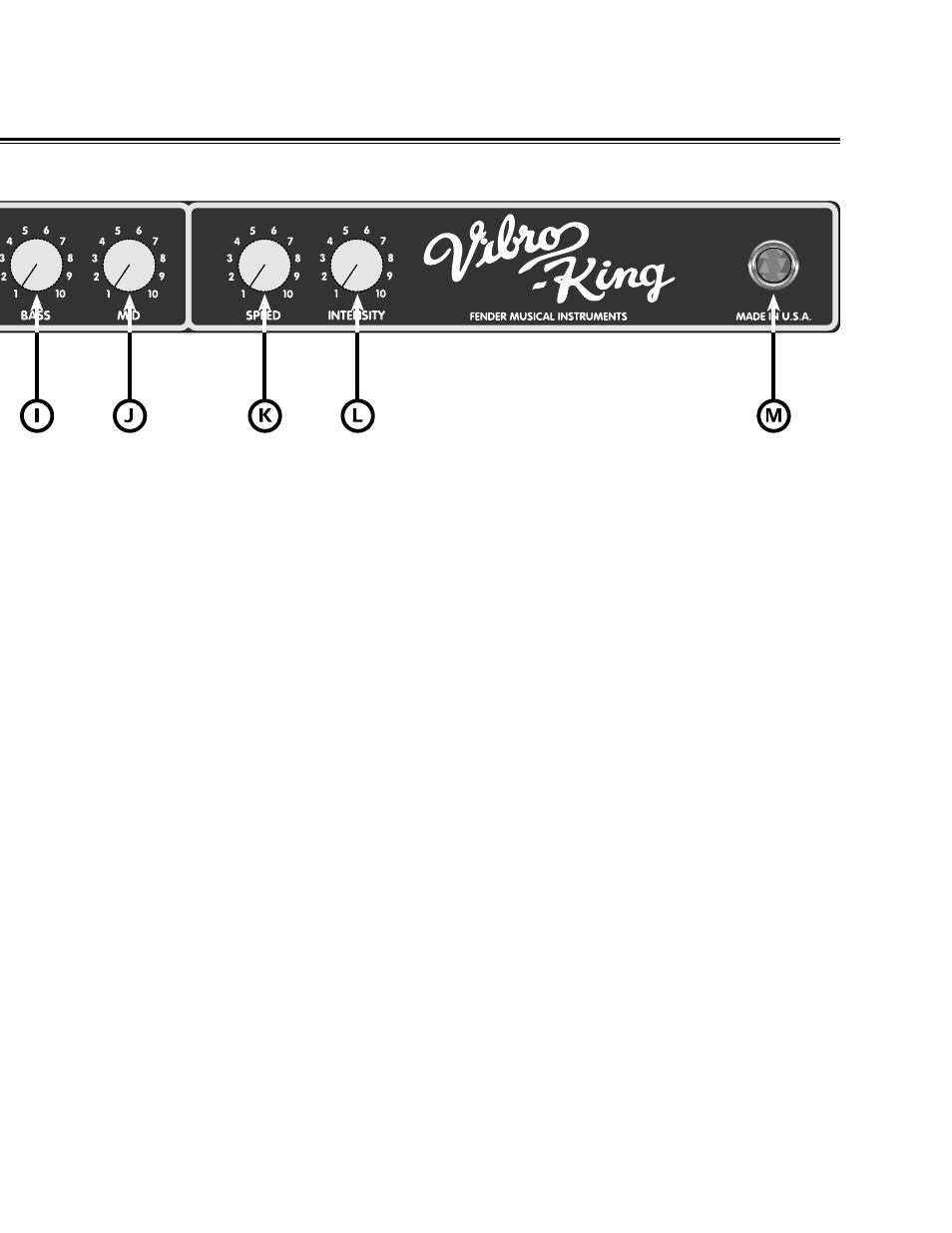
H. TREBLE - Adjusts the level of high frequencies of
your Vibro-King. NOTE: Like many vintage amplifiers,
all tone controls are pre-distortion and adjusting
them determines how the amplifier will overdrive.
I. BASS - Adjusts the level of low frequencies of your
Vibro-King. Performance Tip: When overdriven, the
tube power amp enhances bass frequencies. It may
be necessary to use lower bass settings when
playing at high volume settings.
J. MID - Adjusts the level of the mid-frequencies of
your Vibro-King.
K. SPEED - Adjusts the speed of the Vibro-King’s
Vibrato feature. Turning this knob clockwise
increases the speed of Vibrato oscillation.
L. INTENSITY - Adjusts the level of signal
modulation of the Vibro-King’s Vibrato feature.
Turning this knob completely counter-clockwise turns
the Vibrato feature off. The Vibrato feature can also
be turned off via the footswitch.
M. PILOT JEWEL - Illuminates when the Vibro-King
is receiving power. Should this bulb burn out, turn off
and unplug the amplifier, unscrew the pilot jewel and
replace the lamp with a type T47 bulb.
