11 set and drift – Furuno BB FAR28x7 User Manual
Page 153
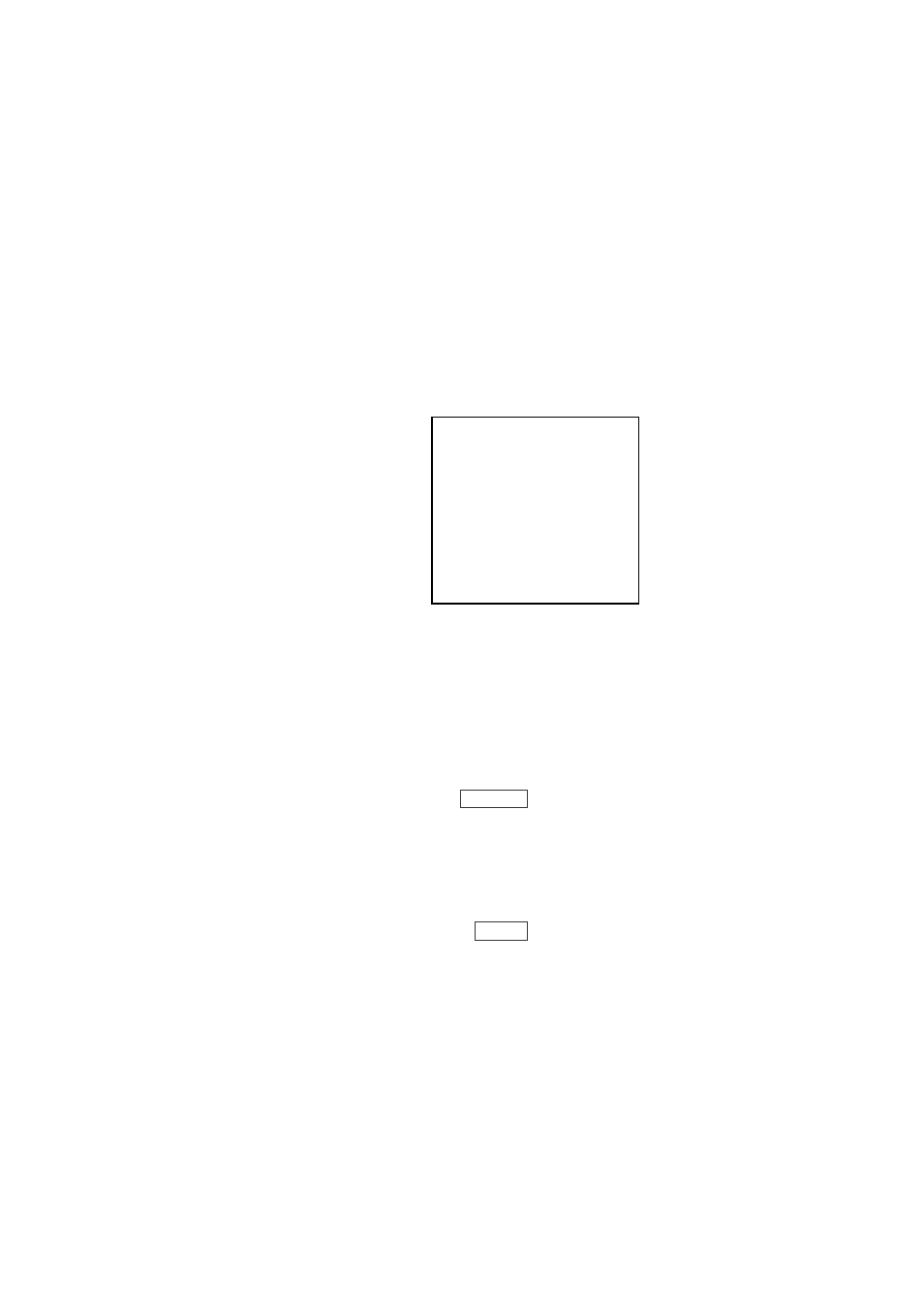
3. ARP OPERATION
3-21
[SPEED
MENU]
1 SHIP SPEED
LOG(BT)/LOG(WT)/
GPS/MANUAL/REF
2 MANUAL SPEED
0.0kt
3 SET DRIFT
OFF/ON
3.11 Set and Drift
Set, the direction in which a water current flows, can be manually entered in
0.1-degree steps. Drift, in another word Rate, the speed of tide, can also be
entered manually in 0.1 knot steps.
Set and drift corrections are beneficial for increasing the accuracy of vectors and
target data. Refer to the tide table on board the ship for setting information.
These values are applied to all targets. If stationary targets have vectors, set and
drift values should be adjusted until they lose vectors.
To enter set and drift do the following:
1. Roll the trackball to choose the SPD box and then push the right button.
SPEED menu
2. Roll the wheel to choose 3 SET DRIFT and then push the wheel or the left
button.
3. Roll the wheel to choose ON and then push the wheel or the left button.
4. Push the right button to close the menu. Then, the SET and DRIFT boxes
appear at upper right-hand side of the display.
5. Roll the trackball to choose the SET box at the right side of the screen.
SET 66.8
°
T
SET box
6. Use the wheel to set value, rolling it to choose numeral and pushing it to set.
(Setting range: 000.0 – 359.9 (°T))
7. Roll the trackball to choose the DRIFT box at the right side of the screen.
DRIFT 7.2kt
DRIFT box
8. Use the wheel to set value, rolling it to choose numeral and pushing it to set.
(Setting range: 00.0 – 19.9(kt))
Note 1: Set and drift is available when using water tracking log. The speed
source is shown as WTC in this case.
Note 2: Set and drift should be checked periodically for correctness.
