Frogpad key functioning, How to frog – FrogPad USB User Manual
Page 5
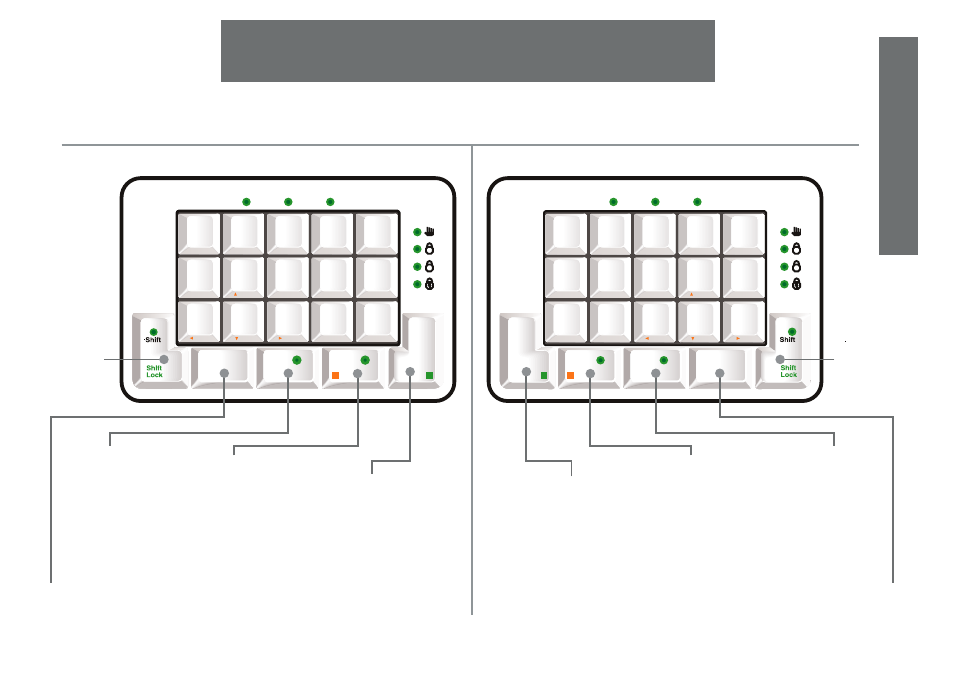
Space
Enter
.
,
Symbol
Number
Sd. Lc
Print Sc
Break
Num. Lk
Left
GUI
Right
App
Sys. Rq
F ?
Tab
*
Esc
A &
'
7
Home
+
R *
B
8
End
=
W :
M
9
Pause
$
J #
P ;
-
PgUp
O /
Q
/
Ins
\
E !
Z
4
Ctrl
%
H -
L
5
Alt
l
T
@
C
6
~
D _
V
+
PgDn
^
U "
0
Delete
`
N (
K
2
)
I
<
1
>
S [
G
3
]
Y {
X
.
}
BkSpc
CTRL
ALT
GUI
g
A
All Commands will be referenced by angled
brackets (< >). The remaining keys are listed
below:
See the FrogPad Key Arrangement Chart for more information
FrogPad Manual
5
3.
How to Frog
SHIFT
the
<Shift>
Key also
contains
Caps Lock
&
Shift Lock
FrogPad Key Functioning
SHIFT
the
<Shift>
Key also
contains
Caps Lock
&
Shift Lock
Space
Enter
.
,
Symbol
Number
CTRL
ALT
GUI
g
A
Right
Sys. Rq
F ?
Tab
*
Esc
O /
Q
/
Ins
\
U "
-
Delete
`
Scroll Lk
A &
'
9
Home
+
E !
Z
6
Ctrl
%
I
<
3
>
BkSpc
Print Sc
R *
B
8
End
=
H -
L
5
Alt
l
N (
K
2
)
Break
GUI
App
W :
M
7
Pause
$
T
@
C
4
~
S [
G
1
]
Num. Lk
Left
J #
P ;
-
PgUp
D _
V
+
PgDn
^
Y {
X
0
}
LHL
- '
Left Handed Layout
'
RHL
-
'Right Handed Layout'
SPACE
the
<Space>
Key
has a green
square on it that
corresponds to
the green letter or
symbol in the
lower half of
each key cap.
NUMBER
the
<Number>
Key has
an orange square on it
that corresponds to the
orange commands on
the edge of the keys.
SYMBOL
the
<Symbol>
Key activates
the Symbol
Mode. Also
contains the
"Comma".
ENTER
the
<Enter>
Key also contains the "Period".
SPACE
the
<Space>
Key
has a green square
on it that
corresponds to
the green letter
or symbol in the
lower half of
each key cap.
NUMBER
the
<Number>
Key has
an orange square on it
that corresponds to the
orange commands on
the edge of the keys.
SYMBOL
the
<Symbol>
Key activates the
Symbol Mode.
Also contains the
"Comma".
ENTER
the
<Enter>
Key also contains the "Period".
The Letter Keys are the fifteen keys in the center
of the FrogPad. The Primary Letters are located
in the Upper Left-hand corner of each key.
..CapsLock
..CapsLock
.
,
